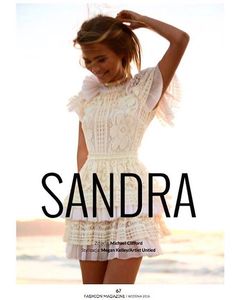Everything posted by VS19
-
Danielle Knudson
- Bryana Holly
- Lea Michele
- Joy Corrigan
- Joanna Krupa
- Sara Jean Underwood
- Josephine Skriver
- Natalie Jayne Roser
Couldn't agree more @BAGGOT. The Super Bloom set is, for my money, the best work that she's done so far, at least that I've seen. I would love to see more work from her like this.- Models Championship;
- Best Boobs Competition
Paula Bulczynska: 7.5/10 Solveig Mork Hansen: 9/10- Stephanie Claire Smith
- Stella Maxwell
Thanks for those @ladydreams. You're right, she does look stunning here. So much so that I think I'd have to say that that's my favorite look of hers. Can't say that I've ever seen her look better. Just beautiful.- Stella Maxwell
- Martha Hunt
- Arielle Kebbel
I love how she seems to be everywhere these days. Really enjoyed her as an actress when she first broke on the scene but then she disappeared for a bit. Love that she's getting more work and exposure these days.- Stella Maxwell
- Joy Corrigan
- Olivia Jordan
- IT (2017)
It is, isn't it. I had no idea that there was as much interest out there for this film as there is. Just looking around on YouTube and elsewhere on the web, there's a lot of discussion about the trailer, noticeably more than I can recall seeing for any other film that has recently put out a trailer or been released in theaters. Hopefully the studio can keep the interest in this film high as we approach the release date. I'd love for this film to be successful enough to get IT: Part 2 greenlit.- Sandra Kubicka
- Josephine Skriver
- Sara Jean Underwood
- Jasmine Tookes
Wow. She looks beyond gorgeous in that outfit.- Rachel Cook
- Alejandra Guilmant
Stunning. Absolutely love that shot of her on the bed. Beautiful.Account
Navigation
Search
Configure browser push notifications
Chrome (Android)
- Tap the lock icon next to the address bar.
- Tap Permissions → Notifications.
- Adjust your preference.
Chrome (Desktop)
- Click the padlock icon in the address bar.
- Select Site settings.
- Find Notifications and adjust your preference.
Safari (iOS 16.4+)
- Ensure the site is installed via Add to Home Screen.
- Open Settings App → Notifications.
- Find your app name and adjust your preference.
Safari (macOS)
- Go to Safari → Preferences.
- Click the Websites tab.
- Select Notifications in the sidebar.
- Find this website and adjust your preference.
Edge (Android)
- Tap the lock icon next to the address bar.
- Tap Permissions.
- Find Notifications and adjust your preference.
Edge (Desktop)
- Click the padlock icon in the address bar.
- Click Permissions for this site.
- Find Notifications and adjust your preference.
Firefox (Android)
- Go to Settings → Site permissions.
- Tap Notifications.
- Find this site in the list and adjust your preference.
Firefox (Desktop)
- Open Firefox Settings.
- Search for Notifications.
- Find this site in the list and adjust your preference.
- Bryana Holly

.thumb.jpg.007ce0274a915e521714486ff2c1f2cf.jpg)











.thumb.jpg.bddfdfc220278832f045aebed7aaa143.jpg)