Everything posted by VS19
- Survival of the Fittest - New Faces Edition
-
Natasha Oakley
- Best Boobs Competition
Melina DiMarco- Devin Brugman
- Sandra Kubicka
- Alyssa Arce
- Celebrities Championship.
Piper Perabo January Jones Anna Paquin Anna Kendrick- Heidi Klum
Neither can I @fingy. It's looking very promising so far.- Mandy Moore
Gersh Upfronts Party May 16, 2017- Heidi Klum
- Danielle Panabaker
- Melinda London
- Sara Jean Underwood
- Last movie you saw...
It's been quite a while since I've seen it, but I remember it being quite good. I think there were some disagreements online about whether or not they stuck the landing at the end of the film, but regardless, it's a pretty good film. A real throwback.- Heidi Klum
Wow. Thanks so much for these @MjAtaura. Been waiting all day in the hopes that something from that book would be released. Hopefully we'll get to see some uncensored pics from the book as well (assuming that these are censored, of course). Wow.- Devon Windsor
- Mandy Moore
L.A. Times Photoshoot 2017 (via Instagram) Instagram- Hailey Bieber
- Kara Del Toro
- Shanina Shaik
- Gigi Paris
Exactly. And some great ones at that.- Madison Hope Headrick
- Joy Corrigan
She looks amazing there. Thanks for the add @Modelove.- Survival of the Fittest - New Faces Edition
- Georgia Gibbs
- Best Boobs Competition
Account
Navigation
Search
Configure browser push notifications
Chrome (Android)
- Tap the lock icon next to the address bar.
- Tap Permissions → Notifications.
- Adjust your preference.
Chrome (Desktop)
- Click the padlock icon in the address bar.
- Select Site settings.
- Find Notifications and adjust your preference.
Safari (iOS 16.4+)
- Ensure the site is installed via Add to Home Screen.
- Open Settings App → Notifications.
- Find your app name and adjust your preference.
Safari (macOS)
- Go to Safari → Preferences.
- Click the Websites tab.
- Select Notifications in the sidebar.
- Find this website and adjust your preference.
Edge (Android)
- Tap the lock icon next to the address bar.
- Tap Permissions.
- Find Notifications and adjust your preference.
Edge (Desktop)
- Click the padlock icon in the address bar.
- Click Permissions for this site.
- Find Notifications and adjust your preference.
Firefox (Android)
- Go to Settings → Site permissions.
- Tap Notifications.
- Find this site in the list and adjust your preference.
Firefox (Desktop)
- Open Firefox Settings.
- Search for Notifications.
- Find this site in the list and adjust your preference.





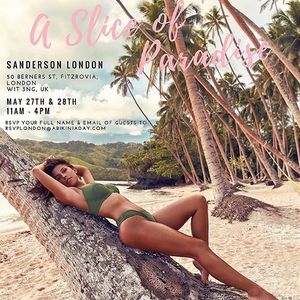

























.thumb.jpg.972820c72b0fbbbfc4547d092bf79192.jpg)


























