Everything posted by VS19
- Survival of the Fittest - New Faces Edition
-
Madison Edwards
Couldn't agree more. Madison's is quickly becoming one of my favorites out of this generation of models. Some brilliant stuff out there thus far, especially those pics from the Cameron Mackie shoot on this page.
-
Alyssa Arce
- Natasha Barnard
Natasha looks incredible in those shots. Great to see her back in action, with hopefully more to come.- Miss Bellazon - RESULTS
Amber Heard [6]Heidi Klum [10]Natalie Roser [9]Rachel McAdams [8]Vita Sidorkina [9]- Joy Corrigan
- Bryana Holly
- Sara Jean Underwood
- Alyssa Arce
- Bryana Holly
- Kara Del Toro
- Heidi Klum
Thanks @rododaktylos. Happy to see more from Heidi's book even if they are censored.- Survival of the Fittest - New Faces Edition
- Survival of the fittest competition, First actress to 10 wins
Elisha Cuthbert [6] Shay Mitchell [2]- Kate Bock
- Jasmine Tookes
- Arianny Celeste
- Best Boobs Competition
Bregje Heinen- Devon Windsor
- Leanna Bartlett
- Sara Jean Underwood
- Emily Sears
- Samantha Hoopes
- Alyssa Arce
Thanks so much for these adds @Modelove. Really hoping that there is more to this Kent Avery shoot, as this is the best that Alyssa has ever looked, and that's really saying something as far as I'm concerned. That one of her in the snorkeling mask might be my favorite picture of her, period.- Celebrities Championship.
Anna Paquin Kate Beckinsale Hayley Atwell Marie AvgeropoulosAccount
Navigation
Search
Configure browser push notifications
Chrome (Android)
- Tap the lock icon next to the address bar.
- Tap Permissions → Notifications.
- Adjust your preference.
Chrome (Desktop)
- Click the padlock icon in the address bar.
- Select Site settings.
- Find Notifications and adjust your preference.
Safari (iOS 16.4+)
- Ensure the site is installed via Add to Home Screen.
- Open Settings App → Notifications.
- Find your app name and adjust your preference.
Safari (macOS)
- Go to Safari → Preferences.
- Click the Websites tab.
- Select Notifications in the sidebar.
- Find this website and adjust your preference.
Edge (Android)
- Tap the lock icon next to the address bar.
- Tap Permissions.
- Find Notifications and adjust your preference.
Edge (Desktop)
- Click the padlock icon in the address bar.
- Click Permissions for this site.
- Find Notifications and adjust your preference.
Firefox (Android)
- Go to Settings → Site permissions.
- Tap Notifications.
- Find this site in the list and adjust your preference.
Firefox (Desktop)
- Open Firefox Settings.
- Search for Notifications.
- Find this site in the list and adjust your preference.
- Natasha Barnard

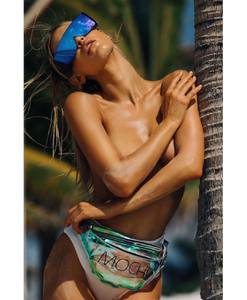






.thumb.jpg.a1843ce6a5fc18997d7fdc83f6786654.jpg)






