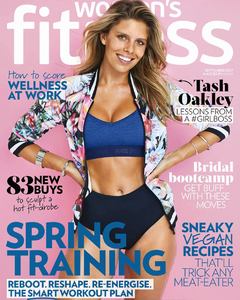Everything posted by VS19
-
Heidi Klum
There couldn't be a more appropriate hashtag for Heidi to endorse. #LetsWow indeed.
-
Michaela Wain
- Michaela Wain
- Stephanie Rayner
- Georgia Gibbs
- Lindsey Pelas
- Rachell Vallori
- Joy Corrigan
- Natasha Oakley
- Devon Windsor
- Hailey Clauson
- Leanna Bartlett
You're welcome @BAGGOT. Always nice when we can point each other in the direction of new threads worth following.- Leanna Bartlett
- Anastasiya Scheglova
Haven't checked in on this thread in a while, but wow, some great adds here recently. Thanks for all you guys do to keep this thread continuously updated with great new content.- Danielle Knudson
- Bryana Holly
- Georgia Gibbs
- Rachell Vallori
- Emily Sears
- Joy Corrigan
Account
Navigation
Search
Configure browser push notifications
Chrome (Android)
- Tap the lock icon next to the address bar.
- Tap Permissions → Notifications.
- Adjust your preference.
Chrome (Desktop)
- Click the padlock icon in the address bar.
- Select Site settings.
- Find Notifications and adjust your preference.
Safari (iOS 16.4+)
- Ensure the site is installed via Add to Home Screen.
- Open Settings App → Notifications.
- Find your app name and adjust your preference.
Safari (macOS)
- Go to Safari → Preferences.
- Click the Websites tab.
- Select Notifications in the sidebar.
- Find this website and adjust your preference.
Edge (Android)
- Tap the lock icon next to the address bar.
- Tap Permissions.
- Find Notifications and adjust your preference.
Edge (Desktop)
- Click the padlock icon in the address bar.
- Click Permissions for this site.
- Find Notifications and adjust your preference.
Firefox (Android)
- Go to Settings → Site permissions.
- Tap Notifications.
- Find this site in the list and adjust your preference.
Firefox (Desktop)
- Open Firefox Settings.
- Search for Notifications.
- Find this site in the list and adjust your preference.