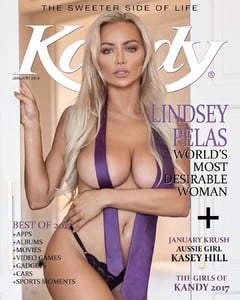Everything posted by VS19
- Lea Michele
-
Madison Edwards
- Madison Edwards
- Emily Sears
-
Best Magazine Photoshoot; Celebrity Edition.
Jennifer Lawrence Keira Knightley
-
European Models Tournament
Rose Bertram
- Devon Windsor
-
Alyssa Arce
- Hailey Clauson
Amazing editorial for Ocean Drive. So glad to see Hailey getting some more work.- European Models Tournament
Sara Sampaio- Best Magazine Photoshoot; Celebrity Edition.
Margot Robbie Amanda Seyfried- Lindsey Pelas
- Sara Jean Underwood
- Madison Edwards
- Stephanie Rayner
- Survival of the Fittest - New Faces Edition
- European Models Tournament
Josephine Skriver- Best Magazine Photoshoot; Celebrity Edition.
Charlize Theron - Madame Figaro Lauren Cohan - Imagista Magazine- Lada Kravchenko
- Hailey Clauson
Account
Navigation
Search
Configure browser push notifications
Chrome (Android)
- Tap the lock icon next to the address bar.
- Tap Permissions → Notifications.
- Adjust your preference.
Chrome (Desktop)
- Click the padlock icon in the address bar.
- Select Site settings.
- Find Notifications and adjust your preference.
Safari (iOS 16.4+)
- Ensure the site is installed via Add to Home Screen.
- Open Settings App → Notifications.
- Find your app name and adjust your preference.
Safari (macOS)
- Go to Safari → Preferences.
- Click the Websites tab.
- Select Notifications in the sidebar.
- Find this website and adjust your preference.
Edge (Android)
- Tap the lock icon next to the address bar.
- Tap Permissions.
- Find Notifications and adjust your preference.
Edge (Desktop)
- Click the padlock icon in the address bar.
- Click Permissions for this site.
- Find Notifications and adjust your preference.
Firefox (Android)
- Go to Settings → Site permissions.
- Tap Notifications.
- Find this site in the list and adjust your preference.
Firefox (Desktop)
- Open Firefox Settings.
- Search for Notifications.
- Find this site in the list and adjust your preference.