Everything posted by VS19
-
Sports Illustrated Swim Fantasy Lineup
Bryana Holly Charlie Austin Shanina Shaik Sofia Resing Dioni Tabbers
- Sandra Kubicka
-
Natalie Jayne Roser
- Survival of the Fittest - New Faces Edition
- Survival of the Fittest - New Faces Edition
- Martha Hunt
Beautiful pics. Martha's really been on a roll here lately. Thanks.- Stephanie Rayner
- Kara Del Toro
- Survival of the Fittest - New Faces Edition
- Sports Illustrated Swim Fantasy Lineup
Devon Windsor Beate Muska Kamila Hansen Gabrielle Caunesil Georgia Fowler- Chloe Bennet
- Lindsey Pelas
- Lindsey Pelas
- Sports Illustrated Swim Fantasy Lineup
Kara Del Toro Michaela Wain Elsie Hewitt Lindsey Pelas Dajana Gudic- Jennifer Lopez
Incredible adds. Thanks.- Lada Kravchenko
- Survival of the Fittest - New Faces Edition
- Georgia Gibbs
- Georgia Gibbs
- Yvonne Strahovski
- Joy Corrigan
- Jasmine Tookes
- Sports Illustrated Swim Fantasy Lineup
Brooklyn Decker Nina Agdal Anne V Lais Ribeiro Barbara Palvin- Sports Illustrated Swim Fantasy Lineup
Madison Edwards Alyssa Arce Hailey Outland Stephanie Claire Elizabeth Turner- Madison Edwards
Account
Navigation
Search
Configure browser push notifications
Chrome (Android)
- Tap the lock icon next to the address bar.
- Tap Permissions → Notifications.
- Adjust your preference.
Chrome (Desktop)
- Click the padlock icon in the address bar.
- Select Site settings.
- Find Notifications and adjust your preference.
Safari (iOS 16.4+)
- Ensure the site is installed via Add to Home Screen.
- Open Settings App → Notifications.
- Find your app name and adjust your preference.
Safari (macOS)
- Go to Safari → Preferences.
- Click the Websites tab.
- Select Notifications in the sidebar.
- Find this website and adjust your preference.
Edge (Android)
- Tap the lock icon next to the address bar.
- Tap Permissions.
- Find Notifications and adjust your preference.
Edge (Desktop)
- Click the padlock icon in the address bar.
- Click Permissions for this site.
- Find Notifications and adjust your preference.
Firefox (Android)
- Go to Settings → Site permissions.
- Tap Notifications.
- Find this site in the list and adjust your preference.
Firefox (Desktop)
- Open Firefox Settings.
- Search for Notifications.
- Find this site in the list and adjust your preference.

















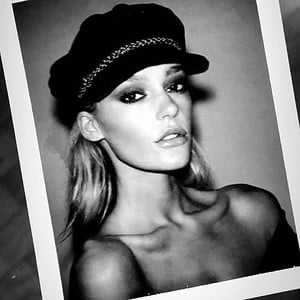






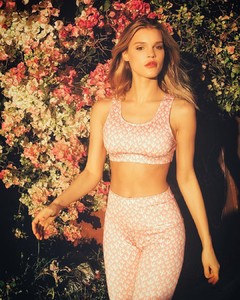





.thumb.jpg.0c9522367390a84a069ad5a42fdf42d0.jpg)


