Everything posted by VS19
- Lauren Cohan
-
Mckenna Berkley
- Madison Edwards
-
Mckenna Berkley
- Kristina Mendonca
- Kara Del Toro
-
Hailee Steinfeld
- Survival of the Fittest - New Faces Edition
- Madison Edwards
- Josephine Skriver
- Sarah Kohan
-
Tess Jantschek
-
Lada Kravchenko
- Mckenna Berkley
- Natasha Oakley
- Sierra Skye
- Lindsey Pelas
- Sarah Kohan
- Lada Kravchenko
- Bellazon's Underdogs Competition.
Kristina Mendonca Brooke Power Alicia Medina Getriin Kivi Kamila Hansen- Bellazon's Underdogs Competition.
Elizabeth Elam Liv Pollock Charly Jordan Jessica Goicoechea. Rose Bertram- Bellazon's Underdogs Competition.
Aleksandra Kielan Amber Davis Gizele Oliveira Stephanie Peterson Margaux Brazhnyk- Nicole Meyer
Beautiful adds, especially the first one. Thanks as always for the terrific work @jj3.- Sarah Kohan
- Bellazon's Underdogs Competition.
Sarah Kohan Alyssa Arce Stephanie Claire Smith Aude Jane Deville Unni Lund Olsen














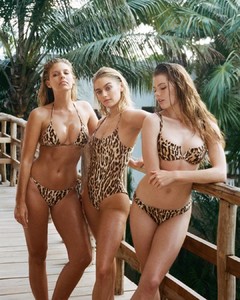



















.thumb.jpg.9ddd3a40d3dfacf8553e54c95bbb689e.jpg)





.thumb.jpg.a4754785020ed26417845789b2abab68.jpg)




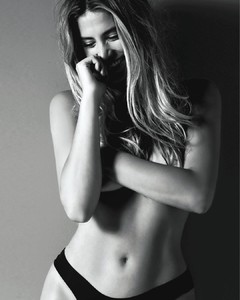













.thumb.jpg.9241966459a14fa4a2f24d66058ad69f.jpg)





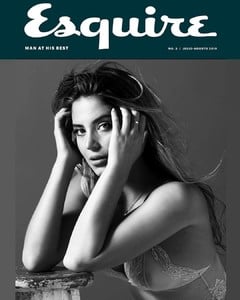

.thumb.jpg.87036304d35a666685260e3dc55670ac.jpg)