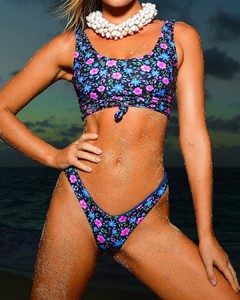Everything posted by VS19
-
Kelsey Merritt
-
Kara Del Toro
karajewelll_45161054_262983031031935_2009712978331195038_n.mp4
-
Joker (2019)
I'm really looking forward to this one. Before they cast Ledger in The Dark Knight, I had wanted to see Phoenix take on the role, so I'm very much anticipating seeing what he does with it now.
- Hailey Bieber
-
Joy Corrigan
- Lindsey Pelas
-
Juliana Herz
- Kara Del Toro
-
Noel Berry
-
VSFS 2018 Awards;
Josephine Skriver Wings: 7 Overall Look: 7 (she looks great, the outfit, though, not so much) Aiden Curtis Overall Look: 7
- Natyse Chan
- Georgia Gibbs
-
Kelly Gale
-
Shay Mitchell
- Mandy Moore
- Madison Edwards
-
VSFS 2018 Awards;
Taylor Hill Wings: 8 Overall Look: 9 Alexina Graham Overall Look: 8
-
Hailey Clauson
Thanks @Pith_Possum. Looking forward to the rest of this shoot.
-
Mandy Moore
- Tess Jantschek


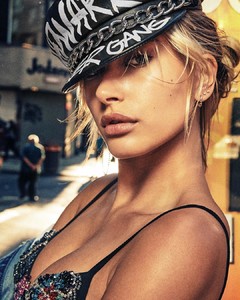
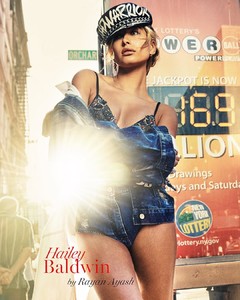

.thumb.jpg.107214b2176b5998867d6b23c51ea7e2.jpg)