Everything posted by VS19
-
Madison Edwards
- Jasmine Tookes
- Kara Del Toro
- Tess Jantschek
- 2019 SI Swimsuit
Would have to agree. Hayley is one of the ones I'm looking forward to the most this time around aside from some of the more famous mainstays that have been around for a while. Really enjoyed her work in the Model Search or whatever it was that she's done for the magazine before this year- Natalie Jayne Roser
- Natasha Oakley
- Michaela Wain
- Tess Jantschek
- Rachel Cook
- Michaela Wain
- Noel Berry
- Eiza Gonzalez
- Mandy Moore
- Mckenna Berkley
Couldn't agree more. For my money, she's one of the best up-and-coming models working today.- Halsey
- Rosmary Altuve
- Madison Edwards
shopmarli_51620000_1214978208651481_8770110248678848210_n.mp4- Natasha Oakley
- Gabby Epstein
- Joy Corrigan
- Lindsey Pelas
- Effy Harvard
- Tess Jantschek
Account
Navigation
Search
Configure browser push notifications
Chrome (Android)
- Tap the lock icon next to the address bar.
- Tap Permissions → Notifications.
- Adjust your preference.
Chrome (Desktop)
- Click the padlock icon in the address bar.
- Select Site settings.
- Find Notifications and adjust your preference.
Safari (iOS 16.4+)
- Ensure the site is installed via Add to Home Screen.
- Open Settings App → Notifications.
- Find your app name and adjust your preference.
Safari (macOS)
- Go to Safari → Preferences.
- Click the Websites tab.
- Select Notifications in the sidebar.
- Find this website and adjust your preference.
Edge (Android)
- Tap the lock icon next to the address bar.
- Tap Permissions.
- Find Notifications and adjust your preference.
Edge (Desktop)
- Click the padlock icon in the address bar.
- Click Permissions for this site.
- Find Notifications and adjust your preference.
Firefox (Android)
- Go to Settings → Site permissions.
- Tap Notifications.
- Find this site in the list and adjust your preference.
Firefox (Desktop)
- Open Firefox Settings.
- Search for Notifications.
- Find this site in the list and adjust your preference.
- Jasmine Tookes








.thumb.jpg.11b69b4dad3c27c561d0593803c142b9.jpg)



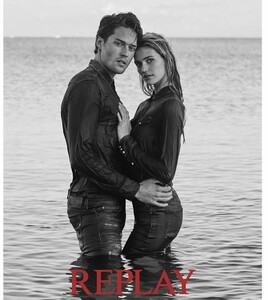





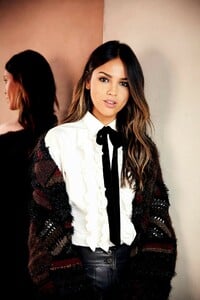


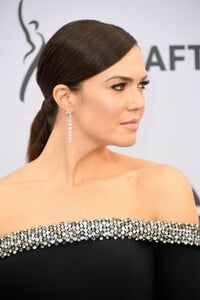







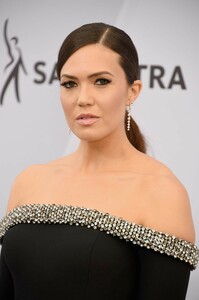



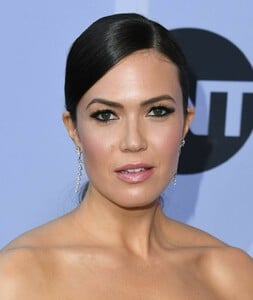

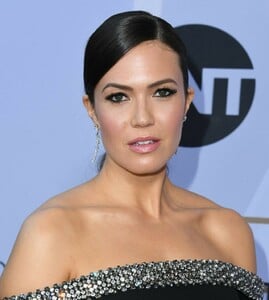



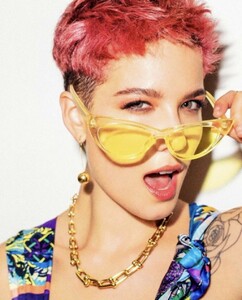

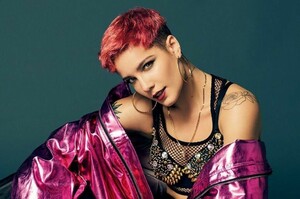





.thumb.jpg.1bf9fb70f3968e7e2424c7a7ffc569ea.jpg)
