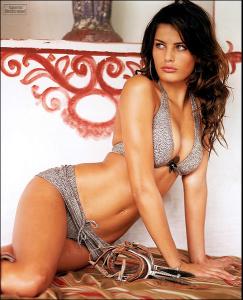Everything posted by PrettyDeadThings
-
2018 SI Swimsuit
Alyssa Miller Emily Ratajkowski Frankie Rayder Hailey Clauson Irina Shayk Isabeli Fontana Josie Maran Kim Cloutier Marisa Miller Melissa Haro Petra Nemcova Sofia Resing Bonus: Lucia Dvorska
-
The Best Harper's Bazaar Cover (Model Edition)
Nadja Bender - Spain November 2017 Sonia Ben Ammar - Arabia November 2017
- What made you smile/laugh today?
-
The Official Victoria's Secret Thread
^^^^
-
The Best Harper's Bazaar Cover (Model Edition)
Martha Hunt - Mexico November 2016 Bianca Balti - Mexico November 2015 Adriana Lima - Spain July 2017 Cindy Crawford - Mexico November 2017 They had multiple covers for UK Jan 17 Nastya Sten - UK January 2017 Joséphine Le Tutour - UK January 2017
-
LOVE Advent
That porn music though....
-
The Best Harper's Bazaar Cover (Model Edition)
Mini Anden - Turkey February 2012 Taylor Hill - Germany October 2015 Candice Swanepoel - Turkey January 2012 Irina Shayk - Spain December 2015
-
The "What Are You Thinking About Right Now?" PIP
@Limerlight - Thank you
-
The Official Victoria's Secret Thread
That Bitch....
-
The Official Victoria's Secret Thread
What's even worse is the music is less than 30 seconds long which means they could of legally used any version they wanted (without paying for it) and youtube wouldn't of flagged the video, so the choice of sped up music is on them.... Hell ya!
-
The Official Victoria's Secret Thread
What in the actual fuck are these stupid videos? Also don't ruin a classic Christmas song by giving me a sped up Alvin and the Chipmunks version of it, just fork out the money you cheap asses and buy the bloody rights to the song.
-
The Victoria's Secret "Should have been an Angel" Competition
Megan Sui Petra
-
VSFS 2017 Awards;
Ming: Wings: 6/10 Overall Look: 6/10 Nadine: Overall Look: 8/10
-
The Official Victoria's Secret Thread
My mom and sister in law are both hairstylists so I can tell you that's that's not true at all. Bangs are for every face shape, however there are different bang styles to accommodate each face shape. Example - https://www.huffingtonpost.com/entry/the-best-hair-bangs-for-your-face-shape_us_55c0d7a4e4b06f8bedb5fe54 I personally like Romee, Elsa and Taylor with bangs.
-
Best Vogue Cover Competition
Edita Gemma
-
2018 SI Swimsuit
+1
-
What did you last buy!
You have three, so one for January, two for February! lolol, but yeah always start in January
-
What did you last buy!
Be more creative with your gift giving and only buy things close to the holidays that they mention really wanting. HA
-
What did you last buy!
How many times have I told you to start in January? at least one present a month, if you can afford more so be it. By the time next December comes around you'll be done and have lots of gifts to give to the people you love.
-
The Official Victoria's Secret Thread
Tay shooting
-
Taylor Hill
Did they darkened her hair? If so I really like it, and I love the bangs.
-
The Official Victoria's Secret Thread
- What did you last buy!
Should of been done in February!- The Official Victoria's Secret Thread
Example or doesn't count- LOVE Advent
I like Hailey's video, and the song is Tones of Tail - GO, a classic Goth Nightclub song (which they ruined ) Taylor & Hailey yes, the rest.... - What did you last buy!