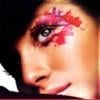Computers, Internet, and Games
Subforums
262 topics in this forum
-
The purpose of this thread is to explain how to create animated gifs from a video. You can post the names of the softwares you usually use and how they work. I start with my method: Softwares I use: Quicktime 6.5 pro (pro version is not free, but I'm sure you can get free softwares to do the same thing) Warning: Quicktime isn't able to extract a selection of an mpeg vid. And I don't know how it deals with divX files on PC If you work with a PC, u can use BSplayer with Neo's method. Adobe Photoshop (it's not a must) Adobe ImageReady Intro: An animated gif is a package in wich are stored several pictures. In other words it's a sequence of pictures. So, to convert a…
-
- 111 replies
- 72.9k views
- 2 followers
-
-
Here is a small tutorial for those of you who find yourselves unable to view the videos that you have downloaded. First we will familiarize ourselves with some of the basic media players that are commonly used for video playback. I find that having all of them is not such a bad idea. Basic Media Players Windows Media Player- This is the default media player on any computer running a Microsoft Windows operating system. There are many file types that Windows Media Player can play, without the use of codecs, including but not limited to, WMV, AVI, MPEG, ASF, ASX, as well as many more. The use of codecs, can drastically increase the amount of media you will be able to view us…
-
- 1 reply
- 16k views
-
-
Hey! I had nothing to do so i started making icons and avatars. And now i'm addicted haha. I'm not good but i'll get better. So, i'll post some of them here. And if you want to post these somewhere else, feel free.
-
- 4k replies
- 646.8k views
- 19 followers
-
-
the following error message often pops up when i browse my folders: Runtime Error ! Program: C:\WINDOWS\explorer.exe I have no idea what it might come from but... Any suggestions to solve that ?
-
- 142 replies
- 92.4k views
- 2 followers
-
-
Want an avatar or a signature? Post here and one of our graphics wizards just might make one for you
-
- 8.5k replies
- 1.3m views
- 38 followers
-
-
How to do ???
-
- 180 replies
- 92.8k views
- 2 followers
-
-
hey guys sorry to bother but i was just wondering if u guys could help me really quick i have Adobe Photoshop CS 8 and how do u use the background eraser i mean i erase it but how do i put in ontop of another pic like example i erease i pic of a model and i want the backgruoun to be a becaech how u do that please help me
-
- 453 replies
- 141k views
- 10 followers
-
-
I'm making this new thread for image requests so as to avoid cluttering up the thread about how to download HQ images.
-
- 54 replies
- 33.3k views
- 1 follower
-
-
For those who dont know this already: Here's something for broadband people that will really speed Firefox up: 1. Type "about:config" into the address bar and hit return. Scroll down and look for the following entries: network.http.pipelining network.http.proxy.pipelining network.http.pipelining.maxrequests Normally the browser will make one request to a web page at a time. When you enable pipelining it will make several at once, which really speeds up page loading. 2. Alter the entries as follows: Set "network.http.pipelining" to "true" Set "network.http.proxy.pipelining" to "true" Set "network.http.pipelining.maxrequests" to some number like 30. This means it will make …
-
- 14 replies
- 3.8k views
- 2 followers
-
-
I'm not sure whether that thread belongs to this section but that seemed the most relevant one to me, correct me if i'm wrong Anyways i'm thinking about getting a rapidshare membership but there are only to ways to do so: paypal or inet-cash. I never heard of the second option, hence i was gonna use paypal but i just read some really bad stuff about it on the internet so i'd like to have opinions of paypal users to see if it's reliable and if they've ever had problems with it. Thanks to the ppl who will answer me
-
- 12 replies
- 4k views
- 1 follower
-
-
On myspace they have people who make flyers, or signature with maybe like a band flyer and then they have something below it like, paste this code into yout profile to make it show up. they when someone looks at the flyer and they click on it, it goes to their website. how does that work can someone tell me how i begin to start that? and also, is there a good program out there that is free that merges pictures together and creates effects??
-
- 3 replies
- 3k views
-
-
does anyone know of any usenet groups that have ALOT of HQ celebrity pic sets? i want to get any old pics that are still out there. they can be free or cost. i search alot of sites for whichever celeb i like, but im sure theres stuff on usenet groups you cant find around anymore. i just dont wanna waste my money on a site that doesnt have any. specifically mary kate and ashley olsen if anyones seen alot of them
-
- 0 replies
- 3k views
- 1 follower
-
-
I was wondering if there are any Bellazon Members who have Memberships on the Newsgroups or Usenet Websites? Where is a safe place to collect Images of High Quality Pictures of Actresses and Supermodels? Where could you upload your Collection of High Quality on the Newsgroups could anyone provide me please with information?
-
- 0 replies
- 2.8k views
- 1 follower
-
-
hehe... just temporary, I'm sure...
-
- 2.1k replies
- 406.5k views
- 25 followers
-
-
I've found this great site where you can download many documentaries from Discovery, History, National Geographic and more, so I hope you'll enjoy!!! http://www.documentaries.qfhs.org/index.php?act=idx
-
- 0 replies
- 2.4k views
-
-
ok i made this topic coz i really love youtube i think that it's the best site ever and i spent hours there watching movies and amazing videos...so do u have an account on youtube?
-
- 17 replies
- 7.8k views
-
-
anyone knows the program to screencap video but the quality of pic be the same, I tried some programs but then pics quality was horrible
-
- 18 replies
- 4.1k views
-
-
hello i have a problem with my microphones till now i bought three microphones and none of them is working anybody know what is the problem? what shall i do?
-
- 3 replies
- 2k views
-
-

-
Sorry if this has been asked before, but I can't figure out how to save pics on the JCrew site. When you click on the main imge it brings you to the items page and then opens a new window that will let you zoom the image but not save. Any help would be greatly appreciated! Thank you! example: http://www.jcrew.com/AST/Browse/WomenBrows...19805/19805.jsp
-
- 6 replies
- 4.3k views
-
-

I would like to surf the net from the second floor. But, the wireless signal I received is too low. The wireless router is on the first floor. I there any way I can improve the signal? CAQn I use a signal amplifier, on the second floor? Thanks for helping.
-
- 20 replies
- 7.2k views
-
-
IS there a list somewhere on Rapidshare that shows their files. For example, could I look up all the Manuela Arcuri files on Rapidshare?
-
- 3 replies
- 2.3k views
- 1 follower
-
-
-
- 8 replies
- 3.6k views
-
-

Well I love making videos I like editing and stuff well I am in the middle of making one offof the ANgels tour videos and all I have is the window's movie maker are there any better ones out there that are free or someone could give me or are really cheap!@ I mean I want ones that have like special effects like a video can fade into another or something or I cna make the screen look like snow or stuff like that or put my mark on it I know cpt snow does that with his!
-
- 60 replies
- 19.4k views
-
-
I'm going to buy a new printer but I'd like it to connect not only to my desktop but to my laptop as well. I know this means it has to have Wifi capabilities, but does this mean it also needs "Networking" capabilities as well? Because some printers have one or both... Which do I actually need?
-
- 2 replies
- 3k views
-
Recently Browsing 0
- No registered users viewing this page.

![[solo]](https://www.bellazon.com/main/uploads/monthly_2017_01/15369228_10154790875859028_7097145663713056934_o.thumb.jpg.88f1e7a42484802bd1be1456615690fb.jpg)