All Activity
- Past hour
-
Sara Vela
-
Sara Vela
- Elizabeth Turner
-
I'm looking for this original archive
-
Christen Harper
Christen was out yesterday with Liz and friends. Posted on tiktok: Spoiler Christen Harper_7565240118005501214-no-watermark.mp4
- Calvin Klein Model
-
Justine Rose joined the community
-
LordKingNaughty joined the community
- Carminho Sousa Guedes
-
Model ID Alternate Thread (Post Inquiries Here)
-
Nations - Face Off [VOTING STARTED]
Anastasia Veretnova: Face: 2 Body: 3 Fandom: 2.5 Juliana Nalu: Face: 2 Body: 3 Fandom: 2.5 Claire Guena: Face: 5 Body: 2 Fandom: 2.5 Alexandra Pletnyova: Face: 1 Body: 2 Fandom: 2.5
-
delazooorz started following Vittoria Ceretti General Discussion Thread
- Today
- Alexandra Pletnyova
-
wavecaster started following Carolina Sanchez
-
Zoe Severini
Slate Swin 7561532bf49040bb8f9d66b8b0e85b4d.mp4 c0677da55e1e4cc59025cc7552d2baca.mp4 59ed138d33124d649bff2f476ead2378.mp4
-
Mandy Moore
-
BZ'ers talking models at the Bar
=
-
BZ'ers talking models at the Bar
s
-
BZ'ers talking models at the Bar
- Amanda McCallum
- Amanda McCallum
jeff56bu started following Lee Rokach- Marina Bondar
- Nations - Face Off [VOTING STARTED]
Anastasia Veretnova: Face: Body: Fandom: Juliana Nalu: Face: Body: Fandom: Claire Guena: Face: Body: Fandom: Alexandra Pletnyova: Face: 10 Body: 10 Fandom: 10- Rachel Cook
IG Story IG Story rachelc00k_1761415667_20509713.mp4 rachelc00k_1761415714_20509713.mp4 rachelc00k_1761415846_20509713.mp4- Maria Zachariassen
k3rberos joined the community- Maria Zachariassen
Instagram - Video ❤️ Happiest when I’m wearing all vintage outfits🦦.mp4- Emily Ratajkowski
- The "What Are You Thinking About Right Now?" PIP
Mackenzie- The "What Are You Thinking About Right Now?" PIP
- Amanda McCallum


















































































































































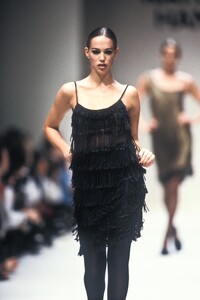








.thumb.jpg.85515831155ef4499d5ffb4bb035bf9c.jpg)
.thumb.jpg.144e4d3fccdd3a8c25f2caa6d19818c6.jpg)
.thumb.jpg.360db38a8c89f0bd333ccd37b5d84550.jpg)


