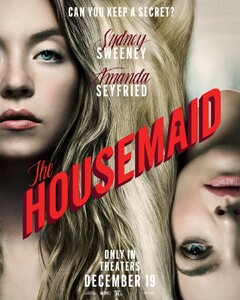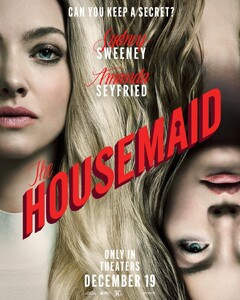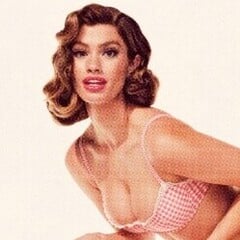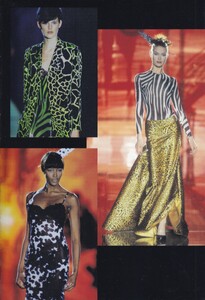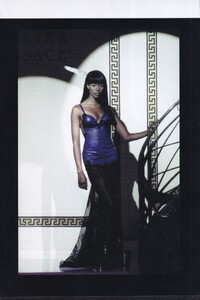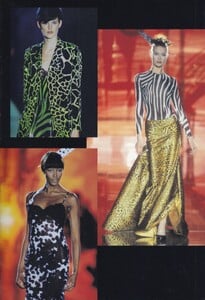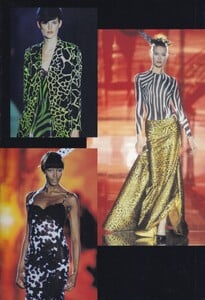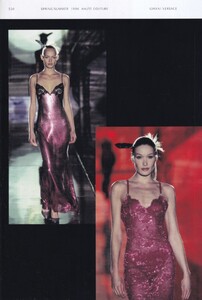All Activity
- Past hour
-
Mirian Quadros
- Women’s secret models
RRman2007 started following Clarie Gerhardsteinroll8 started following Sophia Luders- Motion
ssstik.io_@_dudareb_1762992131309.mp4- Yesterday
- Taylor Hill
- Rayanne Bitancourt
- Elle Fanning
J3diTwins99 started following Emma Kotos- Alba Vejseli
- Sydney Sweeney
- Who is this girl(model)?
I find her! @florenceggarcia- The "What Are You Thinking About Right Now?" PIP
- The "What Are You Thinking About Right Now?" PIP
- The "What Are You Thinking About Right Now?" PIP
- 90' runway model ID
Waris Dirie- Upcoming Movie News
- Upcoming Movie News
- Nadya Yumasheva
- Sydney Sweeney
- Upcoming TV News
- Zandrea Penn
The internet is the strangest place. There are so many sad and lonely people on here who just wa.mp4- Zandrea Penn
- Naomi Campbell
Naomi Campbell, Stella Tennant & Shalom Harlow for Gianni Versace, haute-couture, spring/summer 1996 my scan- Shalom Harlow
Stella Tennant, Shalom Harlow & Naomi Campbell for Gianni Versace, haute-couture, spring/summer 1996 my scan- Stella Tennant
Stella Tennant, Shalom Harlow & Naomi Campbell for Gianni Versace, haute-couture, spring/summer 1996 my scan- Swimoutlet Model ID
I have got to know who this woman is? She looks a little like the Greek tennis player Maria Sakkari ❤️- Amber Valletta
Account
Navigation
Search
Configure browser push notifications
Chrome (Android)
- Tap the lock icon next to the address bar.
- Tap Permissions → Notifications.
- Adjust your preference.
Chrome (Desktop)
- Click the padlock icon in the address bar.
- Select Site settings.
- Find Notifications and adjust your preference.
Safari (iOS 16.4+)
- Ensure the site is installed via Add to Home Screen.
- Open Settings App → Notifications.
- Find your app name and adjust your preference.
Safari (macOS)
- Go to Safari → Preferences.
- Click the Websites tab.
- Select Notifications in the sidebar.
- Find this website and adjust your preference.
Edge (Android)
- Tap the lock icon next to the address bar.
- Tap Permissions.
- Find Notifications and adjust your preference.
Edge (Desktop)
- Click the padlock icon in the address bar.
- Click Permissions for this site.
- Find Notifications and adjust your preference.
Firefox (Android)
- Go to Settings → Site permissions.
- Tap Notifications.
- Find this site in the list and adjust your preference.
Firefox (Desktop)
- Open Firefox Settings.
- Search for Notifications.
- Find this site in the list and adjust your preference.



































(3).thumb.jpg.2d780f3bf01eb1ab5e84d2b5747027c1.jpg)
(2).thumb.jpg.00393b525db9809e4a83acddd2c2ab0b.jpg)
(1).thumb.jpg.650e02fb10573af0286bfa3b2c59056c.jpg)
.thumb.jpg.fec3373d43040f3df5eca5fbcaff3d8c.jpg)