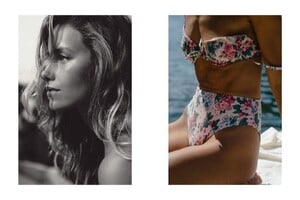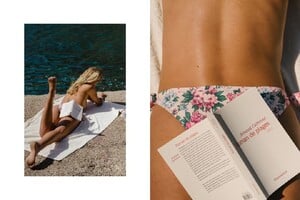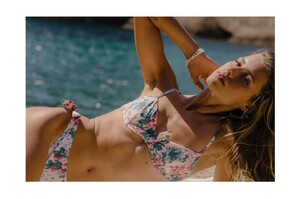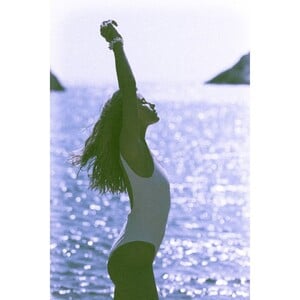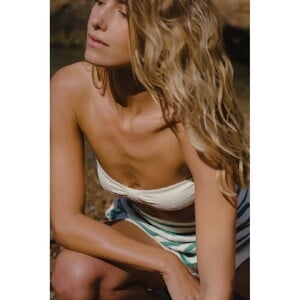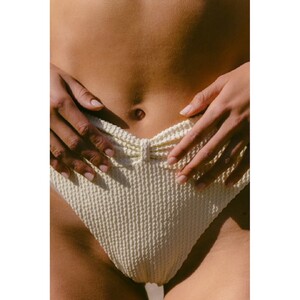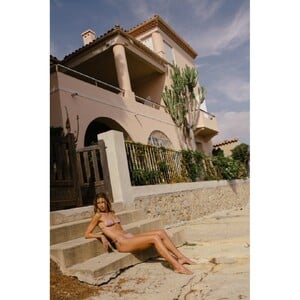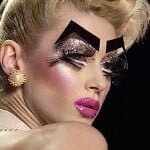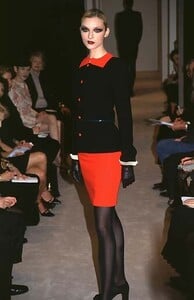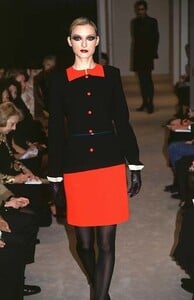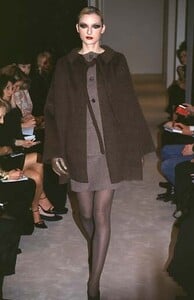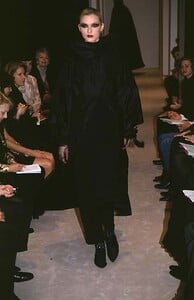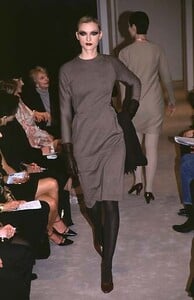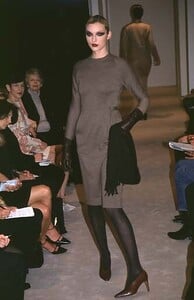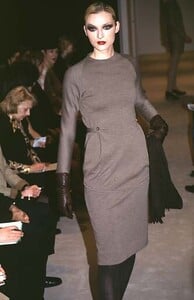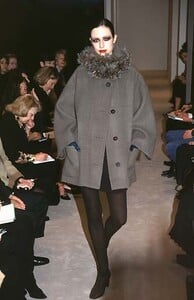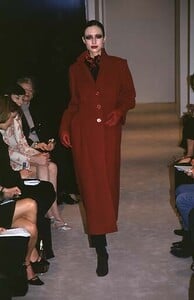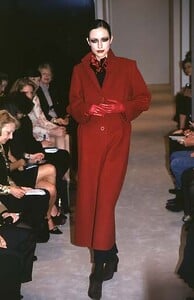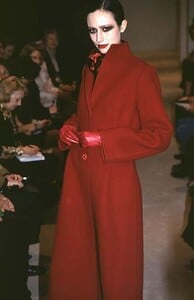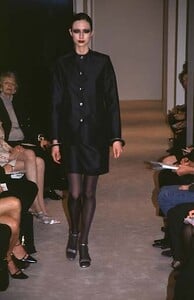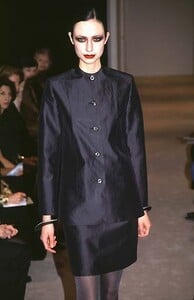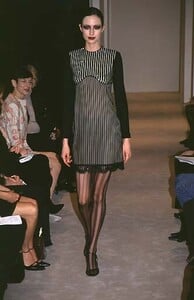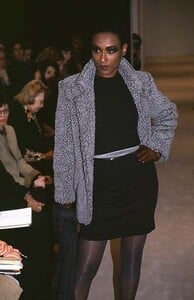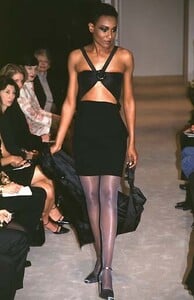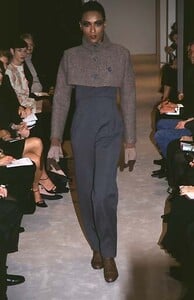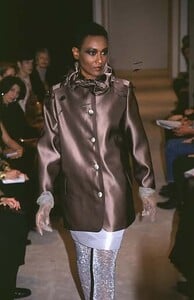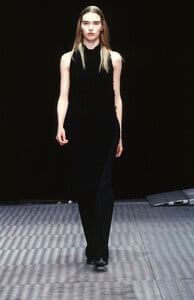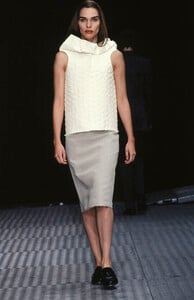All Activity
- Past hour
-
Andrea Wittenberg
- Anki aka Ann-Christin Gernant
- The Best Model Championships
-
Tathagata started following Jennifer Terry
-
Teresa Stewart
- Laurence Desbisschop
-
Aria Riccardo
- Yukario
-
Natane Adcock
-
Mariacarla Boscono
- Lydia M. Gifford
-
Hollyanne Leonard
-
Heather Payne
-
Erika Stromqvist
- Ewa Witkowska
-
The "What Are You Thinking About Right Now?" PIP
Just microwave the turkey and call it a day
- Elisabeth Moses
-
Colette Pechekhonova
-
The "What Are You Thinking About Right Now?" PIP
- Carolyn Park-Chapman
- Caroline de Maigret
- Upcoming TV News
- Upcoming Movie News
- Ariana Grande
The New York Times The Pizza Interview: Ariana Grande and Jonathan Bailey Ph. Taylor Miller https://cooking.nytimes.com/article/ariana-grande-and-jonathan-bailey-wicked-pizza- Audrey Anderson
- Myka Dunkle
- Carolyn Park-Chapman
Account
Navigation
Search
Configure browser push notifications
Chrome (Android)
- Tap the lock icon next to the address bar.
- Tap Permissions → Notifications.
- Adjust your preference.
Chrome (Desktop)
- Click the padlock icon in the address bar.
- Select Site settings.
- Find Notifications and adjust your preference.
Safari (iOS 16.4+)
- Ensure the site is installed via Add to Home Screen.
- Open Settings App → Notifications.
- Find your app name and adjust your preference.
Safari (macOS)
- Go to Safari → Preferences.
- Click the Websites tab.
- Select Notifications in the sidebar.
- Find this website and adjust your preference.
Edge (Android)
- Tap the lock icon next to the address bar.
- Tap Permissions.
- Find Notifications and adjust your preference.
Edge (Desktop)
- Click the padlock icon in the address bar.
- Click Permissions for this site.
- Find Notifications and adjust your preference.
Firefox (Android)
- Go to Settings → Site permissions.
- Tap Notifications.
- Find this site in the list and adjust your preference.
Firefox (Desktop)
- Open Firefox Settings.
- Search for Notifications.
- Find this site in the list and adjust your preference.