All Activity
- Past hour
- Lulu Stone
-
jackbuklau started following Lauren Alexander
-
Sara Sampaio
-
Sonya Zoloeva
- Vintage Runway ID
thanks again ! 🙂- Elagia Fashion Model
Anastasia Romanova https://www.instagram.com/romanovaaa_anastasia/Zghezghe started following Grace Viollachris1972hh started following Guusje Stavast , Rachelle Van Waardhuizen , Magdalena Perlinska and 5 others- Ana Hickmann
- Sinsay model
The first girl is generated by AIs18273 joined the community- Anna Schut
- Gilles Bensimon
^ for me she looks like 90's model Rachel Williams but not sure on 100%- Lauren Alexander
just wow! very beautiful girl!❤️- Model ID Alternate Thread (Post Inquiries Here)
- Today
- Lauren Alexander
everyone needs more Lauren in their life...- Vintage Runway ID
Ana Hickmann (The initial pages of her thread are without photos, totally useless, they should be deleted...) https://www.bellazon.com/main/topic/238-ana-hickmann/- Ariana Grande
REM Beauty ❤️ r.e.m.beauty-20250825_220004-774244640.mp4- Viviana Wessels
- Angourie Rice
- Taylor Hill
- Taylor Hill
VS 040225-VS-fc-new-unlined.avif- Laura Oganessian
- Kayla Crous
- Candice Swanepoel
- Vintage covers
injyabdullah7 joined the community- Clémence Navarro
- Doutzen Kroes
She did Atelier Versace S/S 2019 photographed by Rahi Rezvani (LOOKBOOK) & Versace menswear campaign S/S 2007 photographed by Mario Testino.- Lorena Duran
- Vintage Runway ID
Account
Navigation
Search
Configure browser push notifications
Chrome (Android)
- Tap the lock icon next to the address bar.
- Tap Permissions → Notifications.
- Adjust your preference.
Chrome (Desktop)
- Click the padlock icon in the address bar.
- Select Site settings.
- Find Notifications and adjust your preference.
Safari (iOS 16.4+)
- Ensure the site is installed via Add to Home Screen.
- Open Settings App → Notifications.
- Find your app name and adjust your preference.
Safari (macOS)
- Go to Safari → Preferences.
- Click the Websites tab.
- Select Notifications in the sidebar.
- Find this website and adjust your preference.
Edge (Android)
- Tap the lock icon next to the address bar.
- Tap Permissions.
- Find Notifications and adjust your preference.
Edge (Desktop)
- Click the padlock icon in the address bar.
- Click Permissions for this site.
- Find Notifications and adjust your preference.
Firefox (Android)
- Go to Settings → Site permissions.
- Tap Notifications.
- Find this site in the list and adjust your preference.
Firefox (Desktop)
- Open Firefox Settings.
- Search for Notifications.
- Find this site in the list and adjust your preference.



.thumb.jpg.3b69999d2b92fb1c5b7b476663622037.jpg)
.thumb.jpg.66b1af7984f46c0a41ba2dc5d8a413b4.jpg)
.thumb.jpg.25ac01aacf41ea69e88e3dcd5699a55b.jpg)
.thumb.jpg.fb210eb9acb783f54ed57f09ad319043.jpg)
.thumb.jpg.c810cfea17b1af3b1664934265892df3.jpg)
.thumb.jpg.822faca034b15fe4d812245b26248eae.jpg)
.thumb.jpg.782bb5ccc2c67bf5317297cd562b0c24.jpg)
.thumb.jpg.5b4c6c94fde4ee3181858894c208e43c.jpg)
.thumb.jpg.1e082e3b7fc35e21b1ef43af41955575.jpg)
.thumb.jpg.72394cda353b393b5d97912a65908a22.jpg)
.thumb.jpg.917bcb91a2e82ec2ffd6709b0af91604.jpg)


















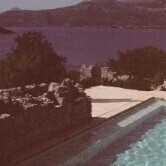




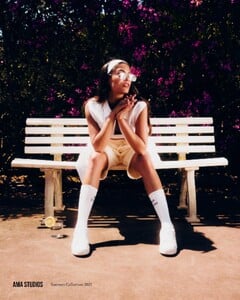


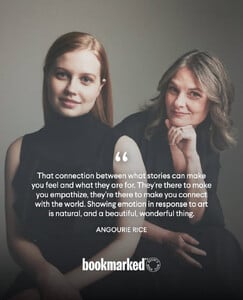









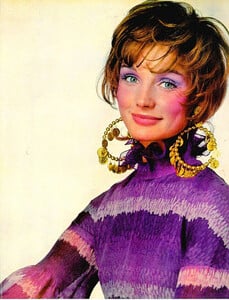

.thumb.jpg.f75af436473e791652f42696d25fa6e8.jpg)
.thumb.jpg.3f284d3a93ba7fc6d39eea2e374c3d7f.jpg)
.thumb.jpg.077df8e4009c681906604c527ea7d679.jpg)
.thumb.jpg.194eb004811c4e31c8e401572898739b.jpg)
.thumb.jpg.06ad089ac075eb16338b2506be3b04d0.jpg)
.thumb.jpg.a2450dea461bb3c976bed12ce241e20c.jpg)
.thumb.jpg.f615ce52d56841dcb335c2c5600cd7ae.jpg)
.thumb.jpg.1a27e3816e21906ce94633639aa3e000.jpg)
.thumb.jpg.eca18ab5c12e61c5367b2f9e60fa7d99.jpg)
.thumb.jpg.520ec11250e8b9426d90e738c709949b.jpg)
.thumb.jpg.eccc1331efde16df1723960f540c74d7.jpg)
.thumb.jpg.d26c54ca7e80b09fb854b1fe6d81842d.jpg)
.thumb.jpg.eff66f5f5ba727cdef3c077f648bb5a8.jpg)
.thumb.jpg.660897ea9aa84d41584bcc1ae7c9073d.jpg)
.thumb.jpg.64d0a418c8411080f0cda62d892644c2.jpg)
.thumb.jpg.265940fac8b7a55495ada3039dd57eb5.jpg)
.thumb.jpg.7efbb5df12fac4401494174237111d6e.jpg)
.thumb.jpg.f09c5a87b3c6f0b631989b3c5fd695f3.jpg)
.thumb.jpg.3a67042d6936ed06ff804d28fd133126.jpg)
.thumb.jpg.a7da4960e037ad49c9461edc6eec6091.jpg)
.thumb.jpg.1b67ccc30362d677904cfb3f45be6e61.jpg)
.thumb.jpg.014c8bf1f7cba84a0529e73e1276c7bb.jpg)
.thumb.jpg.ab94e1016f22fd21471a69d452bed7f3.jpg)
.thumb.jpg.763d1c3f66b7c98a885b02be42e46e84.jpg)
.thumb.jpg.40238ca016666cdd10939521010c92b3.jpg)
.thumb.jpg.fac36e00e1fe5f49a8fd4df637e45472.jpg)
.thumb.jpg.aa8b550d46819116daf5b025274c5e2e.jpg)
.thumb.jpg.ca016c0bc1223a85673f2488330ffba1.jpg)
.thumb.jpg.fa1d9458faaabbe0cc6031526d541753.jpg)
.thumb.jpg.da4cb3e69f37cee79d2c92f3e6cc075f.jpg)
.thumb.jpg.1bf43d58f5e08935415e7bc75e422d84.jpg)
.thumb.jpg.4d2d182ecfc7469478f198b56ad530f0.jpg)
.thumb.jpg.063987d679d67134304d5b03317fe6eb.jpg)
.thumb.jpg.bcf1b8ba8e097e3a9b0ce3fa31a171cd.jpg)
.thumb.jpg.42d083c3801269784065711ec284a0fb.jpg)
.thumb.jpg.e648ffd7dae8a69637fd941b68fe4eb6.jpg)
.thumb.jpg.639dc6ec7767fca38f73662774589446.jpg)
.thumb.jpg.cfd04a038843dd3a4737fb836040eb68.jpg)
.thumb.jpg.baa2f7744542ef242f069717239c959c.jpg)
.thumb.jpg.f666b8ded33e6f8c2ea9df93b647f4e8.jpg)
.thumb.jpg.9f7e1a03a422fef65158f2bf1fbc9e28.jpg)
.thumb.jpg.92bbbabb017dcc81b2ffb5dd83d9b0a3.jpg)
.thumb.jpg.c976df63e948b4de60c78c5f4deb3faa.jpg)
.thumb.jpg.ae17c5cea30d0bd3487e2bddbca5a1d6.jpg)
.thumb.jpg.194239b92a43d7ef956dbf7243d314e2.jpg)
.thumb.jpg.03c4aeb80a9b7bddfeb0719fc29d43b2.jpg)
.thumb.jpg.e98654249cec8969a0e8f3ea95574e79.jpg)
.thumb.jpg.f94d898d8a048f7f0afce66494e1ab73.jpg)
.thumb.jpg.186b8fa8d68cd2de6fc1605d85244a33.jpg)
.thumb.jpg.252c0a8a004e8ee1bd918e8544ad53da.jpg)
.thumb.jpg.0ee1b4ae6772601535002898b3654737.jpg)
.thumb.jpg.90587a571b29f8cc4821dfe57cb5ab2c.jpg)
.thumb.jpg.dfad6d551026aa04473e54bd60ca275a.jpg)
.thumb.jpg.0d592a17b7dc8518cfd35dedd4279cff.jpg)
.thumb.jpg.ba97f825551949def4597da56c49f73f.jpg)
.thumb.jpg.55d69cab573bc0c046edc41e46a3a41e.jpg)
.thumb.jpg.c8700876bd57dcbe6706d627ae065f45.jpg)
.thumb.jpg.08c8228f89972289b3c6275ff641744b.jpg)
.thumb.jpg.4ee60fa9f512ce188223f3eece5cb122.jpg)
.thumb.jpg.e7082fdec7f5617debd47b2d2179fac4.jpg)
.thumb.jpg.0952c15ee0830981ab4a1431ee68e6fb.jpg)
.thumb.jpg.53fd827a3484b50944a969d2f0a4a865.jpg)
.thumb.jpg.a1d71944df0ae3d1f56ce8d685ec8ac7.jpg)
.thumb.jpg.58494f58b0ce0d527ec4b54d5effbe83.jpg)
.thumb.jpg.86ca86bd5df2ce5d8b4bd38d82381bb8.jpg)
.thumb.jpg.fa8c533f072b11a654c4e55af0325caa.jpg)
.thumb.jpg.1b6b0e355cad596287f9c6a3559aaa45.jpg)
.thumb.jpg.364fda0f9eef9cb977e9ca7428125ef9.jpg)
.thumb.jpg.191d6b4e5e932c0a6b5903805813823c.jpg)
.thumb.jpg.e2f80437cc0ad30d8246492ff9082c29.jpg)






















