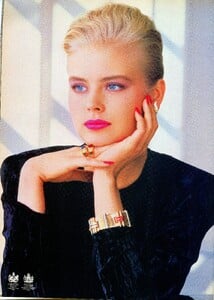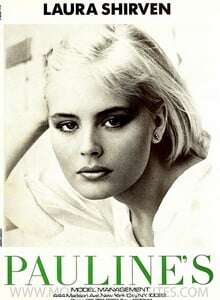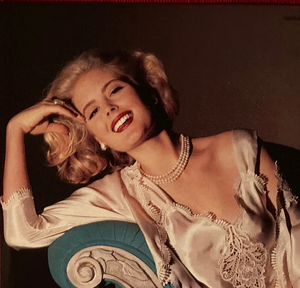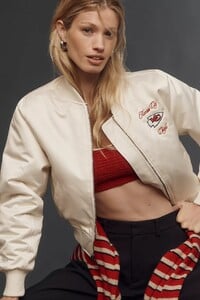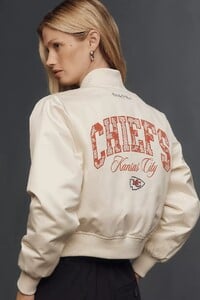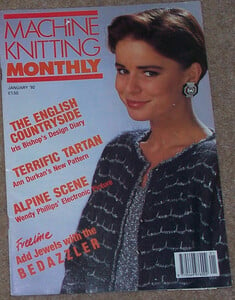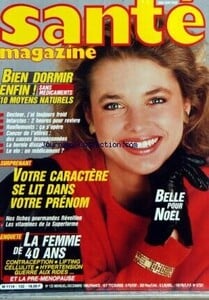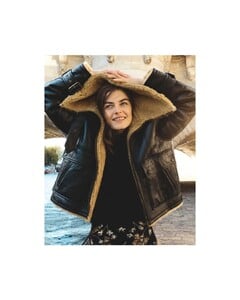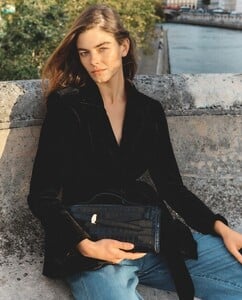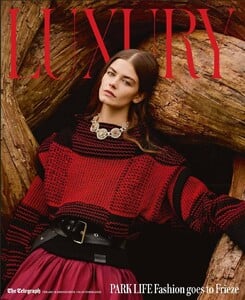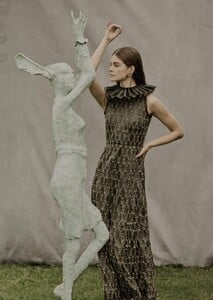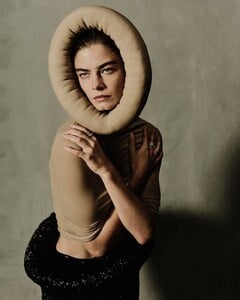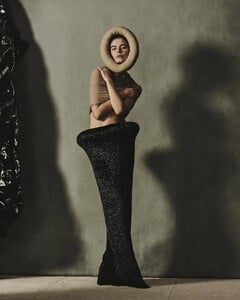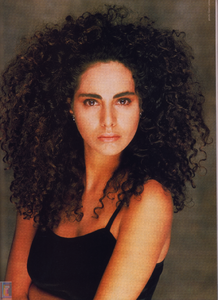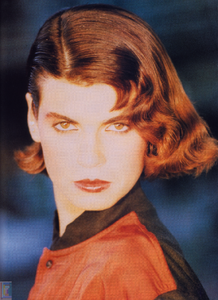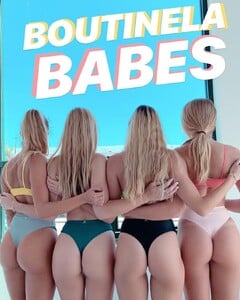All Activity
- Past hour
-
thewnes joined the community
-
Moxy Intimates Model
Need help identifying this model in from Moxy Intimates! Img1 IMg2
- Laura Shirven
- Laura Shirven
-
Laura Shirven
Laura Shirven 1980's/1990's fashion model Hair Blonde Eyes Blue Height ? Agency Pauline's Model Management/New York City
- 2 replies
-
- 1980s
- 1990s
- blonde
- female model
-
Tagged with:
-
Jack Weisensel
LaNotteDiPixi started following Nicoline Toft
- Jack Weisensel
- Laetitia Casta
Thanks i thought it was some fashion shot Something more recent:- Nations - Face Off [VOTING STARTED]
Maylin Aguirre: Face: 0 Body: 4 Fandom: 0 Alessia Sebastianelli: Face: 4 Body: 3 Fandom: 6 Cora McCarty: Face: 4 Body: 1 Fandom: 2 Summer Hart: Face: 2 Body: 2 Fandom: 2- Maggie Rawlins
- Yiorgos Karavas
- Justine Kirby
- Chloe Moretz
Chloe Grace Moretz - I Love You, Daddy (2017)1080p Duration: 00:00:50 Resolution: 1920x1080 Format: mp4 Size: 30.46 GB https://filejoker.net/y49cay3sxsce- Ida Heiner
- Merlijne Schorren
Elle U.S.09-2025 It Girl Carin Backoff - Photographer Alex White - Fashion Editor/Stylist Anton Alexander - Hair Stylist Jamal Scott - Makeup Artist- Caaren Tietje
- Merlijne Schorren
hornbill started following Chloe Hock- Merlijne Schorren
Telegraph Luxury 10/04/2025 Photo : Daniel Benson - Stylist : Rachel Bakewell Hair : Tomi Roppongi Make-up : Emily Engleman Set Design : Fin Sullivan- Today
- Vintage Model IDs
watchmenps joined the community- Isabella Rossellini
fener35fener started following Meika Woollard- Bella Thorne
- LL Bean model thread
Sjam started following Jasmine Blandfordvicvaughancollision joined the community- Bordelle lingerie models 2025
- Jade Grobler
- The "What Are You Thinking About Right Now?" PIP
Pheno - it's time- Marianne Bittencourt
Account
Navigation
Search
Configure browser push notifications
Chrome (Android)
- Tap the lock icon next to the address bar.
- Tap Permissions → Notifications.
- Adjust your preference.
Chrome (Desktop)
- Click the padlock icon in the address bar.
- Select Site settings.
- Find Notifications and adjust your preference.
Safari (iOS 16.4+)
- Ensure the site is installed via Add to Home Screen.
- Open Settings App → Notifications.
- Find your app name and adjust your preference.
Safari (macOS)
- Go to Safari → Preferences.
- Click the Websites tab.
- Select Notifications in the sidebar.
- Find this website and adjust your preference.
Edge (Android)
- Tap the lock icon next to the address bar.
- Tap Permissions.
- Find Notifications and adjust your preference.
Edge (Desktop)
- Click the padlock icon in the address bar.
- Click Permissions for this site.
- Find Notifications and adjust your preference.
Firefox (Android)
- Go to Settings → Site permissions.
- Tap Notifications.
- Find this site in the list and adjust your preference.
Firefox (Desktop)
- Open Firefox Settings.
- Search for Notifications.
- Find this site in the list and adjust your preference.