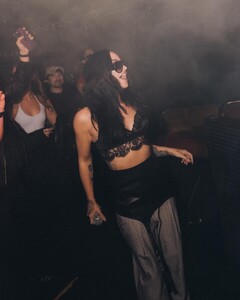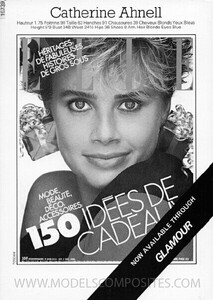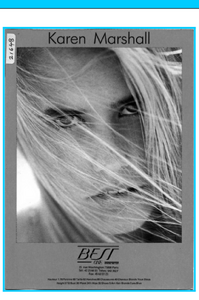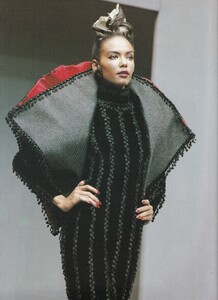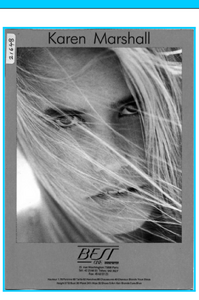All Activity
- Past hour
-
jonemarian7 started following Luna Stevens
-
Gioia magazine models
- Gioia magazine models
- Gioia magazine models
- Gail Elliott
- Gioia magazine models
- Gioia magazine models
Madeleine Ahnell- Demi Lovato
- Natalia Bulycheva
- Gioia magazine models
- Myrkia Jade
RRman2007 started following Robin swimwear model- Robin swimwear model
- Gioia magazine models
Danielle- The "What Are You Thinking About Right Now?" PIP
Cubs are getting cooooooooooked- Gioia magazine models
Karen again- The "What Are You Thinking About Right Now?" PIP
Just give us our trophy back.- Gioia magazine models
- General Celebrity Gossip
- Jodie Comer
Jodie Comer on shooting '28 Years Later' with an iPhone and admiring Stephen Graham | Capital- Vintage Runway- Need ID- 1980's
By the way, I had to re-scan this image of Lu Sierra for Paco Rabanne because as you may know she has a mole on her cheek, but the first time I thought it was just a stain on the page so I removed it before upload. But when you shared the link to her thread, I saw that the mole is in every single one of her pictures, so I went and scanned it again! 😵💫🤭😅🤣- Gioia magazine models
- Jodie Comer
- Paula Kigitovica
misha666 started following Ellie Gonsalves- Problems and Suggestions for BZ - Post Here
Please check now.- Gioia magazine models
Silke K- Vintage Model IDs
Please confirm its working now.Account
Navigation
Search
Configure browser push notifications
Chrome (Android)
- Tap the lock icon next to the address bar.
- Tap Permissions → Notifications.
- Adjust your preference.
Chrome (Desktop)
- Click the padlock icon in the address bar.
- Select Site settings.
- Find Notifications and adjust your preference.
Safari (iOS 16.4+)
- Ensure the site is installed via Add to Home Screen.
- Open Settings App → Notifications.
- Find your app name and adjust your preference.
Safari (macOS)
- Go to Safari → Preferences.
- Click the Websites tab.
- Select Notifications in the sidebar.
- Find this website and adjust your preference.
Edge (Android)
- Tap the lock icon next to the address bar.
- Tap Permissions.
- Find Notifications and adjust your preference.
Edge (Desktop)
- Click the padlock icon in the address bar.
- Click Permissions for this site.
- Find Notifications and adjust your preference.
Firefox (Android)
- Go to Settings → Site permissions.
- Tap Notifications.
- Find this site in the list and adjust your preference.
Firefox (Desktop)
- Open Firefox Settings.
- Search for Notifications.
- Find this site in the list and adjust your preference.
- Gioia magazine models

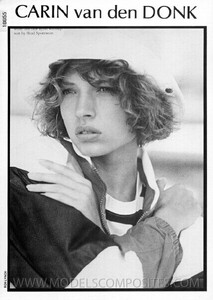
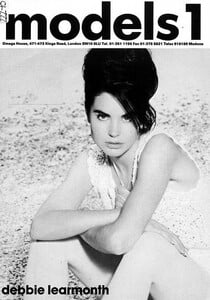
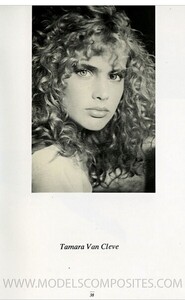

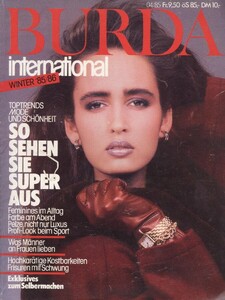

(1).jpg.fa8039e804d0759674b2d725436c13c7.thumb.jpg.8342bc36bde1756109632bc6096980f7.jpg)