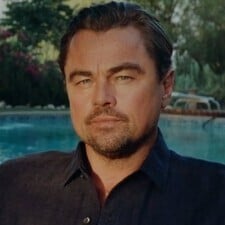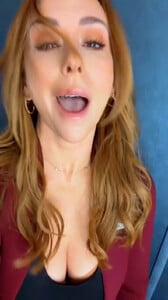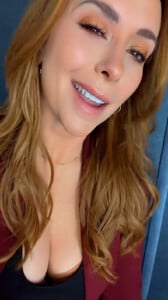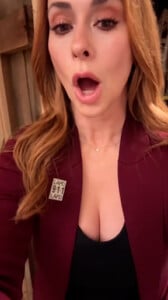All Activity
- Past hour
-
The "What Are You Thinking About Right Now?" PIP
At least she has a decent taste in movies LOL
-
Aimee Lou Wood
- Leonardo DiCaprio - (Please Read First Post Prior to Posting)
Appian Way Developing Biopic Of Young Bela Lugosi For Universal; ‘Ed Wood’s Scott Alexander And Larry Karaszewski Scripting https://deadline.com/2025/10/bela-lugosi-biopic-leonardo-dicaprio-in-works-universal-1236584697/- Charlie Hunnam
Love how he looks like a complete different person 🤯 First look at Charlie Hunnam on the set of MONSTER: Lizzie Borden.- Upcoming TV News
- Tom Blyth
- Upcoming Movie News
- Vintage Model IDs
Thank you for confirming, my friend! Thanks, good eye!- Upcoming Movie News
This looks bloody fun- Amica magazine models
Thank you- ELLE magazine models
- Phoebe Dynevor
- Motion
Her story StorySaver.net-adrianalima-Video-1760532348140.mp4- Vintage Model IDs
- Who is this Lulus model
- Phoebe Dynevor
- Vintage Model IDs
- Phoebe Dynevor
So curious about this movie.- Mia Goth
- Joseph Quinn
- Jennifer Love Hewitt
- Charlie Hunnam
- Charlie Hunnam
More blessings 🫠 @Lilja K https://manabouttown.tv/features/charlie-hunnam-monster- Watching right now
He's insanely underrated as an actor imo.- Barbara Palvin
"ITS VS SHOW DAY" Tobimakeup on IG ITS VS SHOW DAY! @realbarbarapalvin #TobiMakeup Hair @themartyharper Stylist @marc_eram #Barbara.mp4 - Leonardo DiCaprio - (Please Read First Post Prior to Posting)
Account
Navigation
Search
Configure browser push notifications
Chrome (Android)
- Tap the lock icon next to the address bar.
- Tap Permissions → Notifications.
- Adjust your preference.
Chrome (Desktop)
- Click the padlock icon in the address bar.
- Select Site settings.
- Find Notifications and adjust your preference.
Safari (iOS 16.4+)
- Ensure the site is installed via Add to Home Screen.
- Open Settings App → Notifications.
- Find your app name and adjust your preference.
Safari (macOS)
- Go to Safari → Preferences.
- Click the Websites tab.
- Select Notifications in the sidebar.
- Find this website and adjust your preference.
Edge (Android)
- Tap the lock icon next to the address bar.
- Tap Permissions.
- Find Notifications and adjust your preference.
Edge (Desktop)
- Click the padlock icon in the address bar.
- Click Permissions for this site.
- Find Notifications and adjust your preference.
Firefox (Android)
- Go to Settings → Site permissions.
- Tap Notifications.
- Find this site in the list and adjust your preference.
Firefox (Desktop)
- Open Firefox Settings.
- Search for Notifications.
- Find this site in the list and adjust your preference.