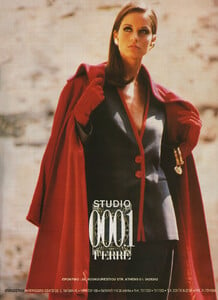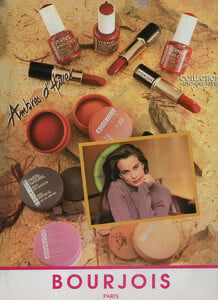All Activity
- Past hour
-
Kasia Pysiak
- 308 replies
-
- 2000s model
- 90s
- 90s model
- editorial model
-
Tagged with:
-
The "What Are You Thinking About Right Now?" PIP
- Nicola Charles
- Nicola Charles
- Nicola Charles
- Nicola Charles
- Nicola Charles
Nicola Charles is an 80s/90s model, represented by Freddie's, London. She later turned to acting. Born: December 22, 1969 - Worcestershire, England Nicola was born and raised in Worcestershire, England. Her father raced Motorcycle's professionally and her mother was a Microbiologist. She moved to London at the age of 18 and was approached in the street by Coca Cola UK to star in a TV commercial to introduce a new drink called Sprite. Nicola went on to star in TV commercials for Ford Cars, Rimmel, L'Oreal, Schwartzkopt, Pantene, Oil Of Olay, Sunkisk, Elizabeth Shaw Chocolates etc. She moved to Australia with her Australian boyfriend and landed a regular role on the TV series Neighbours (1985) playing the notorious Sarah Beaumont. She remained with the show for 15 years. Her next role was playing Belinda in the Australian movie Muggers (2000). modelcomposites.com- Now Playing
- General gaming talk
- Chloé Lecareux
- Sydnee Haney
Magnificent! ❤️- Katja Brandt
- Katja Brandt
- Chloé Lecareux
Chloé via Instagram Stories Spoiler AQNEnnldtk41sbjYZaXUJa4MHf2VRe2Q2ilDjim_UpnkTc_UtcBncX_OW02rr3Vsp274THS0N29BbHjJFc_hRD23F_iOtuZeJYGfWm4.mp4AQNT1voSHvT4dRpRZeLWhYS9VWLRNi25EL2LaBSlUunVppm71IBFH2r0JGMzRtUJ8w2wejRLUhh2kCIUzfQ93Ri2nzhfuJmER6ZU4BE.mp4- Stefania
- Tereza Maxová
- The "What Are You Thinking About Right Now?" PIP
- Emily Ratajkowski
- Deborah Springman
- Ella Ayalon
- Maggie Giotta
- The "What Are You Thinking About Right Now?" PIP
Would they know who he was if he didn't wear his jersey?Falque started following Anastasia Urbaniak- Ivelin Giro
- Susan Holmes
- Siri Lehland
She looks spectacular in the Cameron Mackie work! ❤️ - Nicola Charles
Account
Navigation
Search
Configure browser push notifications
Chrome (Android)
- Tap the lock icon next to the address bar.
- Tap Permissions → Notifications.
- Adjust your preference.
Chrome (Desktop)
- Click the padlock icon in the address bar.
- Select Site settings.
- Find Notifications and adjust your preference.
Safari (iOS 16.4+)
- Ensure the site is installed via Add to Home Screen.
- Open Settings App → Notifications.
- Find your app name and adjust your preference.
Safari (macOS)
- Go to Safari → Preferences.
- Click the Websites tab.
- Select Notifications in the sidebar.
- Find this website and adjust your preference.
Edge (Android)
- Tap the lock icon next to the address bar.
- Tap Permissions.
- Find Notifications and adjust your preference.
Edge (Desktop)
- Click the padlock icon in the address bar.
- Click Permissions for this site.
- Find Notifications and adjust your preference.
Firefox (Android)
- Go to Settings → Site permissions.
- Tap Notifications.
- Find this site in the list and adjust your preference.
Firefox (Desktop)
- Open Firefox Settings.
- Search for Notifications.
- Find this site in the list and adjust your preference.
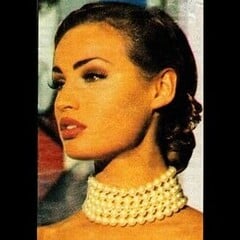



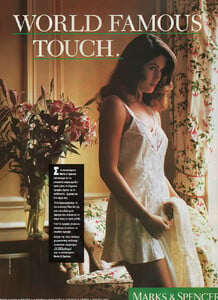

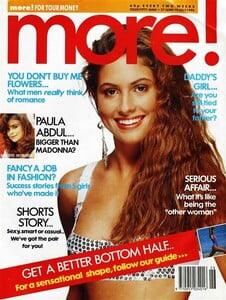
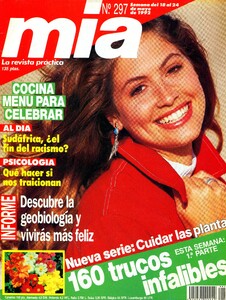
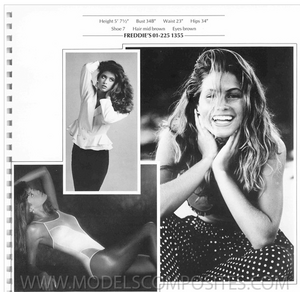














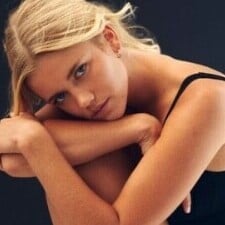
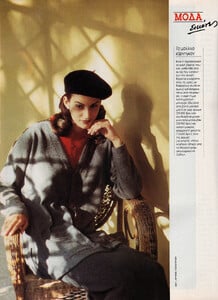


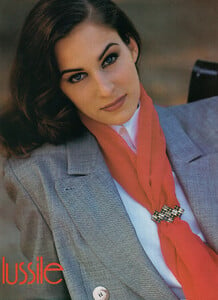
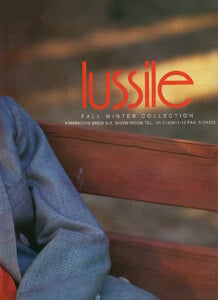









.thumb.jpg.8ef2bab8df6a8a694a3e4d2c19e51fe5.jpg)
.thumb.jpg.1628bbb3d2c9b08d86f608a4432629e4.jpg)
.thumb.jpg.167a8f210532008dddabf33e71b54a53.jpg)