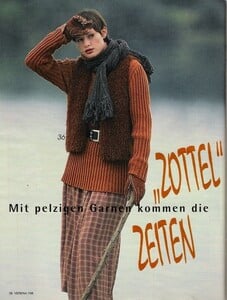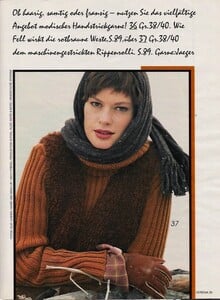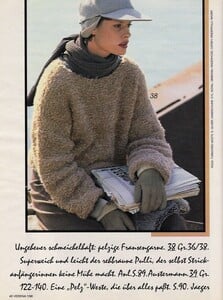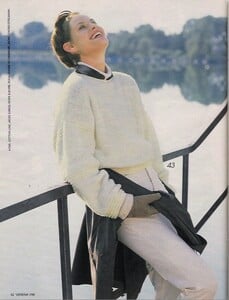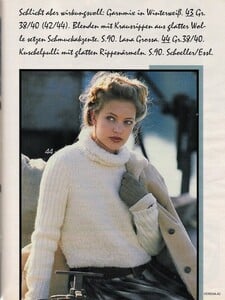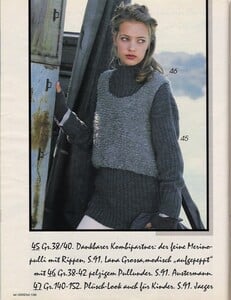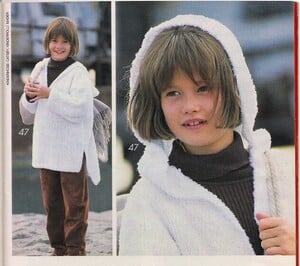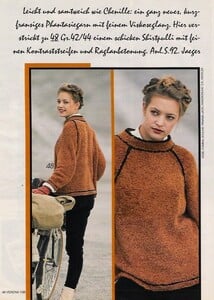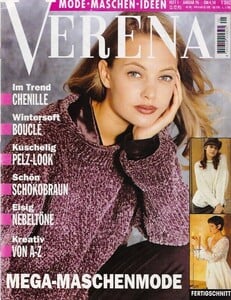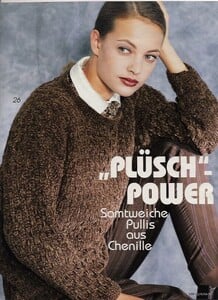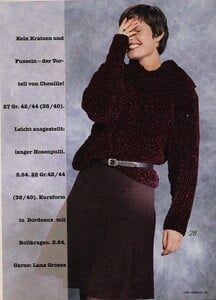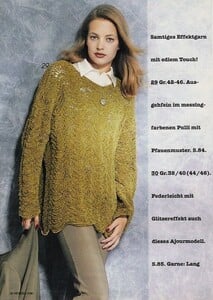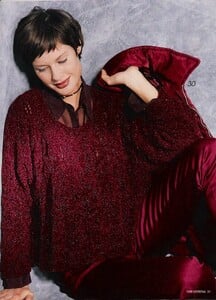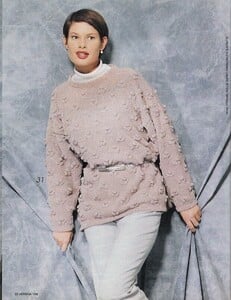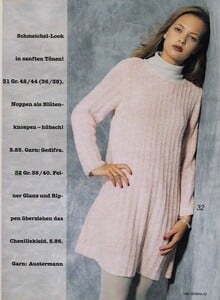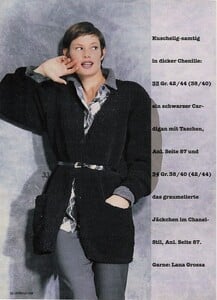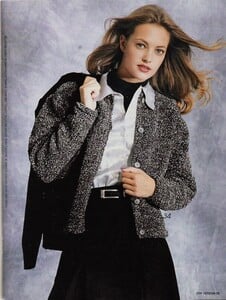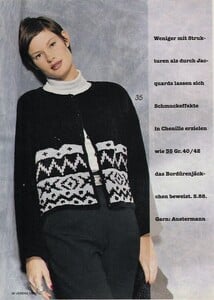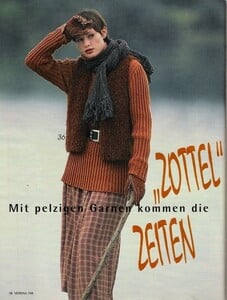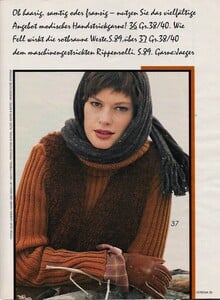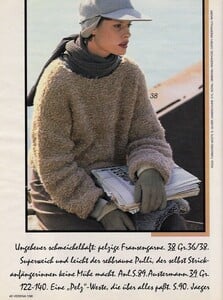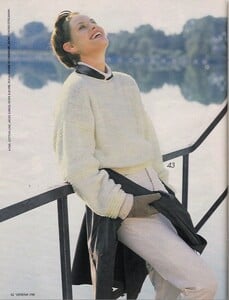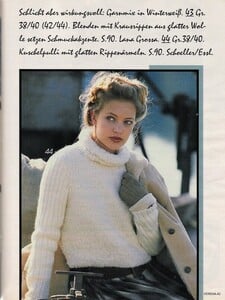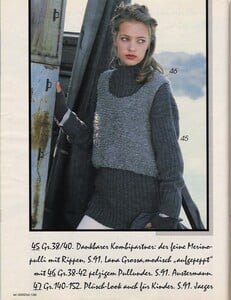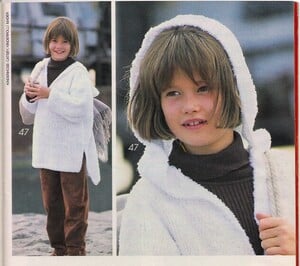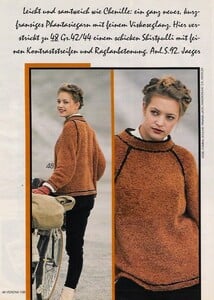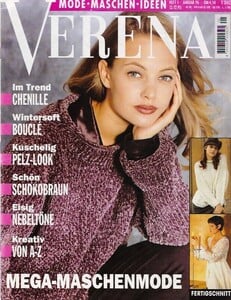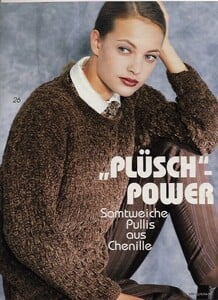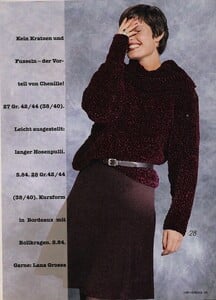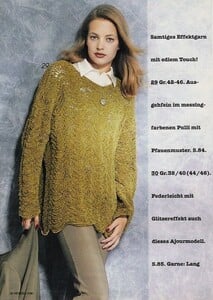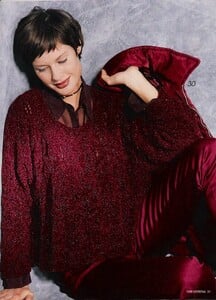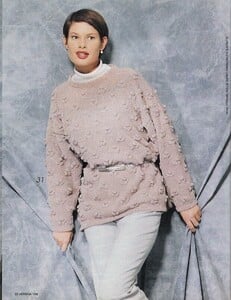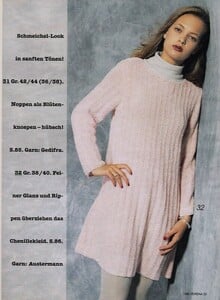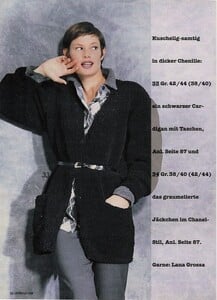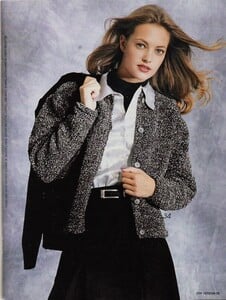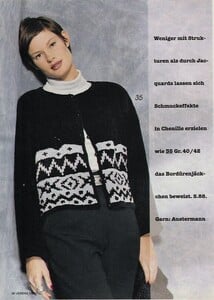All Activity
- Past hour
-
Bridget Hall
- Candids
-
VwGeez joined the community
-
Mirjam Bouwman
- Yasmeen Ghauri
That's right, I totally missed that "Roche" up in the corner 🥴😅- Rikke Hansen
- Verena Magazine Models
Rikke Hansen & Tasha (last name unknown)- Leah Jensen
- Verena Magazine Models
- BZ'ers talking models at the Bar
- Verena Magazine Models
- Shalom Harlow
- Marianne Bittencourt
- Brandy Kusmack
- Brooke Berry
- Vintage Model IDs
yourbobby joined the community- Jade Huber
- Carl Bengtsson
- Agnieszka Wichniewicz
- Verena Magazine Models
- Verena Magazine Models
576080395 started following Bianca Richards- Rikke Hansen
- Jade Huber
- Jade Huber
- Rikke Hansen
- The Best Model Championships
- Yasmeen Ghauri
Account
Navigation
Search
Configure browser push notifications
Chrome (Android)
- Tap the lock icon next to the address bar.
- Tap Permissions → Notifications.
- Adjust your preference.
Chrome (Desktop)
- Click the padlock icon in the address bar.
- Select Site settings.
- Find Notifications and adjust your preference.
Safari (iOS 16.4+)
- Ensure the site is installed via Add to Home Screen.
- Open Settings App → Notifications.
- Find your app name and adjust your preference.
Safari (macOS)
- Go to Safari → Preferences.
- Click the Websites tab.
- Select Notifications in the sidebar.
- Find this website and adjust your preference.
Edge (Android)
- Tap the lock icon next to the address bar.
- Tap Permissions.
- Find Notifications and adjust your preference.
Edge (Desktop)
- Click the padlock icon in the address bar.
- Click Permissions for this site.
- Find Notifications and adjust your preference.
Firefox (Android)
- Go to Settings → Site permissions.
- Tap Notifications.
- Find this site in the list and adjust your preference.
Firefox (Desktop)
- Open Firefox Settings.
- Search for Notifications.
- Find this site in the list and adjust your preference.




















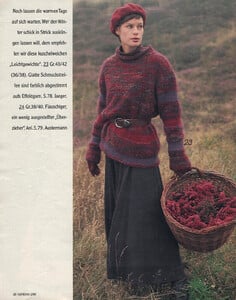
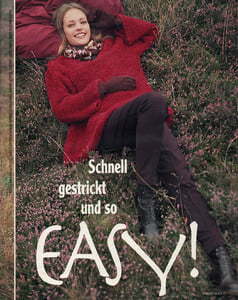
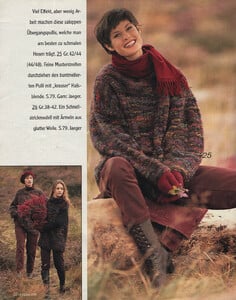

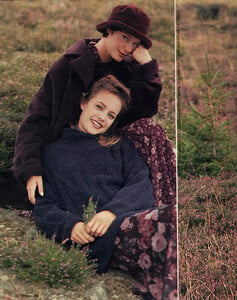
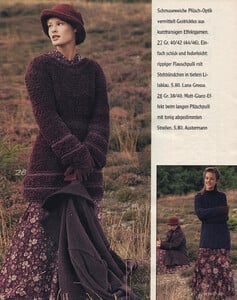


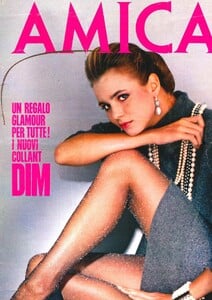
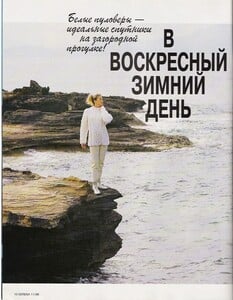
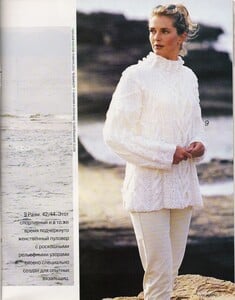
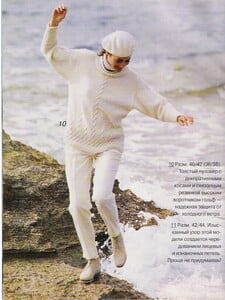
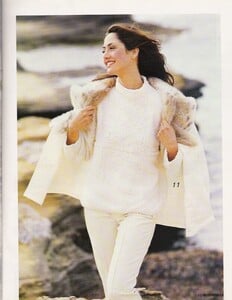
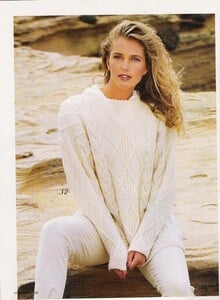
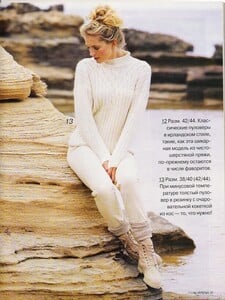
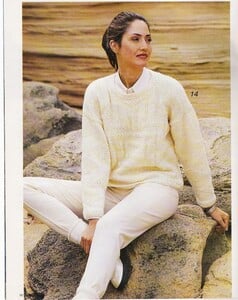


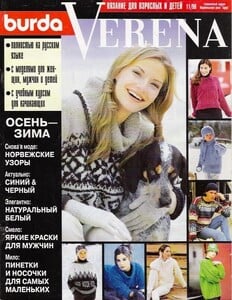


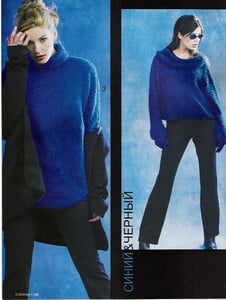
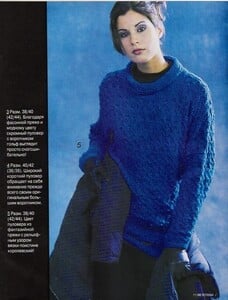
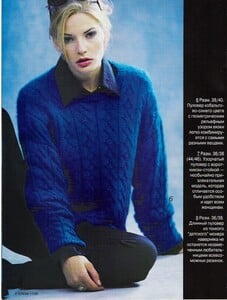
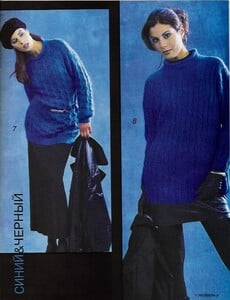
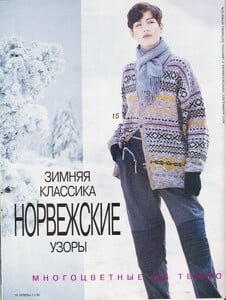

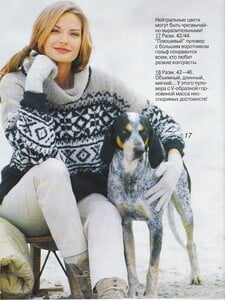
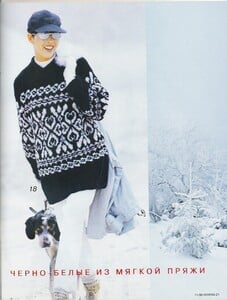
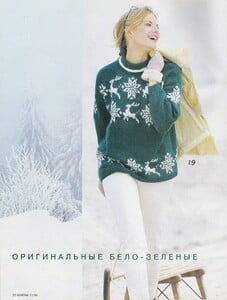
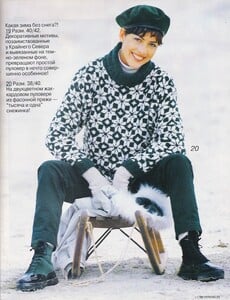

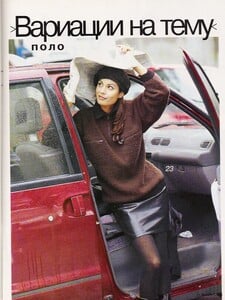
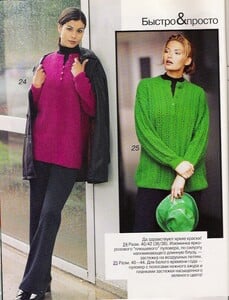

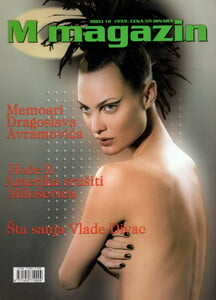







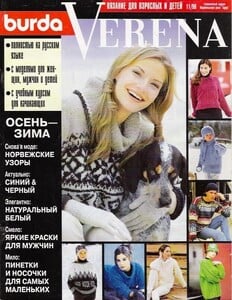


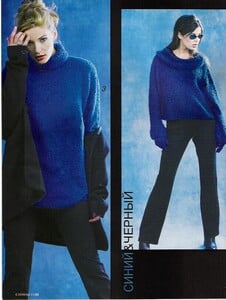
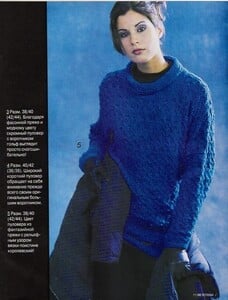
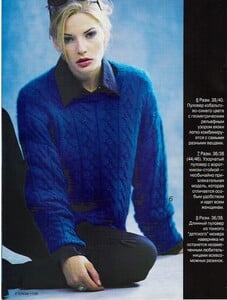
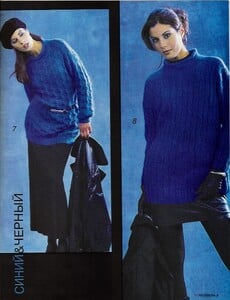
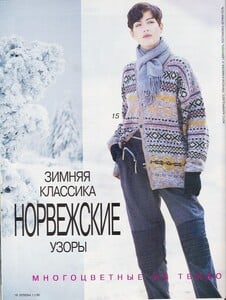
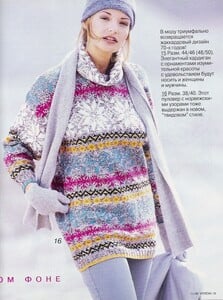
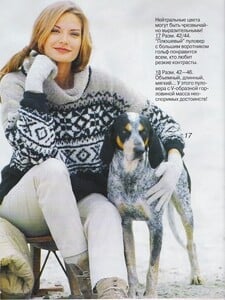
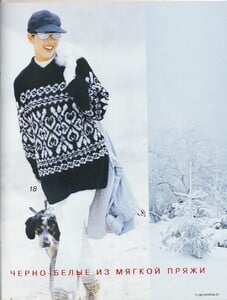
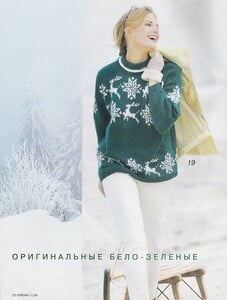
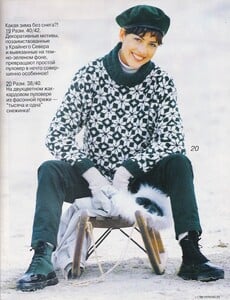

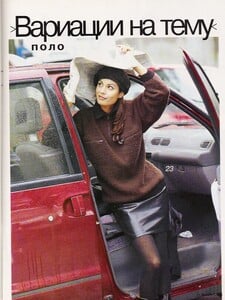
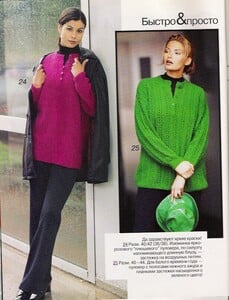



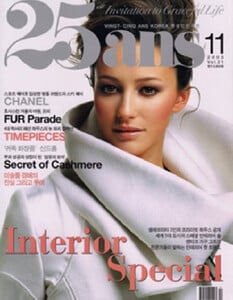

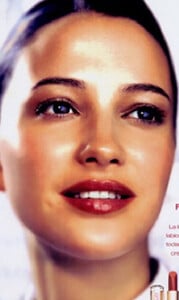










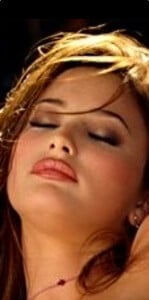














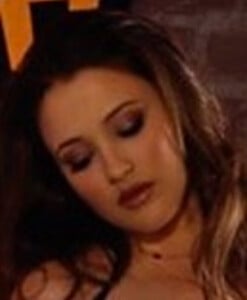






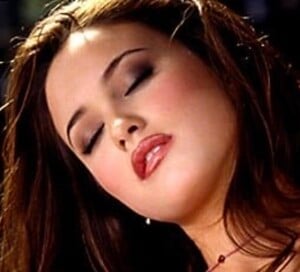









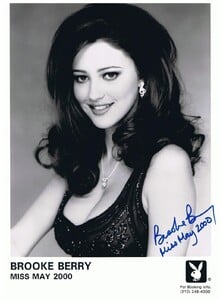
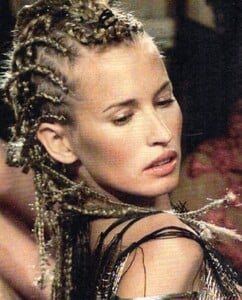

























.thumb.png.962fef503a46e72170e4dc8a834f0433.png)