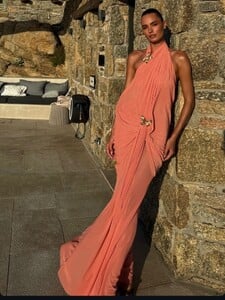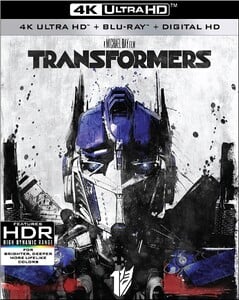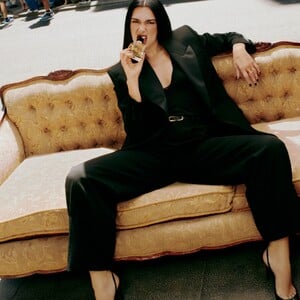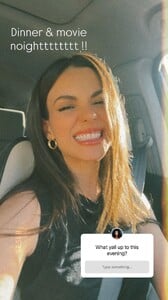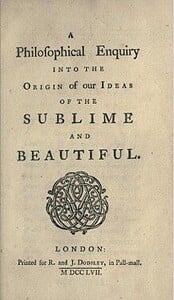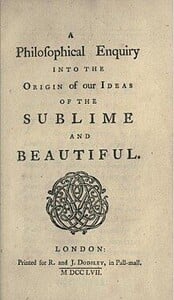All Activity
- Past hour
-
Alexandra Pletnyova
-
-
The "What Are You Thinking About Right Now?" PIP
https://www.instagram.com/stories/monkeycatluna/3700506670961714407/ https://www.instagram.com/p/DNYpljqPg6O/ Spoiler sailorrrsarah_3699889994702130830.mp4 This is heartbreaking. I hope someone adopts him before it's too late.
-
mnvikings started following Violetta Vakarchuk
-
robaceuk started following Katelyn Grey
-
Elhereni24 started following Sonya Zoloeva
-
-
Miranda Kerr
-
Transformers (2007) ★★★★☆
Transformers (2007) ★★★★☆ Dolby Vision • Dolby Atmos Starring: Shia LaBeouf • Megan Fox • Josh Duhamel • Tyrese Gibson • John Turturro • Jon Voight IMDb: https://www.imdb.com/title/tt0418279/ Trailer Cinema Sins Cinema Wins
- Today
-
Dua Lipa
Dkvicky started following Sarah Dumont
- Sara Sampaio
- Olivia Dunne
- Elizabeth Turner
- Victoria Justice
stories videos [2025.08.15] victoriajustice_3700115121585409272.mp4 [2025.08.15] victoriajustice_3700117707902277394.mp4Elhereni24 started following Rayanne Bitancourt- Elsa Hosk
- Candids
- Candids
- RESA - 5 unknowns
- Candids
Spoiler picture find pls- Penelope lane page is missing.
- Miss Mary Model ID
mordredskin joined the community- Dace Burkevica
- Anyone can find her model id
- Help find this Model
- Favorite Books
- Model ID Alternate Thread (Post Inquiries Here)
- Book recommendations
Account
Navigation
Search
Configure browser push notifications
Chrome (Android)
- Tap the lock icon next to the address bar.
- Tap Permissions → Notifications.
- Adjust your preference.
Chrome (Desktop)
- Click the padlock icon in the address bar.
- Select Site settings.
- Find Notifications and adjust your preference.
Safari (iOS 16.4+)
- Ensure the site is installed via Add to Home Screen.
- Open Settings App → Notifications.
- Find your app name and adjust your preference.
Safari (macOS)
- Go to Safari → Preferences.
- Click the Websites tab.
- Select Notifications in the sidebar.
- Find this website and adjust your preference.
Edge (Android)
- Tap the lock icon next to the address bar.
- Tap Permissions.
- Find Notifications and adjust your preference.
Edge (Desktop)
- Click the padlock icon in the address bar.
- Click Permissions for this site.
- Find Notifications and adjust your preference.
Firefox (Android)
- Go to Settings → Site permissions.
- Tap Notifications.
- Find this site in the list and adjust your preference.
Firefox (Desktop)
- Open Firefox Settings.
- Search for Notifications.
- Find this site in the list and adjust your preference.