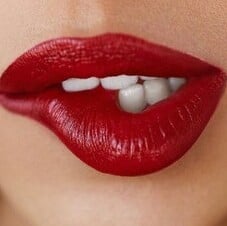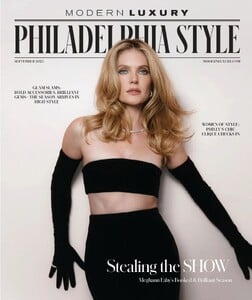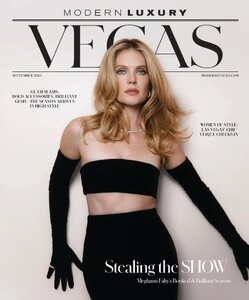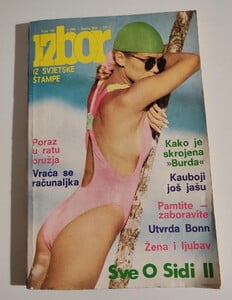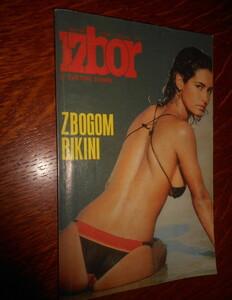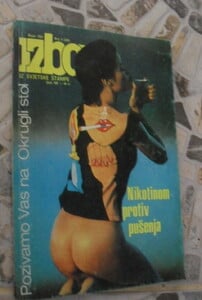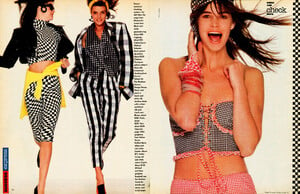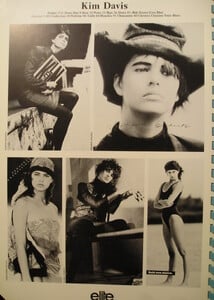All Activity
- Past hour
-
General Celebrity Gossip
Nevabrokeagain joined the community
- Maggie Rawlins
Thank you!!! I could not for the life of me figure out what I did to deserve 10 "abusive behaviour" points all at once. I do use a VPN when I travel or not connected to my home network so maybe that was it. I'm honestly shocked it got fixed. I had given up.- ALESSANDRO DE BENEDETTI Fall 2004 2005 Milan model1)
Thank You- Chiara Sampaio
- Samara Weaving
Vogue September 2025 Ph. Daniel Jackson https://www.vogue.com/article/samara-weaving-eenie-meanie-interview Spoiler voguemagazine_3709288252403829957's2025-8-28-22.17.676 story.mp4Savi joined the communitychris1972hh started following Julia Yaroshenko- Emily Feld
Of course, these are scammers who simply use other people's photos.resolvedentalbp joined the communitynueva111806 started following Agatha Lukasak- The "What Are You Thinking About Right Now?" PIP
NBC NewsTrump signs bill revoking Obama-era gun checks for mental...The new law nullifies an Obama-backed rule that added people with mental illnesses to the national background check database.What could go wrong? Just start handing them out for free.- Last movie you saw...
- The "What Are You Thinking About Right Now?" PIP
- Luna Piombanti
Parashurama joined the community- Soap California
Rip14 started following Gabi Cegielska- Chiara Schmitt
- Chiara Schmitt
- Today
- Maggie Rawlins
Test Post? Oh, well......I guess I'm back. Still not going to post for a long time. Even if it was a "mistake" I'm still pissed. Very odd "system error" to happen.nueva111806 started following Alice Llenas- Grace Giles
- Alison Cohn
skyalien started following Jemima Robinson- Vintage Covers Vol. 2
- Kim Davis
- Meghann Fahy
nueva111806 started following Anais GarnierRKJ started following POISSON D'AMOUR model id- POISSON D'AMOUR model id
- Vintage covers
- The Political Correctness Haters' Club
- General gaming talk
Account
Navigation
Search
Configure browser push notifications
Chrome (Android)
- Tap the lock icon next to the address bar.
- Tap Permissions → Notifications.
- Adjust your preference.
Chrome (Desktop)
- Click the padlock icon in the address bar.
- Select Site settings.
- Find Notifications and adjust your preference.
Safari (iOS 16.4+)
- Ensure the site is installed via Add to Home Screen.
- Open Settings App → Notifications.
- Find your app name and adjust your preference.
Safari (macOS)
- Go to Safari → Preferences.
- Click the Websites tab.
- Select Notifications in the sidebar.
- Find this website and adjust your preference.
Edge (Android)
- Tap the lock icon next to the address bar.
- Tap Permissions.
- Find Notifications and adjust your preference.
Edge (Desktop)
- Click the padlock icon in the address bar.
- Click Permissions for this site.
- Find Notifications and adjust your preference.
Firefox (Android)
- Go to Settings → Site permissions.
- Tap Notifications.
- Find this site in the list and adjust your preference.
Firefox (Desktop)
- Open Firefox Settings.
- Search for Notifications.
- Find this site in the list and adjust your preference.

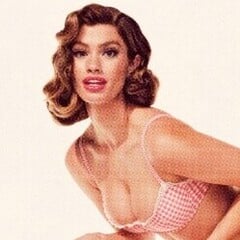







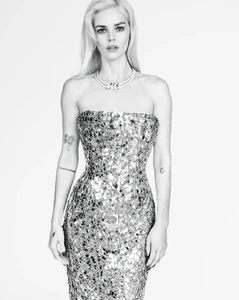



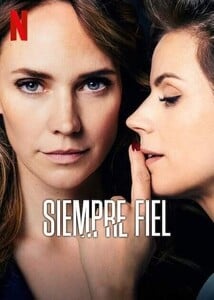
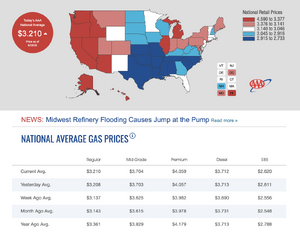


.thumb.jpeg.4274d55dcf9effa7c56529d828d7a50a.jpeg)
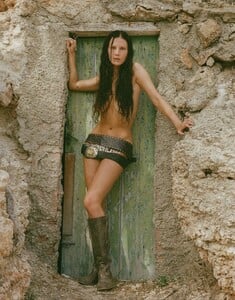

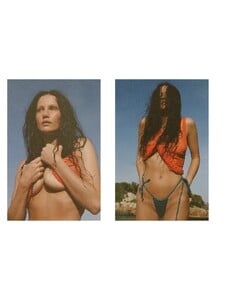
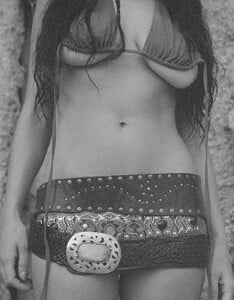








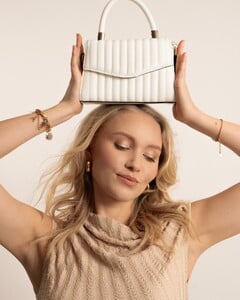


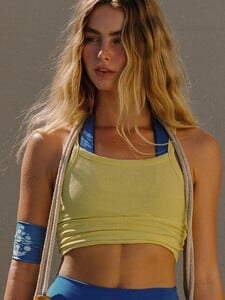






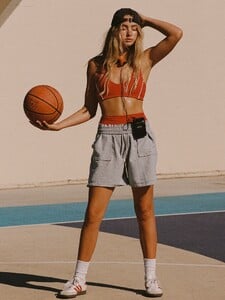


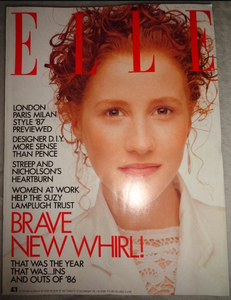
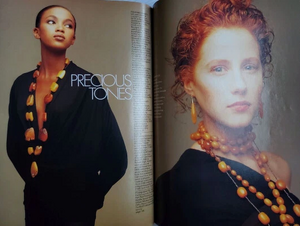


.thumb.png.3e1179dd6794637044b8d67a58920dca.png)
.thumb.png.5afa7b2f91781d840e8bba9e1b49cd59.png)