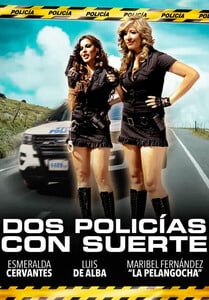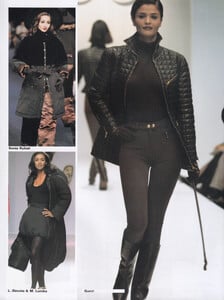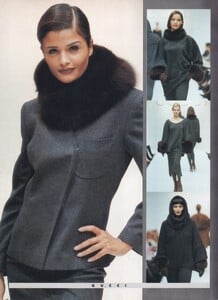All Activity
- Past hour
-
Candice Swanepoel
- Bruna Lirio
- The "What Are You Thinking About Right Now?" PIP
3 SEASONS- Upcoming TV News
- TV Horror/SciFi News
- Renée Murden
- Morgan Huemmer
zrd joined the community- Jacelyn Tantay
circa404 joined the community- Barbara Palvin
- Behati Prinsloo
Exactly, but seeing Doutzen was just confirmed a few hours ago maybe Bee will be announced too today🤷🏻♀️.- Bruna Lirio
- Bruna Lirio
- BLONDE FROM ZALANDO 2025 ID HELP
- Bruna Lirio
- Vintage Model IDs
is this Karen Mulder? For me 95% it's her, but there is that remaining 5% that leaves me perplexed 🤨- Brandy Gordon
My fellow BG fans. I can't keep up with Brandy's reels. She just did another reel of "standing in the doorway and asking 'how I can help you?'" So I thought that in the interests of creating a more prefect product, I would add this new reel to the movie I had already produced. Enjoy the extra 5 seconds! Brandy at the door take 2.mp4- Vineyard Vines Models
- Bruna Lirio
- Bruna Lirio
- Ainhoa Larretxi
- Bruna Lirio
- Bruna Lirio
genious4 started following Kara Del Toro- Dulce Gonzalez
Dulce Gonzalez - Yahaira Mis Vacaciones (2013)1080p Duration: 00:11:33 Resolution: 1920x1080 Format: mp4 Size: 361.81 MB https://filejoker.net/xhx3q2ijjp4dgenious4 joined the community- Helena Christensen
AaronBach started following Chiara Sampaio- Cindy Prado
Account
Navigation
Search
Configure browser push notifications
Chrome (Android)
- Tap the lock icon next to the address bar.
- Tap Permissions → Notifications.
- Adjust your preference.
Chrome (Desktop)
- Click the padlock icon in the address bar.
- Select Site settings.
- Find Notifications and adjust your preference.
Safari (iOS 16.4+)
- Ensure the site is installed via Add to Home Screen.
- Open Settings App → Notifications.
- Find your app name and adjust your preference.
Safari (macOS)
- Go to Safari → Preferences.
- Click the Websites tab.
- Select Notifications in the sidebar.
- Find this website and adjust your preference.
Edge (Android)
- Tap the lock icon next to the address bar.
- Tap Permissions.
- Find Notifications and adjust your preference.
Edge (Desktop)
- Click the padlock icon in the address bar.
- Click Permissions for this site.
- Find Notifications and adjust your preference.
Firefox (Android)
- Go to Settings → Site permissions.
- Tap Notifications.
- Find this site in the list and adjust your preference.
Firefox (Desktop)
- Open Firefox Settings.
- Search for Notifications.
- Find this site in the list and adjust your preference.


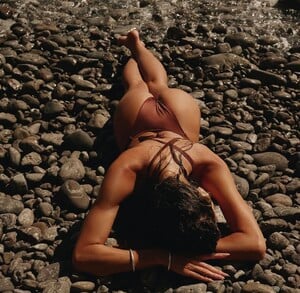
























































.thumb.jpg.e9dcdac4950000f2cc788d219e66f573.jpg)









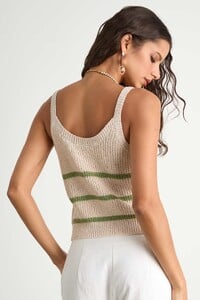






































































































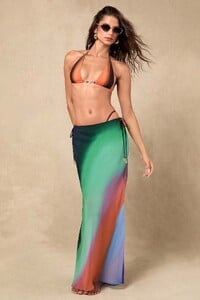










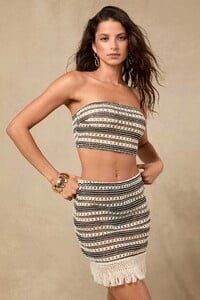












.thumb.jpg.554b46d2268bf39440facfe83cd77d7b.jpg)
.thumb.jpg.05c853ecaa9419d1be1358740fdec89a.jpg)









































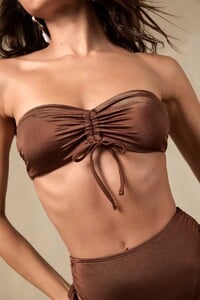























































































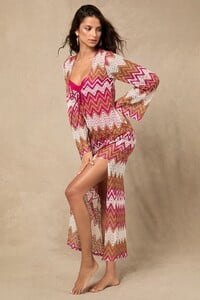
















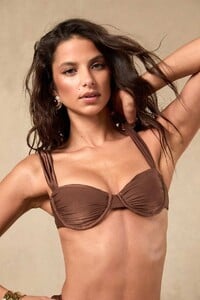


































































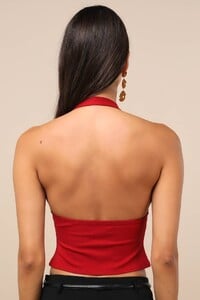













































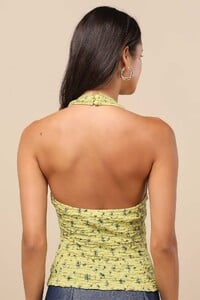
















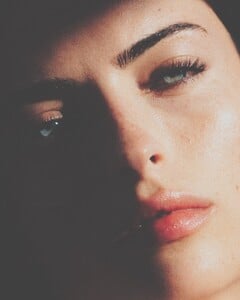

























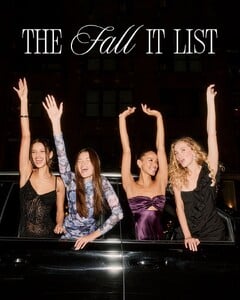
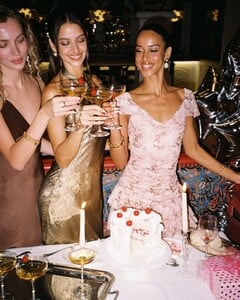

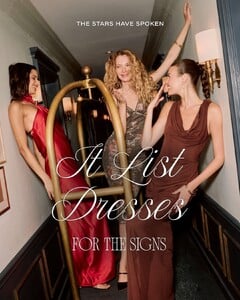
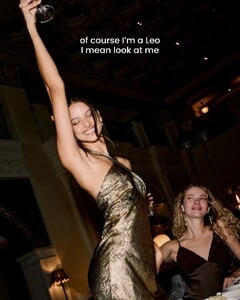
.thumb.jpeg.c22bc3ac0d9a81ebe2c0e02be4907d88.jpeg)


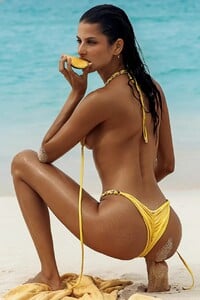






.thumb.jpeg.51f13c3a28ff995e8c920f31007fa73d.jpeg)




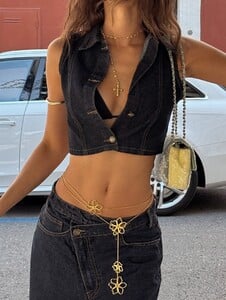












.thumb.jpeg.2c599bebe0010eb6e5bd591d536a6261.jpeg)



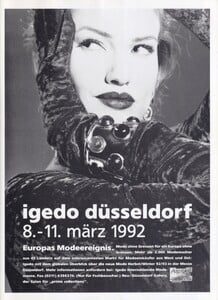































.thumb.jpeg.076ddbc678d72b12b01b9ef03025ec20.jpeg)

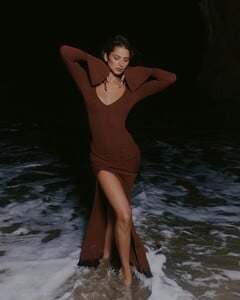
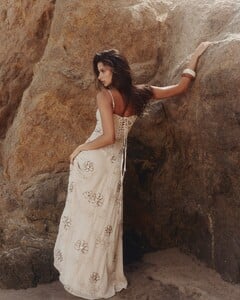



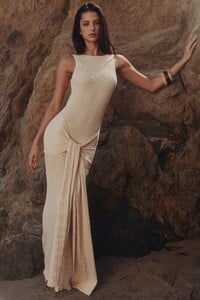
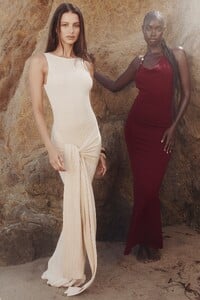
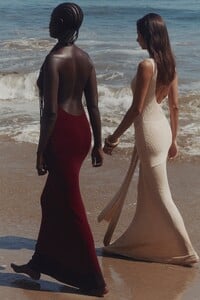
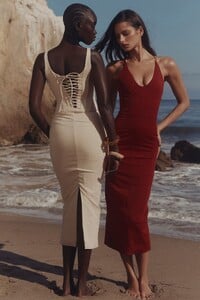
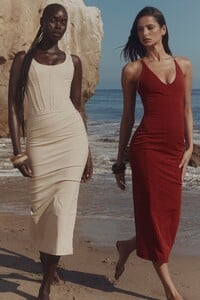









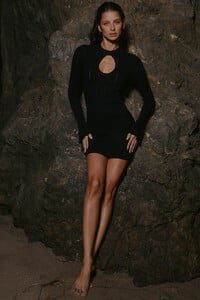


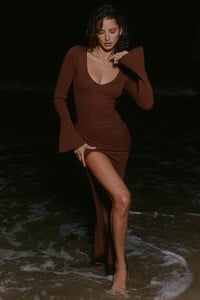


























.thumb.jpeg.72a7789632c1249da54d4a04c0d006cc.jpeg)