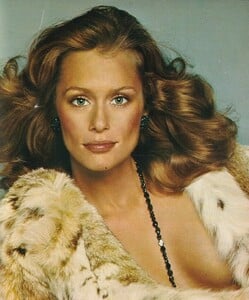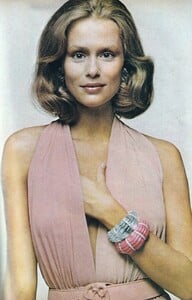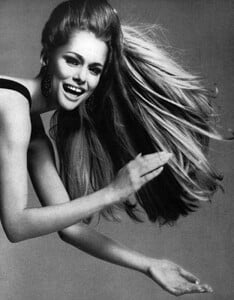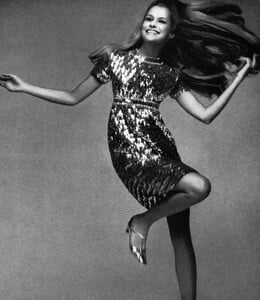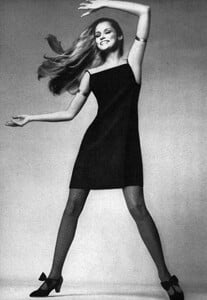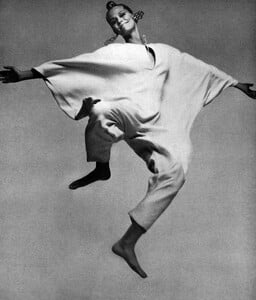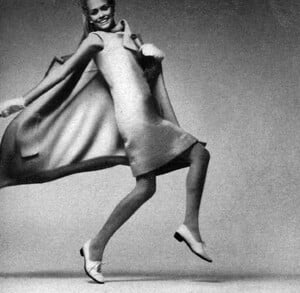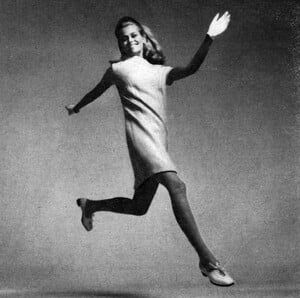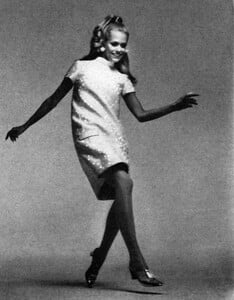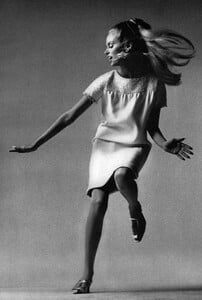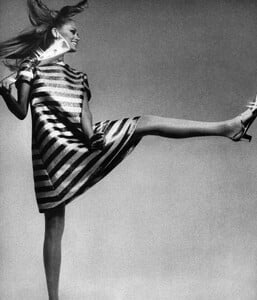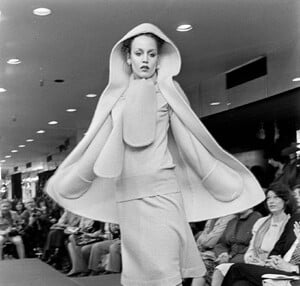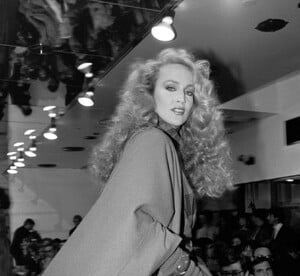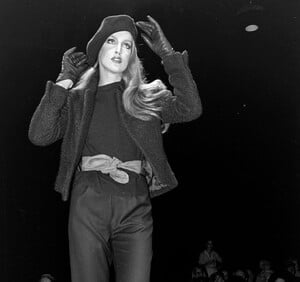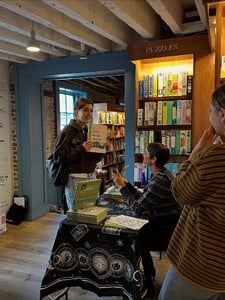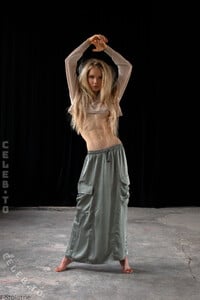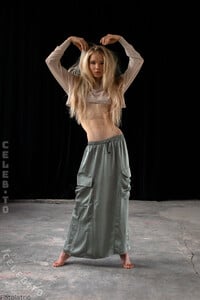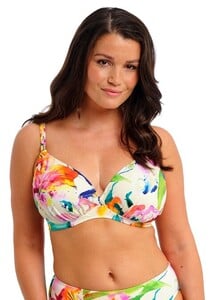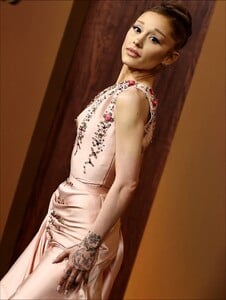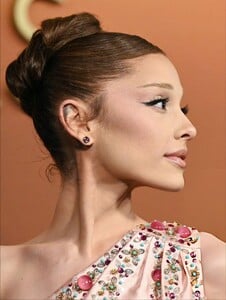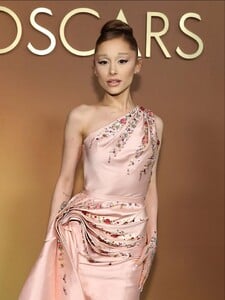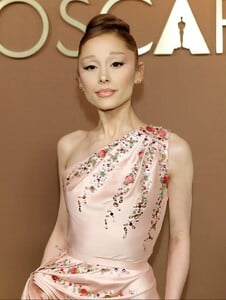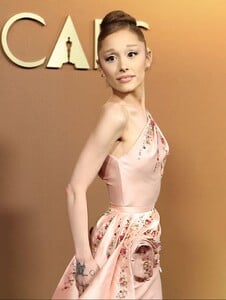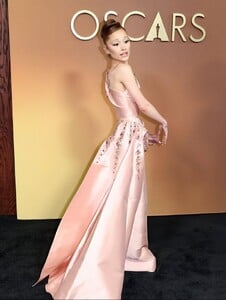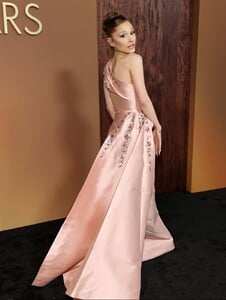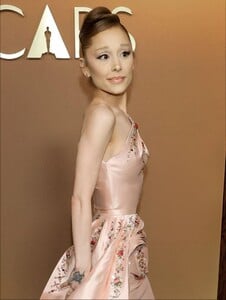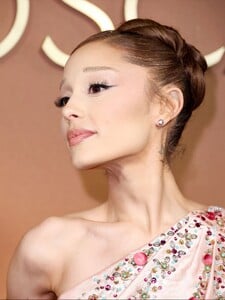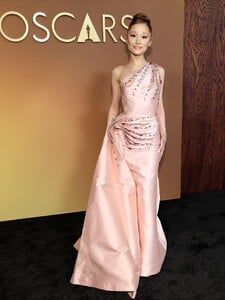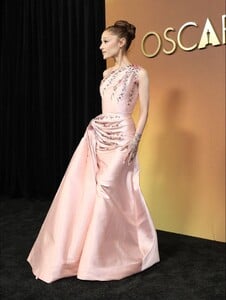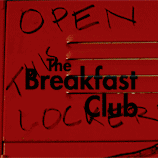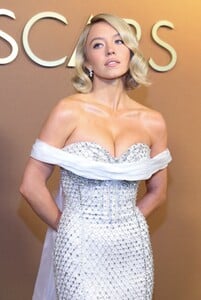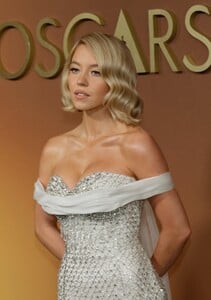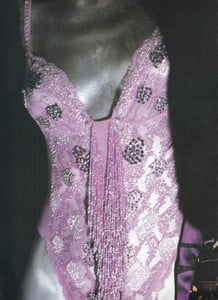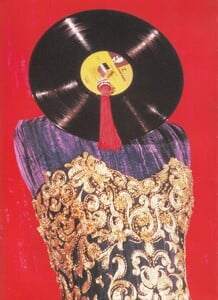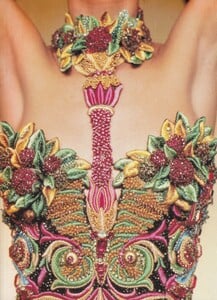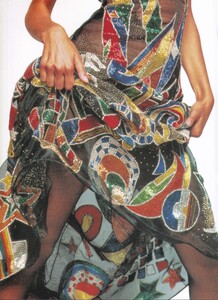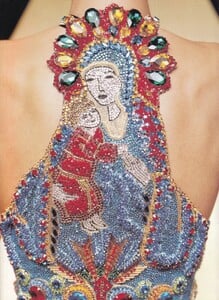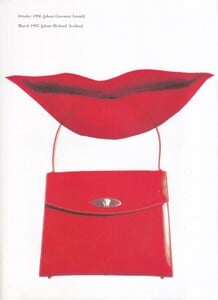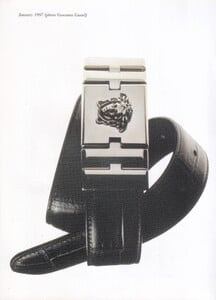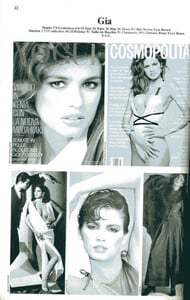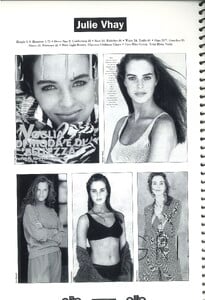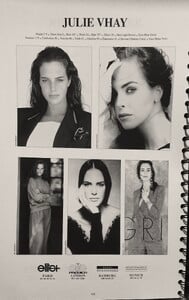All Activity
- Past hour
- Lauren Hutton
- Elsa Hosk
- Jerry Hall
-
Taylor Hill
Chief: Thank you for the invite tateandtaylor such a special book every dog lover needs 📚♥️ video [2025.11.16] thechiefaroni_DRH04spDfra.mp4
- Elizabeth Turner
-
-
BZ'ers talking models at the Bar
❤️
-
Cosima Beil
- Today
-
The "What Are You Thinking About Right Now?" PIP
HOW IS THIS A DPI
- Sabrina Laporte
-
Sabrina Laporte
U got any photos?
- Sabrina Laporte
-
MergeIntoOmniThing started following Ella McCutcheon
-
Ariana Grande
-
The "What Are You Thinking About Right Now?" PIP
- The "What Are You Thinking About Right Now?" PIP
Aidan Hutchinson is so good- Food
The best dessert I've ever had in the cheesecake factory is the #37 the chocolate truffle cake. It is one of the the best chocolate cakes I've ever eaten.- Nations - Face Off [VOTING STARTED]
Eline Lykke: Face: 3 Body: Fandom: Meeya Dugied: Face: 7 Body: 7 Fandom: 7 Rimma Schastlivaia: Face: Body: 3 Fandom: 3- Guitar Masters
- Now Playing
- Sydney Sweeney
- Now Playing
ser_franklin started following Versace Ads- Versace Ads
a few accessories & details ads Gianni Versace by Bruce Weber, 1989 Haute couture fall/winter 1989, Gianni Versace piece from Alta Moda catalog, photographer unknown Gianni Versace by Herb Ritts, 1991 Gianni Versace by Giovanni Gastel, 1996 & 1997 my scans- Gia Carangi
- Jennifer Terry
- Julie Vhay
- Jennifer Terry
Chloé Rose Swimwear What an honor to close @chloeroseswimwear for a second year in a row!.mp4 - The "What Are You Thinking About Right Now?" PIP
Account
Navigation
Search
Configure browser push notifications
Chrome (Android)
- Tap the lock icon next to the address bar.
- Tap Permissions → Notifications.
- Adjust your preference.
Chrome (Desktop)
- Click the padlock icon in the address bar.
- Select Site settings.
- Find Notifications and adjust your preference.
Safari (iOS 16.4+)
- Ensure the site is installed via Add to Home Screen.
- Open Settings App → Notifications.
- Find your app name and adjust your preference.
Safari (macOS)
- Go to Safari → Preferences.
- Click the Websites tab.
- Select Notifications in the sidebar.
- Find this website and adjust your preference.
Edge (Android)
- Tap the lock icon next to the address bar.
- Tap Permissions.
- Find Notifications and adjust your preference.
Edge (Desktop)
- Click the padlock icon in the address bar.
- Click Permissions for this site.
- Find Notifications and adjust your preference.
Firefox (Android)
- Go to Settings → Site permissions.
- Tap Notifications.
- Find this site in the list and adjust your preference.
Firefox (Desktop)
- Open Firefox Settings.
- Search for Notifications.
- Find this site in the list and adjust your preference.