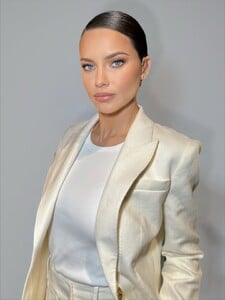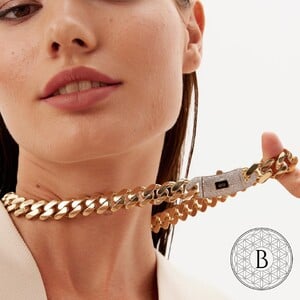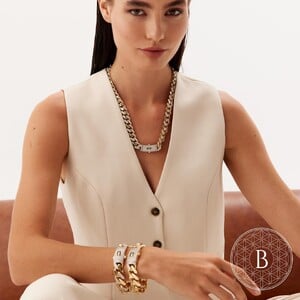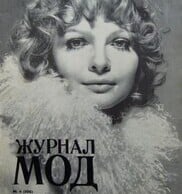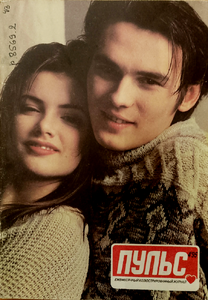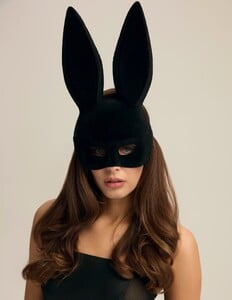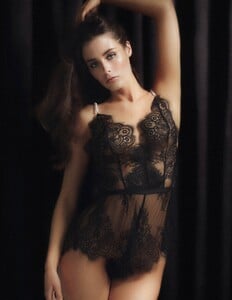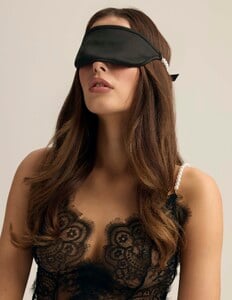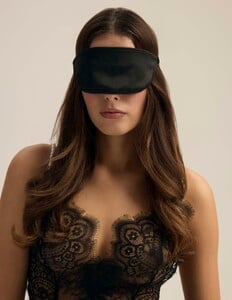All Activity
- Past hour
-
Alexandra Pletnyova
ÉMILIE MUSÉE Spoiler AQMa0mUonxOtAQ1c0QIzQH9-DcoBN_rYNPwEb1XlyMzrHH4WdMrQdld5LA8uSmuQnwtdOCIpngm-kOzUzcfIe2mnz0qrYR3y3CaJID4.mp4AQMxL3xoSAkJXBhzUllrPb0A-XerhlEYpk_TLfWc55Fa54FMauKhfJmTiIqJRAn7V2qf7yru4N6C68jSVn18-xZC-wlr1bZe_Akx6Qg.mp4AQNDb1jrYz7Yd5OPBJdcJfPSU8GGDr45Fr1vwDBOWSbrEEJZYuZ_s8iBO3g5_8y4gFWMqer1ep9TDMgEohNxNQIfBZHipoUtvNQlNUs.mp4AQNUzdm0nVt-LQ9i3FdfLSVAISfTyO5jakKC-SiOPXFD6aFI5bZ8H9YgjjY9C7nPIPoKfTPqvCao6ZAxz_1MkguSInwI1ZTF8sYPMBQ.mp4
-
-
PauloPalhano started following Sophia Laura
-
Alexandra Pletnyova
SOUVIE\FW26 Spoiler AQMN6WCSP2WRY3QcmLHbomBTpln2VidrTbNGw_pY2Kp75mg--2ZBPXpaNLBZLk00lAq1nd5fPUadv30mEcvg9cWo.mp4AQMvil6JdkC5VPI_MDNk1OGl9IH3cz_amyzgHJX3l4qlVNjhJGFGZooYLkfwXWKpbzW8ApyUW8iHLXfEncA1tBj1.mp4
-
Cindy Crawford
- Cindy Crawford
jonemarian7 started following Noémie Neuens- Iolanta Shibaeva
- Cindy Crawford
- Amica magazine models
Nadia Aldridge & Jenny Mac- Jenny Mac
Schizophrenia_3x started following Barbara Palvin- Bella Howard
- Bella Howard
- Nell Senaillet
- Candids
- Bella Howard
- Philippa Lett
Great!!- Alexandra Pletnyova
Aleyna Erkan📷\BELYA KUYUMCULUK Spoiler AQMSTuz0YK_ktCDM0EWn_MRnTRDrm0Fwa3X7kbJAhctJwhfB42ASQqwC1rfYOARFuQ7GkF8wBcndeghU0wpXAFD-RvXTSziFW8wkh-E.mp4- Bella Howard
- Bella Howard
- Gilles Bensimon
Rachel Williams, Elle july 1990- Bella Howard
- Bella Howard
- Polina Tasheva
- Cindy Crawford
Account
Navigation
Search
Configure browser push notifications
Chrome (Android)
- Tap the lock icon next to the address bar.
- Tap Permissions → Notifications.
- Adjust your preference.
Chrome (Desktop)
- Click the padlock icon in the address bar.
- Select Site settings.
- Find Notifications and adjust your preference.
Safari (iOS 16.4+)
- Ensure the site is installed via Add to Home Screen.
- Open Settings App → Notifications.
- Find your app name and adjust your preference.
Safari (macOS)
- Go to Safari → Preferences.
- Click the Websites tab.
- Select Notifications in the sidebar.
- Find this website and adjust your preference.
Edge (Android)
- Tap the lock icon next to the address bar.
- Tap Permissions.
- Find Notifications and adjust your preference.
Edge (Desktop)
- Click the padlock icon in the address bar.
- Click Permissions for this site.
- Find Notifications and adjust your preference.
Firefox (Android)
- Go to Settings → Site permissions.
- Tap Notifications.
- Find this site in the list and adjust your preference.
Firefox (Desktop)
- Open Firefox Settings.
- Search for Notifications.
- Find this site in the list and adjust your preference.










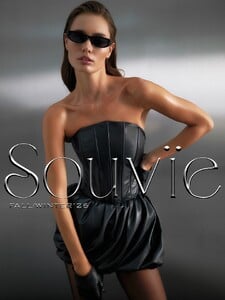












































































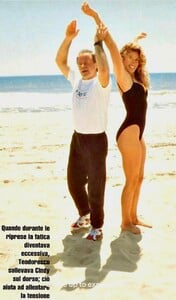

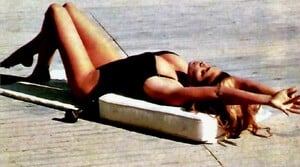
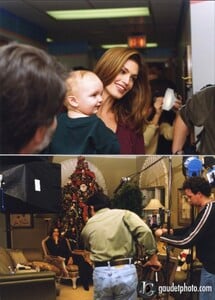
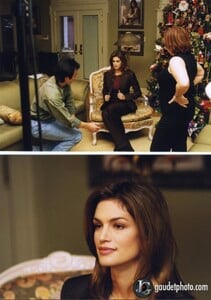

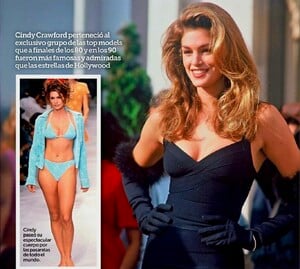
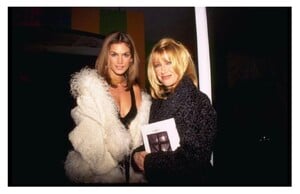


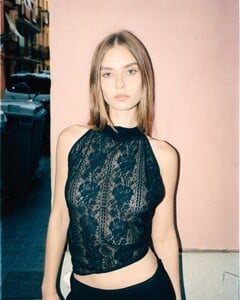
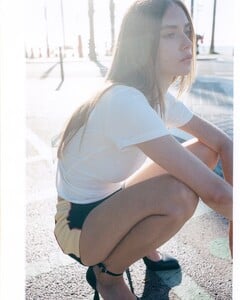
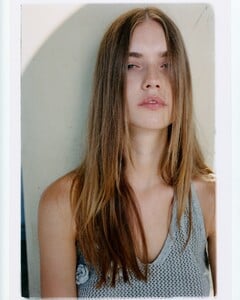
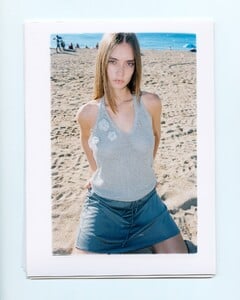
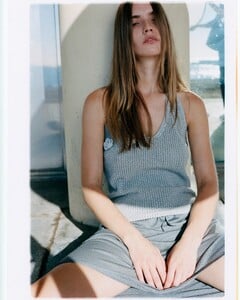

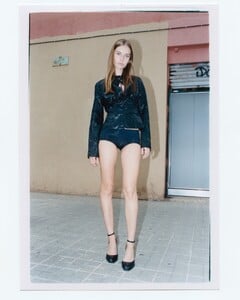


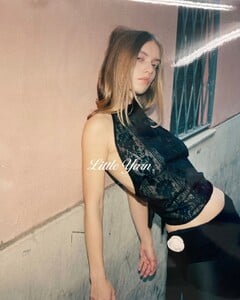


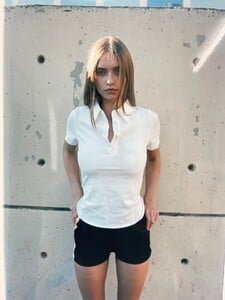

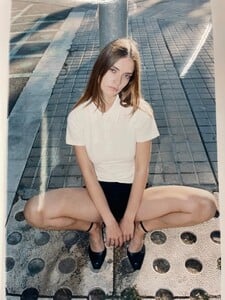

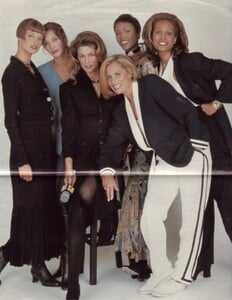
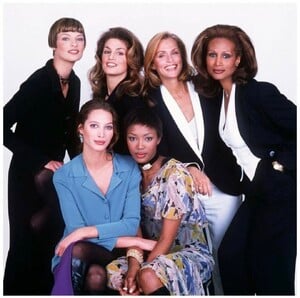

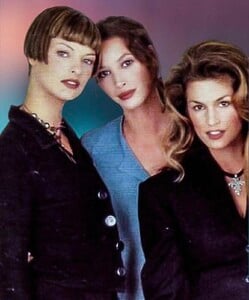


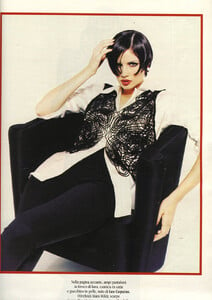
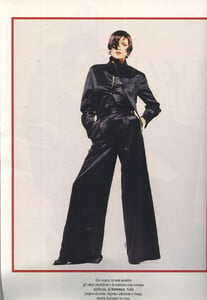
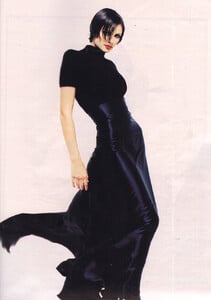
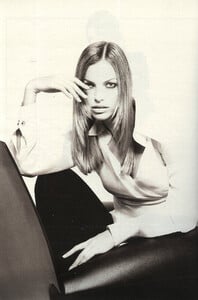
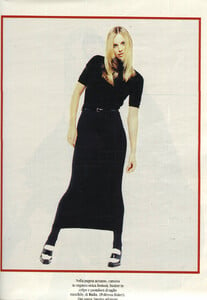
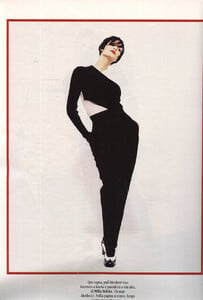
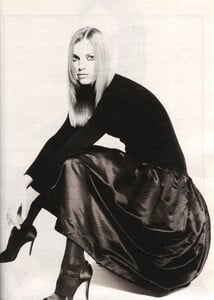
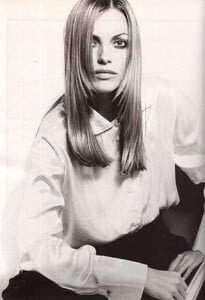
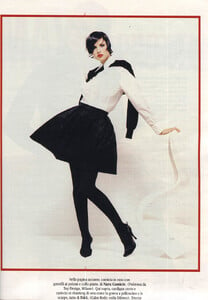













































.thumb.jpg.0f2bb606c4e2fa1f27a381bf2c38db08.jpg)
.thumb.jpg.af732941ab4c1ff12b8e1d8a940b3c76.jpg)
.thumb.jpg.aeb65a365fb7593510a7b060ff2e783c.jpg)
.thumb.jpg.355d8b95e5780b9d80ad9b99743d1d07.jpg)
.thumb.jpg.1f26ddcd100896d433ff7cf231159ba3.jpg)
.thumb.jpg.9119955e8364e54408917298dbe42af1.jpg)
.thumb.jpg.40cdb9a477f6abd991188404c6c78e47.jpg)
.thumb.jpg.501e6d9ee2adc0cf962f6051e9c297f7.jpg)
.thumb.jpg.7c259177129638ab58692f22585c412f.jpg)
.thumb.jpg.e8984b47c3ef8eb118fdfcf5e9fd3749.jpg)