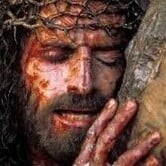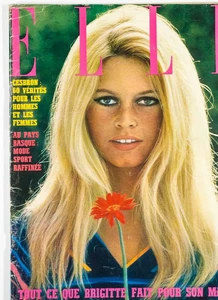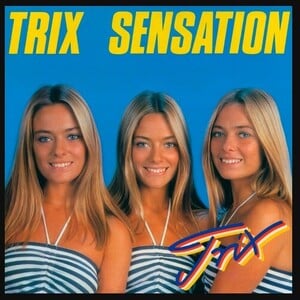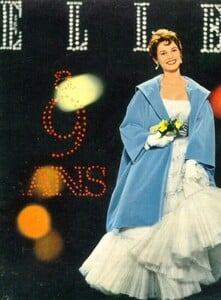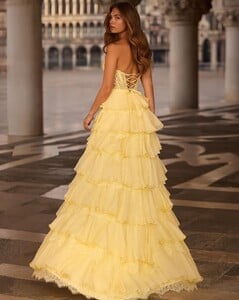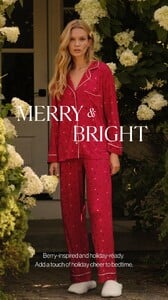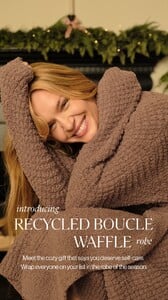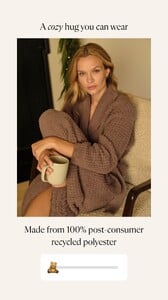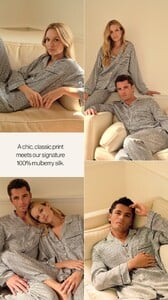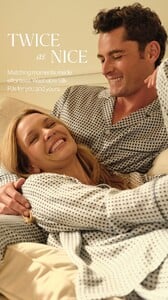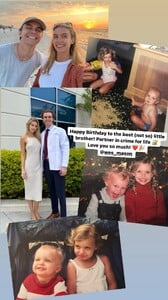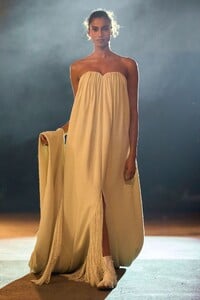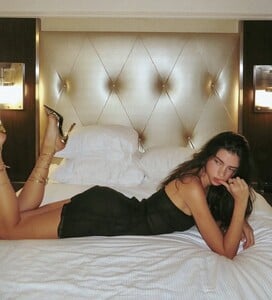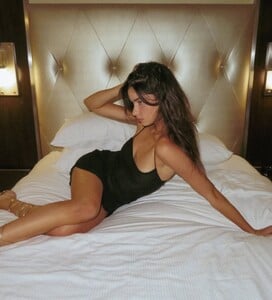All Activity
- Past hour
-
Albatrosdu17 started following Sharon Dunn
-
-
Black Panther: Wakanda Forever (2022) ★★★★☆
Black Panther: Wakanda Forever (2022) ★★★★☆ HDR10 • Dolby Atmos IMDb Trailers Cinema Sins Cinema Wins
-
Sasa91 changed their profile photo
-
ASOS Model ID Thread
-
Stephanie Seymour
Thx for Steph! ❤️
-
Kate Bock
- Brigitte Bardot
-
Ida Zeile
-
Josephine Skriver
-
Ida Zeile
-
Sascha Rajasalu
- Libby Taverner
- Allison Mason
- Kate Bock
- Jessica Miller
- Rebecca Leigh Longendyke
bbriton started following Zhenya Vincent- Ida Zeile
Sherri Hill: Shop at the dress mansion missprissgowns for the most stunning SherriHill gowns 💖💞style 57456 💅🏼- Stella Hanan
- Imaan Hammam
- Milla Borsanyi
- Caroline Trentini
- Today
- Grace Elizabeth
- Alexis Bumgarner
- Jamie Duff
- Lulu Tenney
- Abby Champion
Xtianslater started following Emma Raducanu- Cara Delevingne
- Libby Taverner

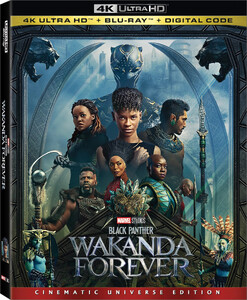



.thumb.jpg.00afeedd2acca4012dc48e7e05e7a14b.jpg)