All Activity
- Past hour
- Ines Barthelemy
-
Shauna Sexton
-
Elyzaveta Kovalenko
-
Francisca Cerqueira Gomes
-
Kelsey Merritt
- Ida Zeile
-
Lauren Summer
-
Ida Zeile
-
LaNotteDiPixi started following Beatrice Rigamonti
-
Bar Refaeli
- Ines Barthelemy
-
MartinWacom started following Carla Guetta
-
The "What Are You Thinking About Right Now?" PIP
- Riley Ingram
- Bruna Lirio
-
Madtitanoftitan started following Rachell Vallori
-
Food
- Riley Ingram
- Erin Heatherton
VizR joined the communitycronus started following Theresa ZimmermanLaNotteDiPixi started following Tatjana Patitz- Alina Chalyshyr
- Walking time!
- Fashion reality--- celeb vs runway
I want more shows, on the TV, like Supermodelos or The Heidi Klum.or Tyra Banks shows 😁- Open Calls
- Maria Bugallo
- Today
- What made you smile/laugh today?
- Daily Quotes
- Models' & Celebrities' Pets
- The "What Are You Thinking About Right Now?" PIP
❤️❤️❤️❤️❤️❤️❤️❤️❤️❤️❤️❤️ Sincerely, I was hoping the wedding with Joel but. ❤️❤️❤️❤️❤️❤️❤️❤️❤️❤️❤️❤️❤️❤️
Account
Navigation
Search
Configure browser push notifications
Chrome (Android)
- Tap the lock icon next to the address bar.
- Tap Permissions → Notifications.
- Adjust your preference.
Chrome (Desktop)
- Click the padlock icon in the address bar.
- Select Site settings.
- Find Notifications and adjust your preference.
Safari (iOS 16.4+)
- Ensure the site is installed via Add to Home Screen.
- Open Settings App → Notifications.
- Find your app name and adjust your preference.
Safari (macOS)
- Go to Safari → Preferences.
- Click the Websites tab.
- Select Notifications in the sidebar.
- Find this website and adjust your preference.
Edge (Android)
- Tap the lock icon next to the address bar.
- Tap Permissions.
- Find Notifications and adjust your preference.
Edge (Desktop)
- Click the padlock icon in the address bar.
- Click Permissions for this site.
- Find Notifications and adjust your preference.
Firefox (Android)
- Go to Settings → Site permissions.
- Tap Notifications.
- Find this site in the list and adjust your preference.
Firefox (Desktop)
- Open Firefox Settings.
- Search for Notifications.
- Find this site in the list and adjust your preference.



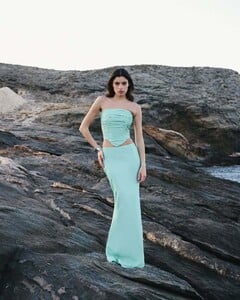












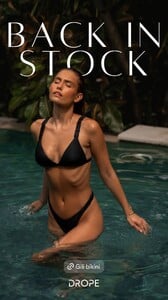












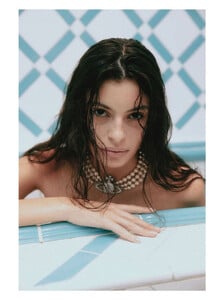















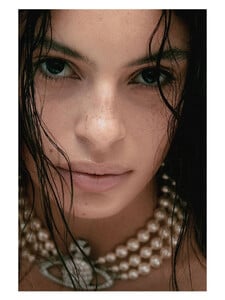









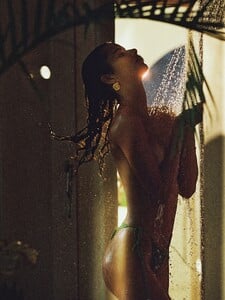







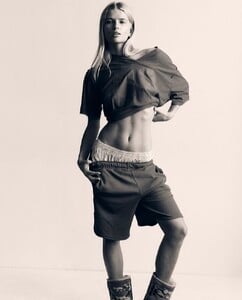

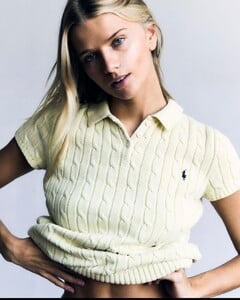










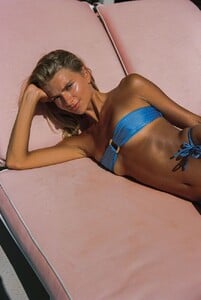




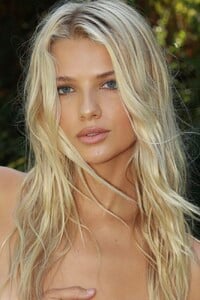


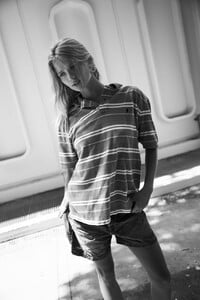










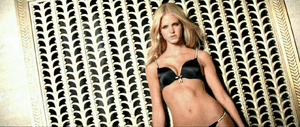














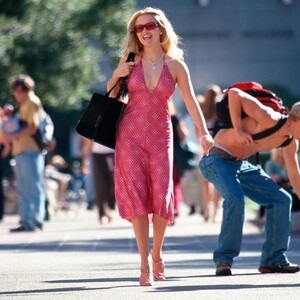


.thumb.jpg.0b021ad9bf5db9277f15d83a594c008d.jpg)






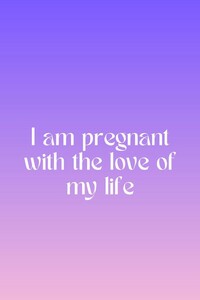
.jpeg.ad5d221865546d6a5448d04dbd9838fe.jpeg)
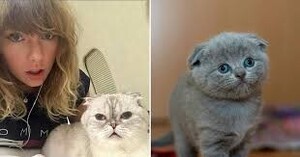
.jpeg.80661bc90d3245dd0be6b828fc8482bf.jpeg)
