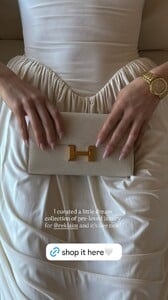All Activity
- Past hour
-
Carminho Sousa Guedes
Nenes Paris SaveVid.Net_AQMZpQfq8XvOD9AuAXqVitVgi2h0kST9UFhutBAx-noFORlwUKFimUL2mEtXjqr4cj37g7edHN4bOQTdGmkvh2-FKWYkVIz7-r3MCD0.mp4 SaveVid.Net_AQMFPo2eB8NzjyzNj0XylmFnVk8_zdEeNWVFzdUHB0EVsUVdJg06gJ5gcP5cc6THOGUyHJDlTCt2UbByI39VHDVGoUqWTuAW3yxXGOY.mp4 SaveVid.Net_AQMJOU25R1p9bTB9Zupr4B0yAtfWqxj9f_X3GeZdtQVMGayeaFY5Z0hjS4zRuxMLwM6w2AvxUd0UM0Dx1iRwJlWbxiBZQLkTtAmeK5o.mp4 SaveVid.Net_AQPvonrsqHxStJEcGds1aNR5WP29HjV5byT566evT2DOWCF3hLJOxAbthQ2dwgNpCmqpbEefhDBW7r7y8DOyu3mQ_jXLkpUnu5wa39Y.mp4 SaveVid.Net_AQO8mcKHPSpx7g-jksp-QnZBYlJJg6GhdN1gQCxRh07inLr3Y-Scatle5tP2zFSxZljxI2Zi8Vv5ibCBtBbJHxr_L8yurvXk3rWggIQ.mp4 SaveVid.Net_AQNFVF0f6R0f0m1WyGTQLlWwxI2xj06Ix-noAobKPCbFqdrzHZ8GylpKf5bTeFXKdlV1_is_N9ElsPnaA8cY0yK36wSdqqboM6rnS6U.mp4 SaveVid.Net_AQNNlBXAxd6K1qCXqRwck5w6Fu-ah_6f_g2ntwUEwoeVTRm46nSeJHWVcMIhIXxBxJWjmpsaToOZ5SVGg_33E-21NxHDLnWAnrhLgUw.mp4 SaveVid.Net_AQMJl_LhoQW2qbBhKJolrsCnQzH-WDXE7mh6AkHIstCyV0TYU8vY2-4NCLpTMgsZduwqiUCisaHg1jmK0fDdD4PEVzw6QMAZJgLXK6k.mp4 SaveVid.Net_AQP-P_s6gpTxD1dlFR4u-kjkVckDioZFKPU2Z-mKkvDYP7NdIUlIcIBnqJ-juF8pXhu9RdsXsL3OekzWsLbwjGZp45yucHwqiLVV5jo.mp4 SaveVid.Net_AQN-qzJPxZ3ZOpVet2I-NP1pnMMtd-k4actvpvKCmpzoHdb_50ww06Zr2bmDq7ExDve-F3LecEHCZNPqj0GhATq4iE7-9EQZO0G8gok.mp4 SaveVid.Net_AQNlaAMJ8cuiZTm9QtfX5K8l91UII0z4H2iujIQ-3XaT6hvjKvrR0gbRoRFfuu3AfJimm003-Qjg9ekYS_L_BayNClrsmLtYPTxVI00.mp4 45b8638b69a84dd38fd980a87ae9539b.HD-1080p-7.2Mbps-21037152.mp4 64f7611d77ab4dd6b7aac28f1cd0c63e.HD-1080p-7.2Mbps-23319255.mp4
-
BZ'ers talking models at the Bar
- Candids
- Honey Birdette Model ID thread
- The "What Are You Thinking About Right Now?" PIP
Have you done this before? What I heard is that they would dye black hair white first and then apply the blonde afterwards. Somehow I don't really want to do that.jal718 changed their profile photo- Liza Makhu
- The Political Correctness Haters' Club
doodoomen joined the community- Bar Refaeli
- Elsa Hosk
SunsolveMD: Firm+Replenish Eye SPF50, a first of it's kind mineral SPF formulated for the delicate under-eye area, designed to protect, firm, and hydrate, for all year round care 🤍• Breakouts before a big night? Elsa has a protocol. @hoskelsa shares how she resets her skin with our Breakout Protocol — clinically designed to treat, calm, and protect in one step. video [2025.08.12] sunsolvemd_DNRA5jSO8W.mp4obeekanobe changed their profile photo- Candids
- Georgia Chambers
for Fleur du Mal, with Isabell Andreeva, 2019 Georgia Chambers 2019.mp4hiatus started following Jessie Li Wang- Call Now:- +1-800-223-1608 for QuickBooks Error 15242 Payroll Update Help
When working on QuickBooks payroll, encountering Error 15242 can stop you from updating your payroll or tax tables. This issue appears when the File Copy Service (FCS) isn’t working or your payroll subscription cannot be verified. The error often disrupts payroll operations and must be resolved immediately. To save time, you can directly call +1-800-223-1608 for expert assistance. What is QuickBooks Error 15242?QuickBooks Error 15242 belongs to the 15xxx update error series. It shows up when payroll updates cannot be completed because the File Copy Service is disabled or corrupted. Without fixing it, you cannot download or install payroll tax table updates. Causes of QuickBooks Error 15242QuickBooks File Copy Service (FCS) is not running Outdated QuickBooks Desktop version Payroll subscription not active or expired Internet Explorer settings misconfigured Damaged QuickBooks installation files Antivirus or firewall blocking QuickBooks update If you need help quickly, dial +1-800-223-1608 and get payroll error support right away. Solutions for QuickBooks Error 15242Solution 1: Enable File Copy Service (FCS)Press Windows + R, type services.msc Locate Intuit QuickBooks FCS Right-click > Properties > Set startup type to Manual > Start the service Solution 2: Update QuickBooks DesktopOpen QuickBooks Desktop Go to Help > Update QuickBooks Desktop Install latest payroll updates Solution 3: Validate Payroll SubscriptionNavigate to Employees > My Payroll Service > Manage Service Key Verify your subscription is active Solution 4: Repair QuickBooks InstallationGo to Control Panel > Programs > QuickBooks > Repair Still stuck? Call +1-800-223-1608 for direct help from certified payroll specialists. FAQsQ1. What triggers QuickBooks Error 15242? It’s usually caused by a disabled File Copy Service or invalid payroll subscription. Q2. Can I fix Error 15242 without technical skills? Some users can, but it’s best to call +1-800-223-1608 for expert help. Q3. Will this error delete payroll data? No, your payroll data remains safe, but updates will fail until fixed. Q4. What’s the official support line? Call +1-800-223-1608 anytime for payroll help. QuickBooks Payroll Error Support Number +1800-223-1608- Georgia Chambers
for Zombie Management Georgia Chambers 5.mp4- Call Now:- +1-800-223-1608 if QuickBooks Error 15276 Interrupts Your Payroll
QuickBooks payroll users often face Error 15276 while downloading updates or installing payroll tax tables. This error means that one or more update files could not be validated. Instead of delaying payroll processing, call +1-800-223-1608 and get help from QuickBooks specialists. Why Does Error 15276 Happen?Payroll service subscription is expired QuickBooks update was interrupted Damaged company files Misconfigured internet settings Windows user permissions not set properly Troubleshooting QuickBooks Error 15276Verify Payroll Subscription Ensure subscription is active. Revalidate service key. Update QuickBooks Desktop Always install latest release updates. Repair Installation Files Use Repair QuickBooks from Control Panel. Use Quick Fix My Program in Tool Hub Download QuickBooks Tool Hub. Run Quick Fix My Program. If these steps fail, call +1-800-223-1608 immediately. FAQsQ1. Is QuickBooks Error 15276 a common payroll issue? Yes, many users encounter it during payroll updates. Q2. Can wrong internet settings cause this error? Yes, misconfigured Internet Explorer often triggers error 15276. Q3. Who do I call for professional support? Dial +1-800-223-1608 for payroll experts. QuickBooks Payroll Error Support Number +1800-223-1608- Today
- The "What Are You Thinking About Right Now?" PIP
- Georgia Chambers
- The "What Are You Thinking About Right Now?" PIP
https://www.cnn.com/2025/08/20/health/south-lake-tahoe-positive-case-plague 2025 is off to a great start: measles, plague… perhaps the Spanish flu next? #MAHA- Laetitia Casta
- Laetitia Casta
https://elle.metropolitan.si/moda/top-10/david-lynch-predstavlja/ According to this link, Lynch shoot Laetitia for Elle in 2007. She has the same outfit in the Elle photo as in the outtake.- Stella Maxwell
jalagad723 joined the community- Elsa Hosk
I curated my dream bags + watches capsule for @reklaim ✨ Their incredible concierge service is the best place to shop rare luxury! So excited to be part of their conscious collective❤️Lovelover started following Bruna Lirio- Motion
ewertmedeiros ewertmedeiros__2025-08-21T021248.000Z.mp4- Candids
chris222 started following Abigail Canelle- Motion
https://www.instagram.com/p/DNnjNoRIXda/ SaveVid.Net_AQM8UbvBj995cy_PVBYK8wnBnqh1c4Y81OTEkgIq-MvPQzTMXLjodYoLuFh5wep7zINnMsjMmOzihiYfOZTtMBZ_W7bD_-anUmCfwR8.mp4- Motion
https://www.instagram.com/p/DNmeaiLNbip/?img_index=1 3703776861494945291.mp4
Account
Navigation
Search
Configure browser push notifications
Chrome (Android)
- Tap the lock icon next to the address bar.
- Tap Permissions → Notifications.
- Adjust your preference.
Chrome (Desktop)
- Click the padlock icon in the address bar.
- Select Site settings.
- Find Notifications and adjust your preference.
Safari (iOS 16.4+)
- Ensure the site is installed via Add to Home Screen.
- Open Settings App → Notifications.
- Find your app name and adjust your preference.
Safari (macOS)
- Go to Safari → Preferences.
- Click the Websites tab.
- Select Notifications in the sidebar.
- Find this website and adjust your preference.
Edge (Android)
- Tap the lock icon next to the address bar.
- Tap Permissions.
- Find Notifications and adjust your preference.
Edge (Desktop)
- Click the padlock icon in the address bar.
- Click Permissions for this site.
- Find Notifications and adjust your preference.
Firefox (Android)
- Go to Settings → Site permissions.
- Tap Notifications.
- Find this site in the list and adjust your preference.
Firefox (Desktop)
- Open Firefox Settings.
- Search for Notifications.
- Find this site in the list and adjust your preference.

























































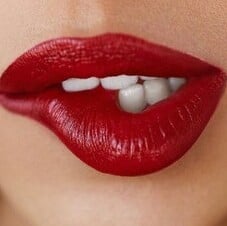












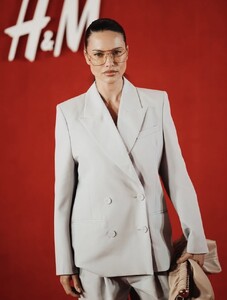

.thumb.png.e9cf6c3d6e450826b1a99685fec84633.png)
.thumb.jpg.e2eb4430efea1c1cf4aa3addad503a68.jpg)