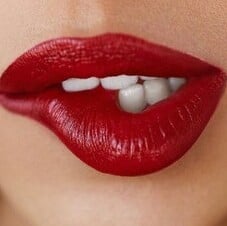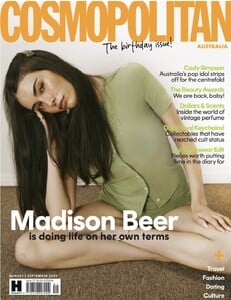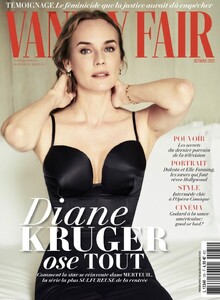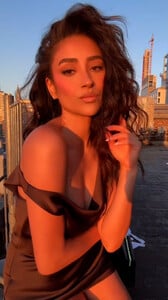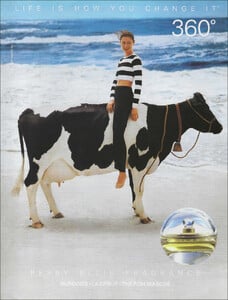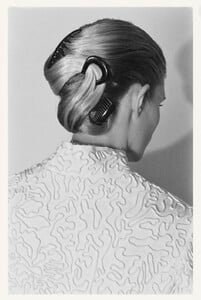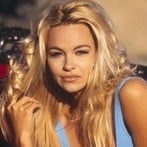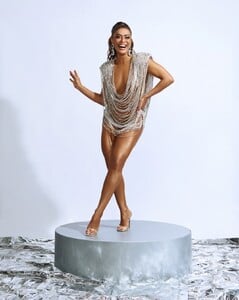All Activity
- Past hour
- Sam de Laat
- Madison Beer
-
Candice Swanepoel
where modern meets mythstep into our new collection.mp4
- Margaret Qualley
- Marion Cotillard
-
Christen Harper
- Diane Kruger
-
Shay Mitchell
-
Jacelyn Tantay
-
Nations - Face Off [VOTING STARTED]
Laura Celia Valk: Face: 0 Body: 0 Fandom: 0 Chandler Bailey: Face: 5 Body: 3 Fandom: 5 Amelia Stuart: Face: 2 Body: 3 Fandom: 2 Elina Fedorova: Face: 3 Body: 4 Fandom: 3
- The Best Model Championships
-
Morgan Huemmer
-
Myrkia Jade
- Christy Turlington
Thank you, @radolgc . She has been and remains The Standard.- Ida Heiner
superhack12 started following Doutzen KroesKassel1 started following Ellie Vascorimbale147 started following Julia Dykhan- The Best Model Championships
- Lucia Tentor
Overture joined the community- Julia Dykhan
- Ida Heiner
- Juliana Paes
- Today
- Moa Aberg
Kassel1 started following Lillie Bennetts- Vintage Model IDs
Makes sense but I can't confirm either.- Gioia magazine models
- Joey King
Joey King in a colorful mini dress 10/06/2025 ver. 1 123 MB | 00:00:22 | 2160x3840 | mp4 K2S Filejoker ver. 2 62 MB | 00:00:56 | 1080x1920 | mp4 K2S Filejoker ver. 3 15 MB | 00:00:37 | 576x1024 | mp4 K2S Filejoker- Jennieke Groters
That should be Steevie van der Veen and not Lynne ;) - Christy Turlington
Account
Navigation
Search
Configure browser push notifications
Chrome (Android)
- Tap the lock icon next to the address bar.
- Tap Permissions → Notifications.
- Adjust your preference.
Chrome (Desktop)
- Click the padlock icon in the address bar.
- Select Site settings.
- Find Notifications and adjust your preference.
Safari (iOS 16.4+)
- Ensure the site is installed via Add to Home Screen.
- Open Settings App → Notifications.
- Find your app name and adjust your preference.
Safari (macOS)
- Go to Safari → Preferences.
- Click the Websites tab.
- Select Notifications in the sidebar.
- Find this website and adjust your preference.
Edge (Android)
- Tap the lock icon next to the address bar.
- Tap Permissions.
- Find Notifications and adjust your preference.
Edge (Desktop)
- Click the padlock icon in the address bar.
- Click Permissions for this site.
- Find Notifications and adjust your preference.
Firefox (Android)
- Go to Settings → Site permissions.
- Tap Notifications.
- Find this site in the list and adjust your preference.
Firefox (Desktop)
- Open Firefox Settings.
- Search for Notifications.
- Find this site in the list and adjust your preference.