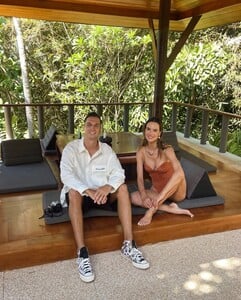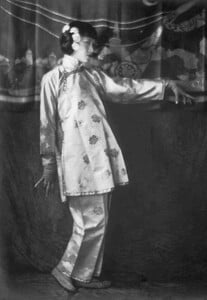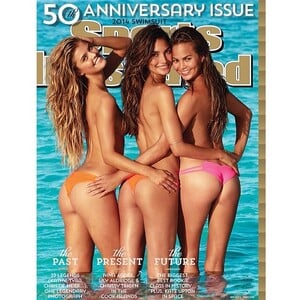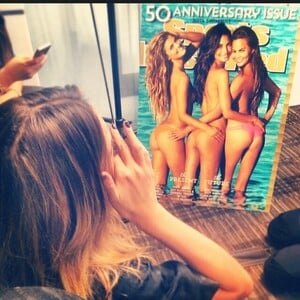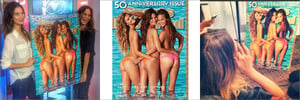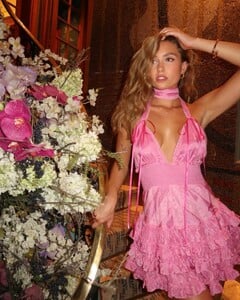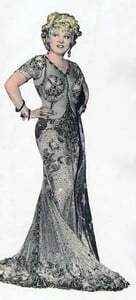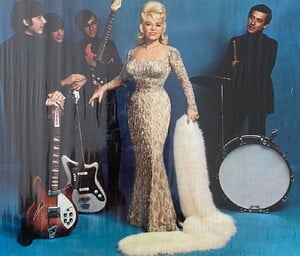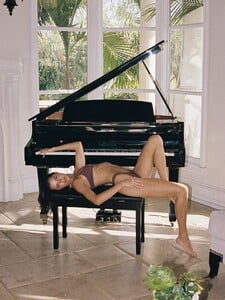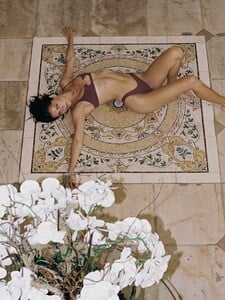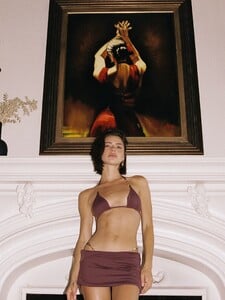All Activity
- Past hour
-
Vintage covers
cover DUNIA Spain is Catherine Oxenberg.
-
r.k started following Mirte Rooze
-
Walking time!
pimpl started following Rachelle Van Waardhuizen
- Mirte Rooze
Bikini Bible treryrysrttry7rtyu.mp4- Josefa Arnolds
- Josefa Arnolds
- Taylor Hill
Jared Jewelers: Some things are just better together, like a two-tone timepiece and bold silver cuffs. 🖤- Romee Strijd
October 5th 2019: Girls’ night out or glamorous night in? Either way, PJ’s are an easy route to chic.- Myrkia Jade
- Martina Taglienti
- Megan Williams
Monday Body stream-video.mp4 stream-video (11).mp4- Megan Williams
r.k started following Laura Oganessian- Your Workout Plan
- Candids
- Fay Wray
- Barbara Palvin
- Candice Swanepoel
- Candids
Ermoshevich Sergei: Inspired by our meeting with Alessandra Ambrossio alessandraambrosio today and happy to create something incredible together 💛🙏🏽- Ida Heiner
Spitting Chips joined the community- Anna May Wong
- 2014 SI Swimsuit
- Ida Zeile
- Mae West
- Today
Aussie Oven Clean changed their profile photo- Kinsey Golden
- Josephine Skriver
Aussie Oven Clean joined the community- Rachelle Van Waardhuizen
Account
Navigation
Search
Configure browser push notifications
Chrome (Android)
- Tap the lock icon next to the address bar.
- Tap Permissions → Notifications.
- Adjust your preference.
Chrome (Desktop)
- Click the padlock icon in the address bar.
- Select Site settings.
- Find Notifications and adjust your preference.
Safari (iOS 16.4+)
- Ensure the site is installed via Add to Home Screen.
- Open Settings App → Notifications.
- Find your app name and adjust your preference.
Safari (macOS)
- Go to Safari → Preferences.
- Click the Websites tab.
- Select Notifications in the sidebar.
- Find this website and adjust your preference.
Edge (Android)
- Tap the lock icon next to the address bar.
- Tap Permissions.
- Find Notifications and adjust your preference.
Edge (Desktop)
- Click the padlock icon in the address bar.
- Click Permissions for this site.
- Find Notifications and adjust your preference.
Firefox (Android)
- Go to Settings → Site permissions.
- Tap Notifications.
- Find this site in the list and adjust your preference.
Firefox (Desktop)
- Open Firefox Settings.
- Search for Notifications.
- Find this site in the list and adjust your preference.
































.thumb.jpg.f07d78b9e159f4d42d2dcd8d99d450e6.jpg)
.thumb.jpg.86497e1c104c6c504974e22f4931ecf5.jpg)
.thumb.jpg.0240e17fc3f29d1a1d1170dc36cb412e.jpg)
.thumb.jpg.789fb96b28dfbee63d8accf47d11f0f1.jpg)
.thumb.jpg.5c5e2647751d8763a61c1746d09adbf5.jpg)
.thumb.jpg.d951767fdbd664f912fdadea7b69e576.jpg)
.thumb.jpg.fbe14a99ba06594847d3f225aaf9fda1.jpg)
.thumb.jpg.2ac682ade69ee149fcd8a2fc61623c43.jpg)
.thumb.jpg.0b52c889b275ea705c5a213c30f62902.jpg)
.thumb.jpg.2bdcdf69bc25a1c5bb3297f5541434f6.jpg)
.thumb.jpg.e7c79d27f86e279d939d2dbb3f31e383.jpg)
.thumb.jpg.0c55bd0f03fc2d8a3e7a9f927dfcca70.jpg)
.thumb.jpg.9690e263f59714e15906dd421baf3ad8.jpg)
.thumb.jpg.516a69c8a4fdb6e80a9f35259c223bc0.jpg)
.thumb.jpg.1a30fc8b01864d31e20ef2cea0bae0b5.jpg)
.thumb.jpg.d9ae096c5a90ff4c5152b071d5f118a9.jpg)
.thumb.jpg.39e3f07942d13aa68e30cd3b789d7ed8.jpg)
.thumb.jpg.2d500a5ebe478718dd0de392f56855da.jpg)
.thumb.jpg.919e789490ac63a9596f31ae85b37684.jpg)
.thumb.jpg.a8bcaf9150d6e0865ee4f42f4e387eb8.jpg)
.thumb.jpg.7e2125aa2d8be3a5ba118292e6d1537f.jpg)
.thumb.jpg.fdd6c11c65b5a4f6fa57bf8a0dc06ff1.jpg)
.thumb.jpg.1fe67203b7bfce0efb393e66bde42b6c.jpg)
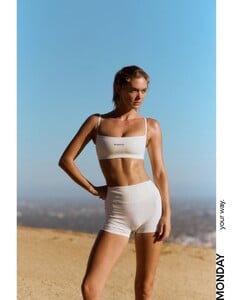


















.thumb.jpg.86d4997679f35c477f5278ea3ec593db.jpg)
.thumb.jpg.e0fc9592b883a2b76538155371dfcafc.jpg)
.thumb.jpg.72e06a6901a1e238a5207587b2931236.jpg)