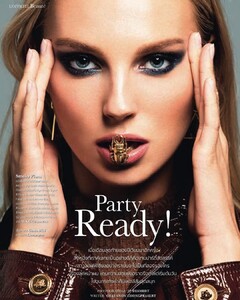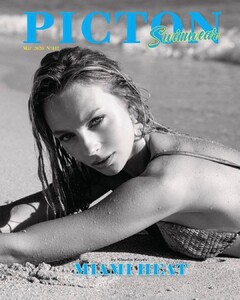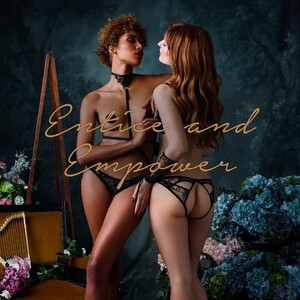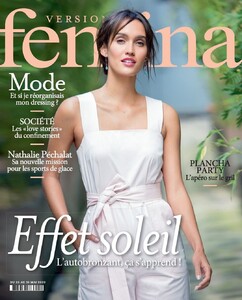Everything posted by Enrico_sw
-
The "What Are You Thinking About Right Now?" PIP
- The "What Are You Thinking About Right Now?" PIP
I hope so... but my hopes aren't very high. Hollywood is full of smug people who want nothing more than to antagonize the plebs (= us, the consumers). Of couse, despising the consumer is a self destructive behaviour, but their industry is a freaking oligopoly, so they're really short-sighted. I guess we shall see.- The "What Are You Thinking About Right Now?" PIP
Except for Constance today, we never have French models in competitions How can I favor them? A smile can be deceitful, particularly when it's frozen on a picture. Also, I hate to tell you this, but the charity doesn't mean anything. Look at how Naughty Dog treats their employees Anyway, I don't want to spoil your fun, so here's a compensation: a video of a real cute girl, with a genuinely nice smile She also has two other arguments... the ones that go in pairs (BTW she's among my favorite of favorites)- Lorena Rae
^ Interesting Good colors, BTW.- Angela Kajo
- Angela Kajo
- Angela Kajo
- Ishioma Okenmor
- Elle Dowling
- Nana Jans
- Uelyca Siqueira
Great pictures, thanks- Version femina magazine models
- Lainara Araujo
- Remixes
- What made you smile/laugh today?
- The "What Are You Thinking About Right Now?" PIP
Account
Navigation
Search
Configure browser push notifications
Chrome (Android)
- Tap the lock icon next to the address bar.
- Tap Permissions → Notifications.
- Adjust your preference.
Chrome (Desktop)
- Click the padlock icon in the address bar.
- Select Site settings.
- Find Notifications and adjust your preference.
Safari (iOS 16.4+)
- Ensure the site is installed via Add to Home Screen.
- Open Settings App → Notifications.
- Find your app name and adjust your preference.
Safari (macOS)
- Go to Safari → Preferences.
- Click the Websites tab.
- Select Notifications in the sidebar.
- Find this website and adjust your preference.
Edge (Android)
- Tap the lock icon next to the address bar.
- Tap Permissions.
- Find Notifications and adjust your preference.
Edge (Desktop)
- Click the padlock icon in the address bar.
- Click Permissions for this site.
- Find Notifications and adjust your preference.
Firefox (Android)
- Go to Settings → Site permissions.
- Tap Notifications.
- Find this site in the list and adjust your preference.
Firefox (Desktop)
- Open Firefox Settings.
- Search for Notifications.
- Find this site in the list and adjust your preference.