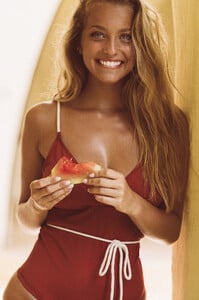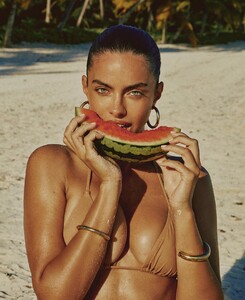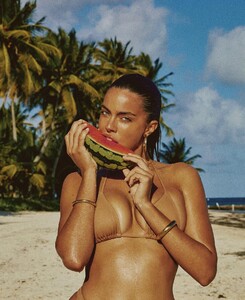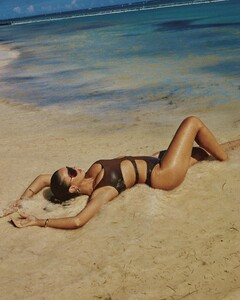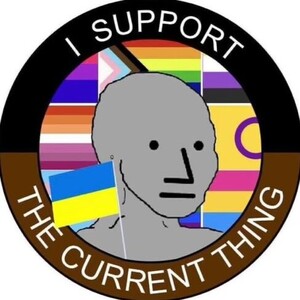Everything posted by Stromboli1
-
Margarida Corceiro
- BZ'ers talking models at the Bar
- Margarida Corceiro
- Food
- BZ'ers talking models at the Bar
- BZ'ers talking models at the Bar
- Meri Gulin
- Izabela Ion
- BZ'ers talking models at the Bar
- Hannah Ferguson
277025267_542740920486677_6421868366097854151_n.mp4- Margarida Corceiro
- BZ'ers talking models at the Bar
- Priscilla Huggins Ortiz
- Priscilla Huggins Ortiz
- BZ'ers talking models at the Bar
- Priscilla Huggins Ortiz
- Talia Richman
- BZ'ers talking models at the Bar
- Hailey Clauson
- What made you smile/laugh today?
- What made you smile/laugh today?
- Margarida Corceiro
- Now Playing
Account
Navigation
Search
Configure browser push notifications
Chrome (Android)
- Tap the lock icon next to the address bar.
- Tap Permissions → Notifications.
- Adjust your preference.
Chrome (Desktop)
- Click the padlock icon in the address bar.
- Select Site settings.
- Find Notifications and adjust your preference.
Safari (iOS 16.4+)
- Ensure the site is installed via Add to Home Screen.
- Open Settings App → Notifications.
- Find your app name and adjust your preference.
Safari (macOS)
- Go to Safari → Preferences.
- Click the Websites tab.
- Select Notifications in the sidebar.
- Find this website and adjust your preference.
Edge (Android)
- Tap the lock icon next to the address bar.
- Tap Permissions.
- Find Notifications and adjust your preference.
Edge (Desktop)
- Click the padlock icon in the address bar.
- Click Permissions for this site.
- Find Notifications and adjust your preference.
Firefox (Android)
- Go to Settings → Site permissions.
- Tap Notifications.
- Find this site in the list and adjust your preference.
Firefox (Desktop)
- Open Firefox Settings.
- Search for Notifications.
- Find this site in the list and adjust your preference.
- BZ'ers talking models at the Bar