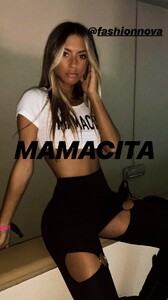Everything posted by Stromboli1
-
BZ Redesign - Please comment
I have no issues loading pages with a lot of pictures & videos, but I run an ad blocker.
-
Pauline Tantot
- Pauline Tantot
41033780_2196470030460453_3548524751235144758_n.mp4 41086046_109449173478291_414910277177801520_n.mp4- Lauren Summer
40906304_378414046106381_2666213787795810262_n.mp4- Desire Cordero
- Models Championship; Season Two.
DLO Stephanie Claire Smith Dioni Tabbers Noel Berry- 2019 SI Swimsuit
I like Alex Morgan- Lais Ribeiro
- 2019 SI Swimsuit
SI & VS both suck now and have nowhere near the clout they used to have.- Lauren Summer
- BZ'ers talking models at the Bar
- Desire Cordero
- Talia Richman
- Liv Pollock
- Romee Strijd
- Maggie Rawlins
- The "What Are You Thinking About Right Now?" PIP
I might be high, but I'm still aware of everything.- BZ'ers talking models at the Bar
- BZ'ers talking models at the Bar
Babs has a body like Kate Upton which makes her look curvy fat.- The "What Are You Thinking About Right Now?" PIP
Better song!- 2019 SI Swimsuit
Saw that Tyra got the cover, from what I hear, Babs thread must be in full meltdown mode.- The "What Are You Thinking About Right Now?" PIP
My spinach has leveled me out because I've been snapping at people more than usual.- 2019 SI Swimsuit
Kelsey Merritt is hot as fuck, but I don't like her shoot.- 2019 SI Swimsuit
It's his nickname from his surname Gronkowski.- 2019 SI Swimsuit
Gronk is awesome though! Girls like Gronk, Gronk likes girls.Account
Navigation
Search
Configure browser push notifications
Chrome (Android)
- Tap the lock icon next to the address bar.
- Tap Permissions → Notifications.
- Adjust your preference.
Chrome (Desktop)
- Click the padlock icon in the address bar.
- Select Site settings.
- Find Notifications and adjust your preference.
Safari (iOS 16.4+)
- Ensure the site is installed via Add to Home Screen.
- Open Settings App → Notifications.
- Find your app name and adjust your preference.
Safari (macOS)
- Go to Safari → Preferences.
- Click the Websites tab.
- Select Notifications in the sidebar.
- Find this website and adjust your preference.
Edge (Android)
- Tap the lock icon next to the address bar.
- Tap Permissions.
- Find Notifications and adjust your preference.
Edge (Desktop)
- Click the padlock icon in the address bar.
- Click Permissions for this site.
- Find Notifications and adjust your preference.
Firefox (Android)
- Go to Settings → Site permissions.
- Tap Notifications.
- Find this site in the list and adjust your preference.
Firefox (Desktop)
- Open Firefox Settings.
- Search for Notifications.
- Find this site in the list and adjust your preference.
- Pauline Tantot