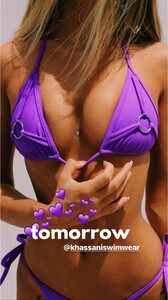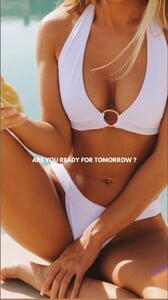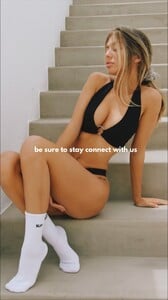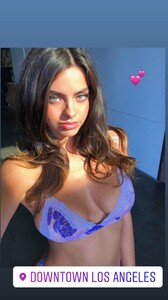Everything posted by Stromboli1
-
Lorena Rae
That picture would be 10x better if she had darker hair, not complaining though.
-
What made you smile/laugh today?
- Pauline Tantot
- Lorena Rae
Lo is the Queen of knee high boots!- BZ'ers talking models at the Bar
- Desire Cordero
- Mathilde Tantot
- Models Championship; Season Two.
Sofia Resing Sarah Stephens Robin Holzken Shanina Shaik- Any celeb that everyone says is hot but who you think is unattractive
Olivia Brower Swap Olivia's head with Barbara Palvin's head and you got a stew going.- BZ'ers talking models at the Bar
- BZ'ers talking models at the Bar
- Bryana Holly
- The "What Are You Thinking About Right Now?" PIP
Bama is the bestest state in the Union!- The "What Are You Thinking About Right Now?" PIP
- Clara Alonso
- Lauren Summer
- Alica Schmidt
- Jessica Clements
- Natalie Jayne Roser
- Camila Morrone
- Camila Morrone
ash_kholm IG 60685036_890088841339756_7273222863208252973_n.mp4 61228380_2323048727953322_3666342919891864542_n.mp4- Pauline Tantot
27482258_105479740612272_2911322707881424546_n.mp4- Pauline Tantot
- Mathilde Tantot
- Priscilla Huggins Ortiz
Account
Navigation
Search
Configure browser push notifications
Chrome (Android)
- Tap the lock icon next to the address bar.
- Tap Permissions → Notifications.
- Adjust your preference.
Chrome (Desktop)
- Click the padlock icon in the address bar.
- Select Site settings.
- Find Notifications and adjust your preference.
Safari (iOS 16.4+)
- Ensure the site is installed via Add to Home Screen.
- Open Settings App → Notifications.
- Find your app name and adjust your preference.
Safari (macOS)
- Go to Safari → Preferences.
- Click the Websites tab.
- Select Notifications in the sidebar.
- Find this website and adjust your preference.
Edge (Android)
- Tap the lock icon next to the address bar.
- Tap Permissions.
- Find Notifications and adjust your preference.
Edge (Desktop)
- Click the padlock icon in the address bar.
- Click Permissions for this site.
- Find Notifications and adjust your preference.
Firefox (Android)
- Go to Settings → Site permissions.
- Tap Notifications.
- Find this site in the list and adjust your preference.
Firefox (Desktop)
- Open Firefox Settings.
- Search for Notifications.
- Find this site in the list and adjust your preference.
- Pauline Tantot