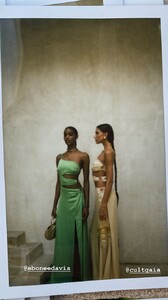Everything posted by Stromboli1
-
Niamh Adkins
- Meri Gulin
VULKAN Magazine Wild Rose Country Photographer + Stylist Jeffrey Chan @jeffreytkchan Model Meri Gulin @merigulin @thelionsla Hair + Makeup Dominique Lerma @dominique_lerma- BZ'ers talking models at the Bar
No idea who that is, but Maggie was enough porn for me............. very sexy.- Barbara Rodiles
- Priscilla Huggins Ortiz
- Effy Harvard
- What's your ethnic background?
- Priscilla Huggins Ortiz
- Dana Taylor
- Survival of the Fittest - New Faces Edition
- The Witcher
I read that the publishing company had to print 500,000 copies of the books to keep up with the demand. Also the Witcher 3 game is more popular now than it first came out.- BZ'ers talking models at the Bar
- Post Your Crush Of The Day.
- Kelly Gale
- Meri Gulin
75821373_2890488067669381_2773953000800102390_n.mp4- Barbara Rodiles
- Meri Gulin
- Alina Kirchiu
82978597_619084255494195_7814108756537490824_n.mp4- Alina Kirchiu
- Priscilla Huggins Ortiz
- The "What Are You Thinking About Right Now?" PIP
I agree and has a clearly biased media and big tech on their side too. I do think media outlets do enjoy the Trump bump despite the imminent failure of those same media outlets.- The "What Are You Thinking About Right Now?" PIP
No matter where you stand politically, impeaching a president is not a celebratory affair. I fear that impeachment will be used by both parties in the future for political gain, a horrendous precedent has been set. A sad day for the nation yesterday and these fuckers have an impeachment ceremony with commemorative pens what a fucking joke!- Post Your Crush Of The Day.
@Stormbringer @SuperG.Girl @Matt! Weed is better than wine and beer.- Dana Taylor
- Priscilla Huggins Ortiz
Account
Navigation
Search
Configure browser push notifications
Chrome (Android)
- Tap the lock icon next to the address bar.
- Tap Permissions → Notifications.
- Adjust your preference.
Chrome (Desktop)
- Click the padlock icon in the address bar.
- Select Site settings.
- Find Notifications and adjust your preference.
Safari (iOS 16.4+)
- Ensure the site is installed via Add to Home Screen.
- Open Settings App → Notifications.
- Find your app name and adjust your preference.
Safari (macOS)
- Go to Safari → Preferences.
- Click the Websites tab.
- Select Notifications in the sidebar.
- Find this website and adjust your preference.
Edge (Android)
- Tap the lock icon next to the address bar.
- Tap Permissions.
- Find Notifications and adjust your preference.
Edge (Desktop)
- Click the padlock icon in the address bar.
- Click Permissions for this site.
- Find Notifications and adjust your preference.
Firefox (Android)
- Go to Settings → Site permissions.
- Tap Notifications.
- Find this site in the list and adjust your preference.
Firefox (Desktop)
- Open Firefox Settings.
- Search for Notifications.
- Find this site in the list and adjust your preference.
- Meri Gulin