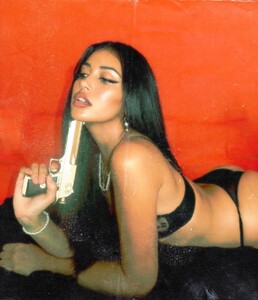Everything posted by Stromboli1
-
Food
Good beef brisket will change your life............ pecan pie good, but not as good as brisket. Those didn't look good though.
-
Food
My take on this is that you're going to pay the price for quality no matter if it's French, Japanese, Italian, etc cause there's a difference in quality of each ethnic bakery subset. I guess you can say it's all about preference as well too. Location of the bakeries can play a factor too as the product could be cheaper or more expensive due to where they get their ingredients from, cost of living, etc.
-
Food
They're only as good as the ingredients they use, some use shit ingredients and you can taste the difference. Also usually the better places can recommend other high quality bakeries and eateries cause they know the difference. It's basically like a club.
-
Food
Yeah some of them do................... smoked brisket, chicken, sausage, ribs, etc at a high level will change your life. Basically anything done at a high level is life changing.
-
Food
Yeah I knew the location for authentic Russian cuisine was the Tri-State area.
-
Food
That type of BBQ on the grill chicken is good, but smoked any type of meat is better.......... I guess low and slow is the best method in my opinion and most flavorful.
-
Food
I've always wanted to try Russian Honey Cakes, but I don't live an area that has authentic Russian cuisine.
- Food
-
BZ'ers talking models at the Bar
- Cindy Kimberly
- Post Your Crush Of The Day.
- BZ'ers talking models at the Bar
- Model of the Month
Anna-Christina Schwartz Isabelle Mathers Gizele Oliveira Anthea Page- Celebrity Scooper Bowl III - FINAL RESULTS
Audreyana Michelle Beauty 8 Sexiness 7 HFV 3 Mass Appeal 7 Likability 9 Elle Trowbridge Beauty 8 Sexiness 7 HFV 3 Mass Appeal 6 Likability 9 Freida Pinto Beauty 7 Sexiness 5 HFV 1 Mass Appeal 2 Likability 6- Survival of the Fittest - New Faces Edition
- The "What Are You Thinking About Right Now?" PIP
- BZ'ers talking models at the Bar
- Post Your Crush Of The Day.
- BZ'ers talking models at the Bar
- Barbara Rodiles
- BZ'ers talking models at the Bar
- Survival of the Fittest - New Faces Edition
- The "What Are You Thinking About Right Now?" PIP
- Survival of the Fittest - New Faces Edition
- Model of the Month
Bryana Holly Gizele Oliveira Thylane Blondeau Lini Kennedy OliveiraAccount
Navigation
Search
Configure browser push notifications
Chrome (Android)
- Tap the lock icon next to the address bar.
- Tap Permissions → Notifications.
- Adjust your preference.
Chrome (Desktop)
- Click the padlock icon in the address bar.
- Select Site settings.
- Find Notifications and adjust your preference.
Safari (iOS 16.4+)
- Ensure the site is installed via Add to Home Screen.
- Open Settings App → Notifications.
- Find your app name and adjust your preference.
Safari (macOS)
- Go to Safari → Preferences.
- Click the Websites tab.
- Select Notifications in the sidebar.
- Find this website and adjust your preference.
Edge (Android)
- Tap the lock icon next to the address bar.
- Tap Permissions.
- Find Notifications and adjust your preference.
Edge (Desktop)
- Click the padlock icon in the address bar.
- Click Permissions for this site.
- Find Notifications and adjust your preference.
Firefox (Android)
- Go to Settings → Site permissions.
- Tap Notifications.
- Find this site in the list and adjust your preference.
Firefox (Desktop)
- Open Firefox Settings.
- Search for Notifications.
- Find this site in the list and adjust your preference.
- Cindy Kimberly