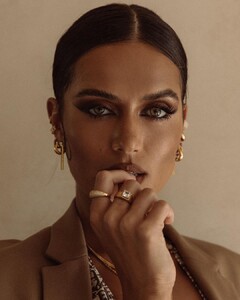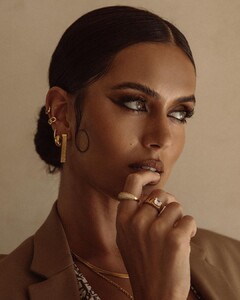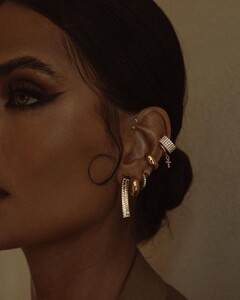Everything posted by Stromboli1
-
Barbara Rodiles
- Juli Mery
- Meri Gulin
- BZ'ers talking models at the Bar
- Best Face of Them All;
Reef Neeman: 7 Renata Calheiros: 3 Renee Herbert: 9 Renee Murden: 8.5 Riley Rasmussen: 5 Robin Holzken: 6.5 Romee Strijd: 7 Romi Frenkel: 7- Model of the Month
Barbara Rodiles Kari Riley Effy Harvard Hailey Outland- The "What Are You Thinking About Right Now?" PIP
Happy belated birthday @Stormbringer.- The "What Are You Thinking About Right Now?" PIP
Pretty big news. https://www.cartoonbrew.com/business/spider-verse-sequel-among-sony-titles-set-to-come-to-netflix-after-theaters-204049.html- Talia Richman
- Megan Moore
- Meri Gulin
- Best Face of Them All;
Nyasha Matonhodze: 3 Olivia Brower: 6 Olivia Mathers: 6 Polina Malinovskaya: 8.5 Rachel Cook: 9 Rafaella Consentino: 9 Raquel Milla: 3 Raven Lyn: 8- Model of the Month
Hailey Outland Kate Li Blanca Padilla Barbara Rodiles- Model of the Month
Daria Mikolajczak Mariangela Bonanni Juliana Herz Blanca Padilla Gizele Oliveira Grace Elizabeth- Robin Holzken
Her new hairdo sucks, but at least it makes her eyes pop more.- What made you smile/laugh today?
- Barbara Rodiles
- Rayanne Bitancourt
- Meri Gulin
- Talia Richman
- Bregje Heinen
- Best Face of Them All;
Natalie Roser: 7 Natasha Poly: 7 Neta Alchimister: 7.5 Nibar Madar: 7 Nicola Cavanis: 9 Nicole Meyer: 8 Noel Berry: 8 Noor Schauten: 8- Model of the Month
Mariangela Bonanni Daria Mikolajczak Juliana Herz Marina Laswick Natasja Madsen- Best Face of Them All;
Mishel Gerzig: 5 Mishel Micheev: 4 Monica Ollander: 9 Monika Clarke: 8 Monika Jagaciak: 7 Myrtille Revemont: 8 Nadia Mejia: 3 Nastassia Visktop: 7- Model of the Month
Valeria Rudenko Marina Laswick Grace Elizabeth Juliana HerzAccount
Navigation
Search
Configure browser push notifications
Chrome (Android)
- Tap the lock icon next to the address bar.
- Tap Permissions → Notifications.
- Adjust your preference.
Chrome (Desktop)
- Click the padlock icon in the address bar.
- Select Site settings.
- Find Notifications and adjust your preference.
Safari (iOS 16.4+)
- Ensure the site is installed via Add to Home Screen.
- Open Settings App → Notifications.
- Find your app name and adjust your preference.
Safari (macOS)
- Go to Safari → Preferences.
- Click the Websites tab.
- Select Notifications in the sidebar.
- Find this website and adjust your preference.
Edge (Android)
- Tap the lock icon next to the address bar.
- Tap Permissions.
- Find Notifications and adjust your preference.
Edge (Desktop)
- Click the padlock icon in the address bar.
- Click Permissions for this site.
- Find Notifications and adjust your preference.
Firefox (Android)
- Go to Settings → Site permissions.
- Tap Notifications.
- Find this site in the list and adjust your preference.
Firefox (Desktop)
- Open Firefox Settings.
- Search for Notifications.
- Find this site in the list and adjust your preference.
- Juli Mery