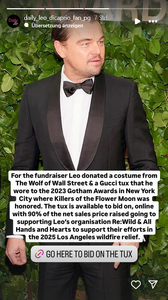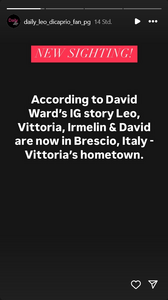Everything posted by Jade Bahr
-
Brad Pitt
- Leonardo DiCaprio - (Please Read First Post Prior to Posting)
Johnson kinda confirming the project?- Rachel Zegler
- Sadie Sink
- Sadie Sink
- Regina Hall
- Rachel Zegler
- Leonardo DiCaprio - (Please Read First Post Prior to Posting)
Fan vid from Lakers game. https://www.instagram.com/p/DG0tCuvJlSu/- Scarlett Johansson
https://www.instyle.com/scarlett-johansson-interview-2025-11688161- Austin Butler
- Paul Mescal
- Will Poulter
- Jonah Hauer-King
- Leonardo DiCaprio - (Please Read First Post Prior to Posting)
Actually I couldn't care less about a bunch of random opinions but I know this isn't how Hollywood works especially not with a budget like this. Personally I love weird besides the boxes. PTA’s ‘One Battle After Another’ Polarizes in Vegas No, I haven’t forgotten that Paul Thomas Anderson’s “One Battle after Another” test screened in Vegas on Tuesday. I’ve gotten plenty of emails asking how the screening went. Honestly, I was just waiting for more reactions to come in since what I’ve been hearing so far are clear signs of a polarizing film. Good luck to Warner Bros in marketing this one. One attendee emailed me saying, “indescribable film. Messy, but purposely so?” I spoke to a handful of attendees and the reactions coming out of the Vegas screening have been wildly all over the place. I spoke to another attendee, disappointed by the film, who overheard the person seated next to them muttering after the end credits, “what the hell was that?” Whether that was meant as complimentary to the film is not known. A big ‘ol WTF kind of film is music to my ears, but not the type of reaction you want to hear as a studio head who just invested $140M into this project — here’s looking at you Pam Abdy and Michael De Luca. What do to to with this film which PTA had pitched to Warners his “most commercial” outing, and one filled with “the biggest stunts“ of his career. I wouldn’t even look at the Letterboxd ratings, which have never been much of an indication of anything, even if there are some worrisome scores on there coming in from the Vegas screening. I remember very well when “Phantom Thread” test reactions were mixed, and the film turned out to be an acclaimed and Oscar-nominated film. Much like last month’s reactions, an attendee compared the film to Jonathan Demme’s “Something Wild.” PTA attempts to blend numerous genres in the film — comedy, action, thriller, romance, horror— and it’s a “high-wire act” that left some of the crowd scratching their heads at what they had just witnessed. Of note, PTA was in attendance, and so were a handful of Warner Bros PR people. Given that the film is getting regularly test screened, and I’m hearing of another one already set up for next month, I imagine they’re still trying to figure out how to market this one. We’re also wondering if that August 8 release date will change, if it doesn’t then the smartest thing to do would be to debut the film at Cannes where critics will no doubt greet PTA with open arms. Otherwise, this one could also premiere at the Venice Film Festival and come out in late fall. Another least likely scenario, but one Puck’s Matt Belloni recently reported, is that the film gets “punted” to 2026.- Leonardo DiCaprio - (Please Read First Post Prior to Posting)
Now we have an impressive amount of collected possible projects. The real question is which one will actually make it? LOL- Leonardo DiCaprio - (Please Read First Post Prior to Posting)
- General Celebrity Gossip
- Anya Taylor-Joy
- Nathalie Emmanuel
- Upcoming Movie News
- Austin Butler
- Leonardo DiCaprio (GENERAL DISCUSSION)
- Leonardo DiCaprio - (Please Read First Post Prior to Posting)
Warner Bros. Believes PTA's ‘One Battle After Another' Will Gross $180M Domestically Contrary to what you might think, I’m not totally against what David Zaslav is doing over at Warner Bros. Sure, it’s wrong to not release already-completed films (“Coyote vs Acme”), but on the bright side, Zaslav is one of the very few, if not the only, studio exec willing to dish out hundreds of millions of dollars on auteur-driven passion projects. Who else is doing that? That’s right, absolutely nobody. Zaslav’s losses are our gains. Bloomberg now has a report describing Zaslav’s love for auteur-driven cinema, and how this infatuation for the medium might sadly, and quite epically, backfire on him in 2025. It’s not just “Joker: Folie a Deux, which cost $200M and bombed in 2024. Warner Bros has a bunch of other pricey auteur-driven films coming out, including Maggie Gyllenhaal’s “The Bride” ($100M), Bong Joon-ho’s “Mickey 17” ($150M), Ryan Coogler’s “Sinners” ($100M) David Robert Mitchells’ “Flowervale Street” ($90M), and Paul Thomas Anderson’s “One Battle After Another” ($140M). With that said, Zaslav is starting to panic. Do you blame him? The Bloomberg report has him condemning Warner Bros film heads Michael De Luca and Pamela Abdy in a meeting after ‘Folie a Deux’ flopped on opening weekend. It doesn’t that almost all of the titles I just mentioned had their original budgets balloon during production. The report goes on to state that, despite the Zaslav lashing, De Luca and Abdy are optimistic about their 2025 slate. In fact, internally, and with the “star power” of Leonardo DiCaprio at the helm, they are forecasting that Paul Thomas Anderson’s “One Battle After Another” will earn $180M domestically. PTA’s most successful film (“There Will Be Blood”) only managed to make $76M worldwide. Sure, this latest one has DiCaprio — who is said to have earned $20M to star — and is banking on a splashy rollout, in IMAX, no less, but it’s turned into the definition of a RISK. There’s also zero chance it keeps that August release date. Regardless, what an enormous gamble this was for Warners, especially given that the most successful film of PTA’s career (“There Will Be Blood”) only managed to earn $76M worldwide. Sure, this latest one has DiCaprio but $180M might be stretching it. I hope I’m wrong. More recently, Warner executives were telling The Wall Street Journal that “DiCaprio’s box-office track record justifies the budget for Anderson’s latest”. Regardless, the real winner here is PTA who somehow managed to convince Warner Bros to shell out this much money for his new film. No matter how much this film makes, it’s damn-near miraculous he got the greenlight on a $140M+ Thomas Pynchon adaptation.- General Celebrity Gossip
Account
Navigation
Search
Configure browser push notifications
Chrome (Android)
- Tap the lock icon next to the address bar.
- Tap Permissions → Notifications.
- Adjust your preference.
Chrome (Desktop)
- Click the padlock icon in the address bar.
- Select Site settings.
- Find Notifications and adjust your preference.
Safari (iOS 16.4+)
- Ensure the site is installed via Add to Home Screen.
- Open Settings App → Notifications.
- Find your app name and adjust your preference.
Safari (macOS)
- Go to Safari → Preferences.
- Click the Websites tab.
- Select Notifications in the sidebar.
- Find this website and adjust your preference.
Edge (Android)
- Tap the lock icon next to the address bar.
- Tap Permissions.
- Find Notifications and adjust your preference.
Edge (Desktop)
- Click the padlock icon in the address bar.
- Click Permissions for this site.
- Find Notifications and adjust your preference.
Firefox (Android)
- Go to Settings → Site permissions.
- Tap Notifications.
- Find this site in the list and adjust your preference.
Firefox (Desktop)
- Open Firefox Settings.
- Search for Notifications.
- Find this site in the list and adjust your preference.
- Leonardo DiCaprio - (Please Read First Post Prior to Posting)