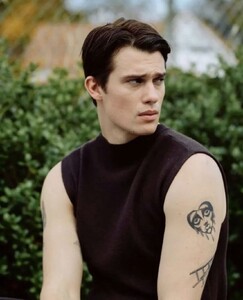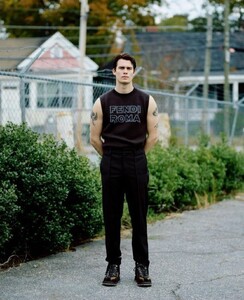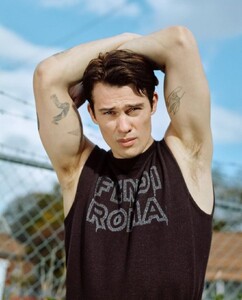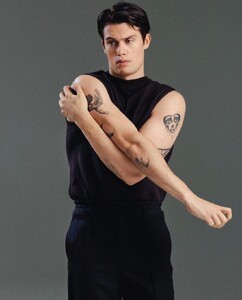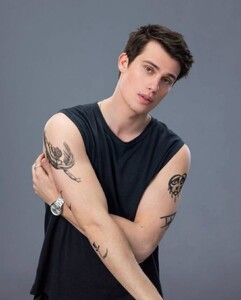Paul Thomas Anderson's Upcoming Film Has Sci-Fi Elements — ‘Repo Man’ Meets ‘Vineland'
There haven’t been many updates lately regarding Paul Thomas Anderson’s next film, which originally went under the title of “BC Project” AKA “Baktin Cross.”
After some brief interior shooting, I heard that filming had stopped for a few weeks and resumed, under a different working title which I’m not allowed to divulge here considering all the on-set attention that happened earlier in the year.
I also have a small scoop about plot details. Apparently, there are sci-fi elements in this film. PTA is said to have been influenced by Alex Cox’s 1984 cult classic “Repo Man.” There are also shades of “Vineland,” which had already been previously reported.
That’s all I have, for now. Shooting is said to continue these next few weeks in Mexico and Texas. I’ve also been hearing about Colorado, but couldn’t confirm that intel.