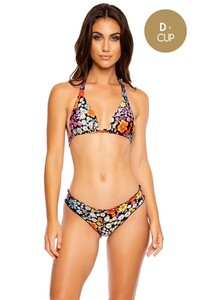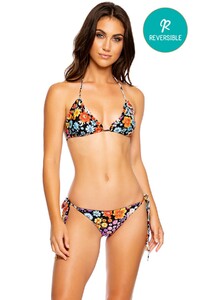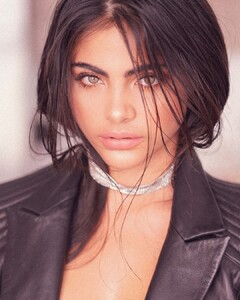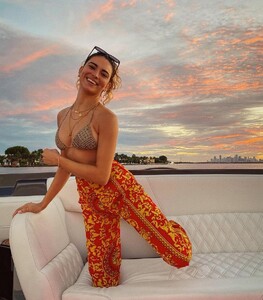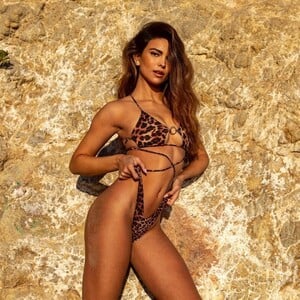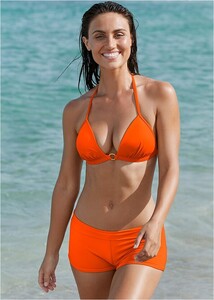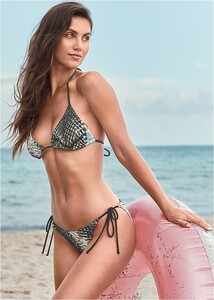Everything posted by Weasel79
- Stephanie Rayner
-
Maddie Teeuws
Those pictures on the bleachers are from her Instagram
-
Morgan Avery
-
Leticia Vigna
-
Stephanie Rayner
- Avalon Dawn
Bikini Crush 149303585_799864020605121_4080876803028196520_n.mp4- Avalon Dawn
- Celine Farach
- Sara Sampaio
Sara looks great. Seems like she's been the most used Angel so far this year.- Kate James
Actually remember her one Sports Illustrated Swimsuit appearance. I think only that first picture made it into the issue.- Avalon Dawn
- Avalon Dawn
- Maggie Rawlins
No problem. Kind of figured it was since it is just a white wall background. Maggie's looking good though.- Taylor Sharpe
Pretty sure she was trying to get in this year's SI Swimsuit in the model search. Hope she gets in.- Maggie Rawlins
- Sara Orrego
- Kyra Santoro
- Leticia Vigna
- Avalon Dawn
- Stephanie Rayner
- Stephanie Rayner
- 2021 SI Swimsuit
Cindy Mello would be great. She's ridiculously beautiful.- Stephanie Rayner
- Avalon Dawn
148506728_209396280868782_344879027764216175_n.mp4- 2021 SI Swimsuit
Sara Sampaio left too quick. Two years wasn't enough. - Avalon Dawn
Account
Navigation
Search
Configure browser push notifications
Chrome (Android)
- Tap the lock icon next to the address bar.
- Tap Permissions → Notifications.
- Adjust your preference.
Chrome (Desktop)
- Click the padlock icon in the address bar.
- Select Site settings.
- Find Notifications and adjust your preference.
Safari (iOS 16.4+)
- Ensure the site is installed via Add to Home Screen.
- Open Settings App → Notifications.
- Find your app name and adjust your preference.
Safari (macOS)
- Go to Safari → Preferences.
- Click the Websites tab.
- Select Notifications in the sidebar.
- Find this website and adjust your preference.
Edge (Android)
- Tap the lock icon next to the address bar.
- Tap Permissions.
- Find Notifications and adjust your preference.
Edge (Desktop)
- Click the padlock icon in the address bar.
- Click Permissions for this site.
- Find Notifications and adjust your preference.
Firefox (Android)
- Go to Settings → Site permissions.
- Tap Notifications.
- Find this site in the list and adjust your preference.
Firefox (Desktop)
- Open Firefox Settings.
- Search for Notifications.
- Find this site in the list and adjust your preference.