Everything posted by WongDong
-
Blanca Padilla
- Sofia Resing
- Lauren Layne
- Shanina Shaik
- Barbara Fialho
- Doutzen Kroes
- Daria Roxin
- Sanne Vloet
- Marion Pascale
- Kendall Visser
- Hailey Clauson
- Kristina Peric
- Kendall Jenner
- Nina Agdal
- Maia Cotton
- Noel Berry
- Georgia Gibbs
- Sofia Resing
- Alexina Graham
- Nina Agdal
- Kaia Gerber
- Blanca Padilla
- Kristina Peric
- Maya Stepper
- VS Model's ID
Account
Navigation
Search
Configure browser push notifications
Chrome (Android)
- Tap the lock icon next to the address bar.
- Tap Permissions → Notifications.
- Adjust your preference.
Chrome (Desktop)
- Click the padlock icon in the address bar.
- Select Site settings.
- Find Notifications and adjust your preference.
Safari (iOS 16.4+)
- Ensure the site is installed via Add to Home Screen.
- Open Settings App → Notifications.
- Find your app name and adjust your preference.
Safari (macOS)
- Go to Safari → Preferences.
- Click the Websites tab.
- Select Notifications in the sidebar.
- Find this website and adjust your preference.
Edge (Android)
- Tap the lock icon next to the address bar.
- Tap Permissions.
- Find Notifications and adjust your preference.
Edge (Desktop)
- Click the padlock icon in the address bar.
- Click Permissions for this site.
- Find Notifications and adjust your preference.
Firefox (Android)
- Go to Settings → Site permissions.
- Tap Notifications.
- Find this site in the list and adjust your preference.
Firefox (Desktop)
- Open Firefox Settings.
- Search for Notifications.
- Find this site in the list and adjust your preference.
- Sofia Resing
.thumb.jpg.2749fb8200ba20c01a8a58e4220d9515.jpg)
.thumb.jpg.7c7e98bc20387b4058a0800db6f1148c.jpg)
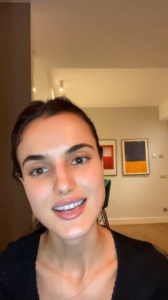
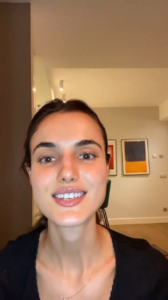
.thumb.jpg.2484e3690d4da4a6aad71235395b42c3.jpg)
.thumb.jpg.f344423255b99b270968e658bec41026.jpg)
.thumb.jpg.b2afd15e929edc7c0131c3932daa1085.jpg)
.thumb.jpg.854f0dbc584dd73cc61c593da52c1884.jpg)
.thumb.jpg.ae269d1c77d4c7b7470cc14362dc3ad4.jpg)
.thumb.jpg.d579ffa25a15207eafd186cfd397a5d8.jpg)
.thumb.jpg.c203b09d8297207c4cbd9854e6466f01.jpg)
.thumb.jpg.49df3f24ea35420507bc2f4ef0a22b62.jpg)
.thumb.jpg.ec7e75902f3c8562a58979f2548c2fa1.jpg)
.thumb.jpg.240eab331d6064fbbf2a94e63ec16978.jpg)
.thumb.jpg.317d17fe3234b8edcb8fbb34fca300ab.jpg)
.thumb.jpg.20b62e96c2ef4e60872ec02644fc0a0b.jpg)
.thumb.jpg.333555e0e0d0474cbae6d1fc5bc2f366.jpg)
.thumb.jpg.8c82e7bd2aef48d6ccc852066f0d719c.jpg)
.thumb.jpg.9812908d4d40bfde5e55466e6df9cf01.jpg)
.thumb.jpg.8c2983358b976c23628a9a47b51744de.jpg)
.thumb.jpg.a48ad42cf4fd4843b819021eddf1a408.jpg)
.thumb.jpg.b958807b272be41b20edf03f343127e7.jpg)
.thumb.jpg.494bbf5088fabbdf177690e82b9c5d62.jpg)
.thumb.jpg.ac1ae058c5575133c503cc304300770e.jpg)
.thumb.jpg.127430acab8b73b03c0f9c58d4e9562d.jpg)
.thumb.jpg.8f23d88f46e4d4e69f2bebf4b1b8bfc2.jpg)
.thumb.jpg.f616cfeb7bfc8ef431f6cd13a72f2b19.jpg)
.thumb.jpg.c6de2e1b4fc834a7c125ecfafed40010.jpg)
.thumb.jpg.f91425e4d72f2f850207306daac7b388.jpg)
.thumb.jpg.3786f33f1d019d3731aefc80f378e3ed.jpg)
.thumb.jpg.9555694b59a57a428be3c1b784901c90.jpg)
.thumb.jpg.04238f0083b79087fe7b59065421d995.jpg)
.thumb.jpg.c1f42fd84ddedc764e97333dda134eec.jpg)
.thumb.jpg.9c79137ad3c769426c3e2e1766a31848.jpg)
.thumb.jpg.45d5a00a77c19929be4a45c494725189.jpg)
.thumb.jpg.f26e811c676a4048043f1ccab55dfc5f.jpg)

.thumb.gif.58a6657458c8ab8a33db4f7dd0cd262d.gif)
.thumb.gif.16591e5ec0fe2420e6b2db7232c06ceb.gif)
.thumb.jpg.f6c5c2d2c615e0856ad2352c49a493cc.jpg)
.thumb.jpg.40fdbb0783425c5303d8b5d57ede2f35.jpg)
.thumb.jpg.ae826afa9b9a73ef881f2671c96b0abf.jpg)
.thumb.jpg.23bfd1d882afd617e5b3b1574bc377b1.jpg)
.thumb.jpg.67179c017e4d87e19457fa0ed06fe43c.jpg)
.thumb.jpg.f4d9850a488b9b76dfb0c8b9c5228eae.jpg)
.thumb.jpg.7967eda2b7a84bbc6a767d84eafcc2f9.jpg)
.thumb.jpg.824a007285f387843e6e2173e392fd6a.jpg)
.thumb.jpg.b266a56135a1707caebaa32c53b8d333.jpg)
.thumb.jpg.82ebefaff10844e862f707fb06772e2b.jpg)
.thumb.jpg.e8e664672dbd0600824c61cc6cba050d.jpg)
.thumb.jpg.a0d90970d57d5f3954546ec7493c4d6e.jpg)
.thumb.jpg.1499ab288154b5141b01e7716ff0083f.jpg)
.thumb.jpg.f25279e86e5a1cff2ac301a3a6329b48.jpg)
.thumb.jpg.bd043277b4b08298111d677bbda100f3.jpg)
.thumb.jpg.4f56ec088a03dcef582cac0d31a6f097.jpg)
.thumb.jpg.2893a8e609da18836d4b3dc05cae6d3c.jpg)
.thumb.jpg.0cd50b8c349c5724ff1b022fb1978a22.jpg)

.thumb.jpg.a4d36f8c20f634b843b64c9381590e3b.jpg)
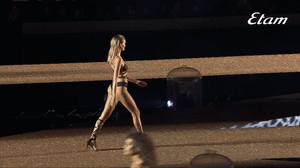




















.thumb.jpg.47bee671707eac1f000fad5792ece654.jpg)
.thumb.jpg.6a2f39df3647d1ca24b6fe2dc6f89813.jpg)
.thumb.jpg.fa9d08dc53a0232221ea26e3a3ea58a5.jpg)
.thumb.jpg.c962a56f5c52bf150d81a00d89612847.jpg)
.thumb.jpg.c89df80d67abe319de01151758bd4224.jpg)
.thumb.jpg.e6e7b0c34ddb1d7f13f62a25586a414b.jpg)
.thumb.jpg.9e74886d4386c8e5f25d7158e671a7ba.jpg)
.thumb.jpg.e6e20b60bfeab6cfc36572a26f3bc8a9.jpg)






.thumb.jpg.0a06f68505e7492b9c5e1029026d0522.jpg)
.thumb.jpg.ba22f7deb9761ce3110586c92d968303.jpg)
.thumb.jpg.830addc06c25e22a4163589d076b9b71.jpg)
.thumb.jpg.c1a307a78d8c9bbce3a09a9b684f6179.jpg)
.thumb.jpg.da3f5eaa0b9d3d57702e7e710c7c9473.jpg)
.thumb.jpg.f791d028dca503c2c6e4d3c1184d62c2.jpg)
.thumb.jpg.bbc76083962db044fdd966094c819179.jpg)
.thumb.jpg.354244e736fc811340efec7a6e6cecbd.jpg)
.thumb.jpg.99971a3227a6873cd17184cbd1145f9d.jpg)
.thumb.jpg.e0c6eef94162156fc3c29358a5b9bf41.jpg)
.thumb.jpg.418047bf30e551139595e17428c1582e.jpg)
.thumb.jpg.0bc9d78205781ba37226eb11727592b8.jpg)
.thumb.jpg.ba7f2056a48507a098abcc102acdaf99.jpg)