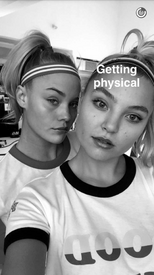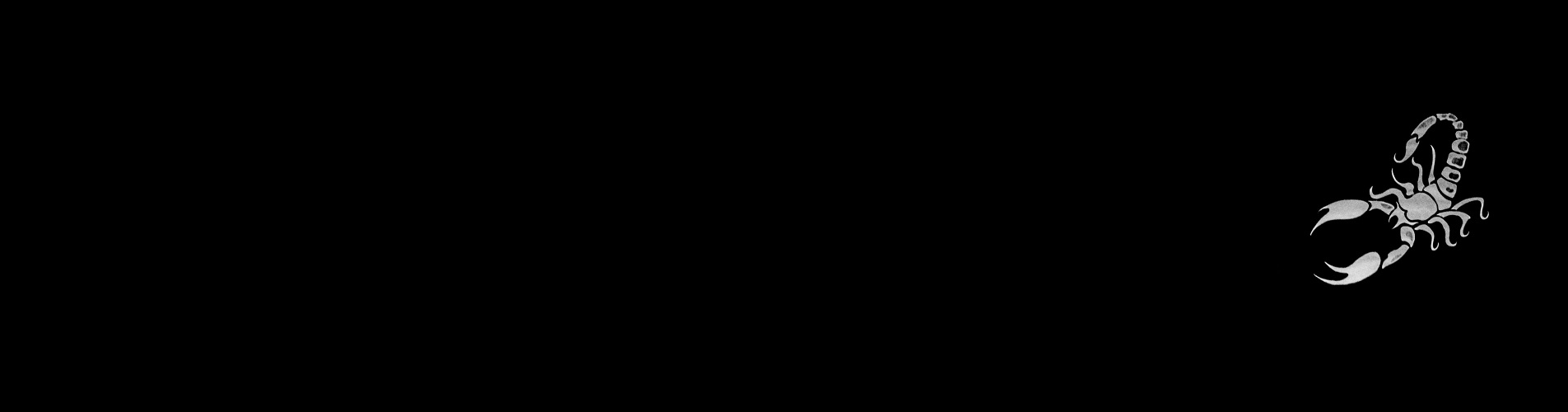
Everything posted by Syria
-
Sanne Vloet
- Rachel Hilbert
- Celebrity Scooper Bowl - RESULTS & TITLES
Tanya Mityushina Beauty - 9 Sexiness - 10 HFV - 5 Mass Appeal - 6.5 Likability - 6 Genevieve Morton Beauty - 6 Sexiness - 7 HFV - 3 Mass Appeal - 6 Likability - 2.5 Sasha Luss Beauty - 10 Sexiness - 9 HFV - 10 Mass Appeal - 8 Likability - 10- Romee Strijd
Thank you! The CH campaign was shot in Barcelona, in October. shooting VS- Vika Bronova
beautiful, very beautiful- Fashion Battles.
- Mariacarla Boscono
- Vita Sidorkina
- Barbara Palvin
You don't have to hit 'enter' anymore. Just copy/paste the link.- Brooke Nesbitt
you just copy and paste the link- Taylor Swift
- Morphies: celebrities/models
The Behati/Candice one looks great. Barbara/Stella looks too much like Stella.- Alexandria Morgan
that's such great news!- The Official Victoria's Secret Thread
you're welcome, honey!- The Official Victoria's Secret Thread
I'm pretty sure Zuri shot VS before. I remember someone ID'd her in the VS models id thread.- Kate Grigorieva
- Barbara Fialho
- Lana Zakocela
- Flavia Lucini
- Sara Sampaio
only some instagram parts of this were posted- Bellazon's Top 100 Sexiest Women of 2015
Alex, what a drop- Model Snapchat Directory
Btw, Lorena Rape goes by Lorena Rae now. Her snapchat stayed the same though.- Elsa Hosk
Martha and Elsa go really well together. I would have loved to see them together at Fox & Friends too.- Jasmine Tookes
Account
Navigation
Search
Configure browser push notifications
Chrome (Android)
- Tap the lock icon next to the address bar.
- Tap Permissions → Notifications.
- Adjust your preference.
Chrome (Desktop)
- Click the padlock icon in the address bar.
- Select Site settings.
- Find Notifications and adjust your preference.
Safari (iOS 16.4+)
- Ensure the site is installed via Add to Home Screen.
- Open Settings App → Notifications.
- Find your app name and adjust your preference.
Safari (macOS)
- Go to Safari → Preferences.
- Click the Websites tab.
- Select Notifications in the sidebar.
- Find this website and adjust your preference.
Edge (Android)
- Tap the lock icon next to the address bar.
- Tap Permissions.
- Find Notifications and adjust your preference.
Edge (Desktop)
- Click the padlock icon in the address bar.
- Click Permissions for this site.
- Find Notifications and adjust your preference.
Firefox (Android)
- Go to Settings → Site permissions.
- Tap Notifications.
- Find this site in the list and adjust your preference.
Firefox (Desktop)
- Open Firefox Settings.
- Search for Notifications.
- Find this site in the list and adjust your preference.
- Rachel Hilbert