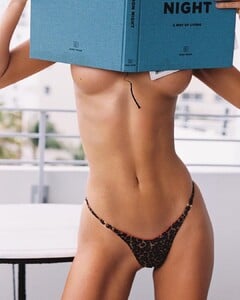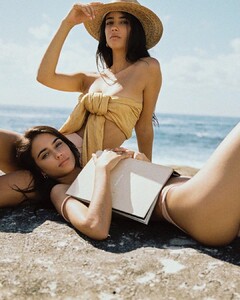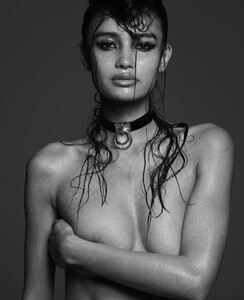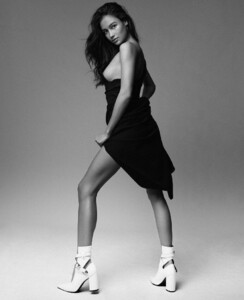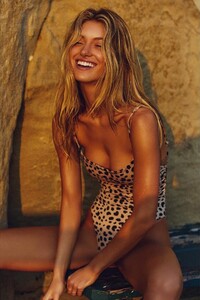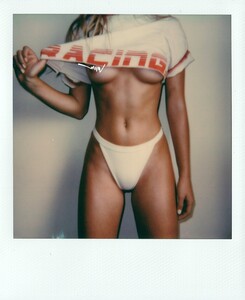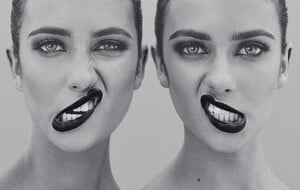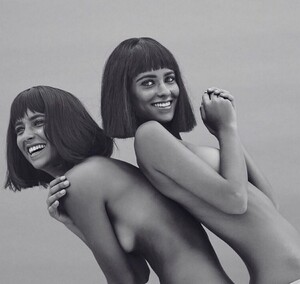Everything posted by Pith_Possum
-
Katelyn Byrd
-
Natalie Jayne Roser
-
Renee Herbert
-
Elizabeth Elam
-
Sadie Newman
-
Sadie Newman
- Kelsey Merritt
- Kelsey Merritt
- Kelsey Merritt
- Daria Mikolajczak
- Caroline Carson Lowe
- Marilhéa Peillard
- Jasmine Dwyer
- Ruby King
- Roosmarijn de Kok
- Saskia Jenkins
- Alina Boyko
- Brooke Buchanan
- Isabelle Mathers
Since you are complaining about reposts. 2 posts above yours!! 😉- Renee Herbert
- Elisha Herbert
- Caroline Kelley
O'Neill Women's O'Neill Womens - Bikini Adjustments.mp4 O'Neill Womens - Spring Wardrobe.mp4 O'Neill Womens - Slater Collection.mp4 O'Neill Womens - By The Sea.mp4 O'Neill Womens - Take Me To Capri.mp4- Brooke Buchanan
- Isabelle Mathers
- Rosmary Altuve
- Kelsey Merritt
Account
Navigation
Search
Configure browser push notifications
Chrome (Android)
- Tap the lock icon next to the address bar.
- Tap Permissions → Notifications.
- Adjust your preference.
Chrome (Desktop)
- Click the padlock icon in the address bar.
- Select Site settings.
- Find Notifications and adjust your preference.
Safari (iOS 16.4+)
- Ensure the site is installed via Add to Home Screen.
- Open Settings App → Notifications.
- Find your app name and adjust your preference.
Safari (macOS)
- Go to Safari → Preferences.
- Click the Websites tab.
- Select Notifications in the sidebar.
- Find this website and adjust your preference.
Edge (Android)
- Tap the lock icon next to the address bar.
- Tap Permissions.
- Find Notifications and adjust your preference.
Edge (Desktop)
- Click the padlock icon in the address bar.
- Click Permissions for this site.
- Find Notifications and adjust your preference.
Firefox (Android)
- Go to Settings → Site permissions.
- Tap Notifications.
- Find this site in the list and adjust your preference.
Firefox (Desktop)
- Open Firefox Settings.
- Search for Notifications.
- Find this site in the list and adjust your preference.