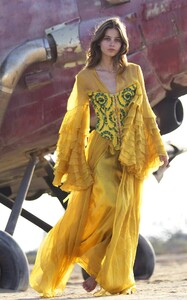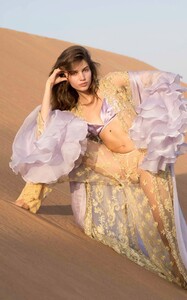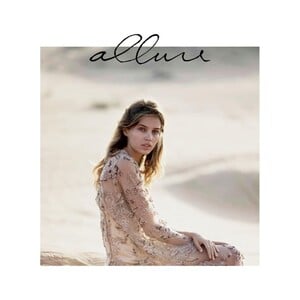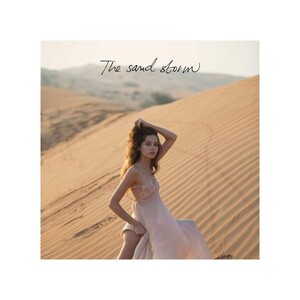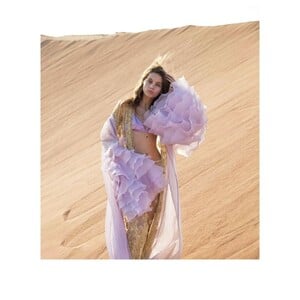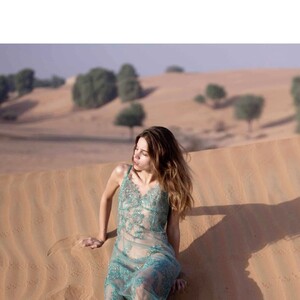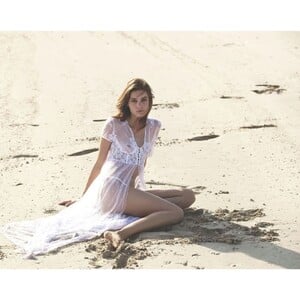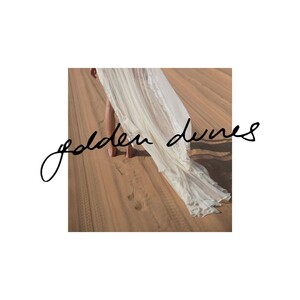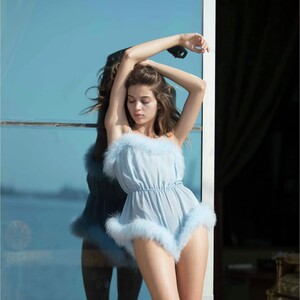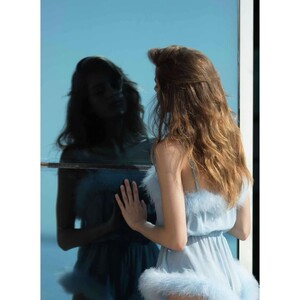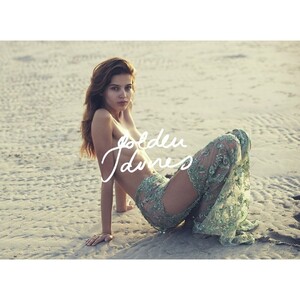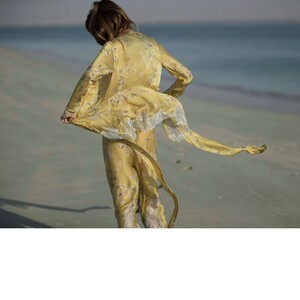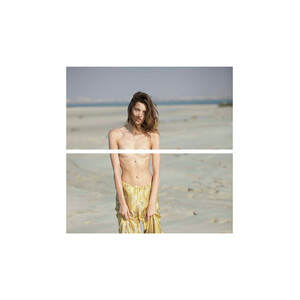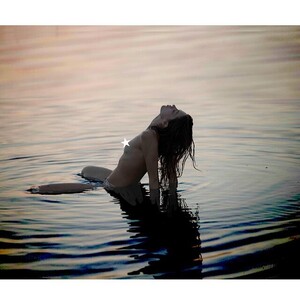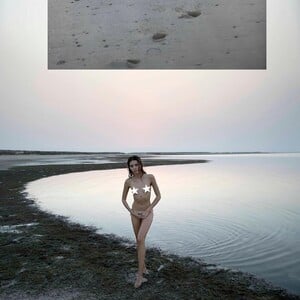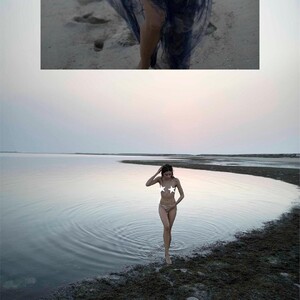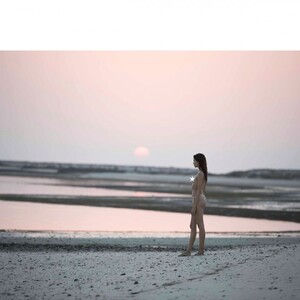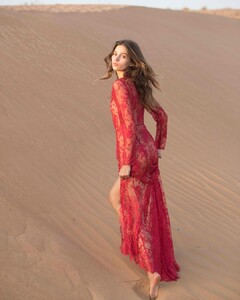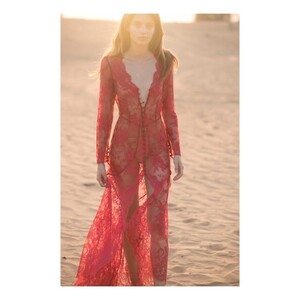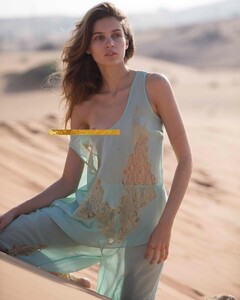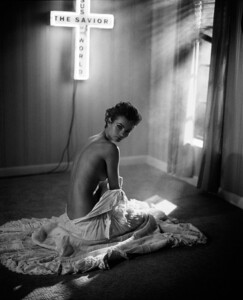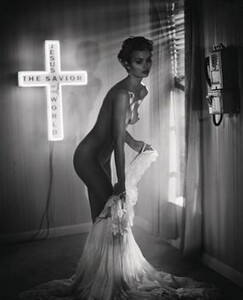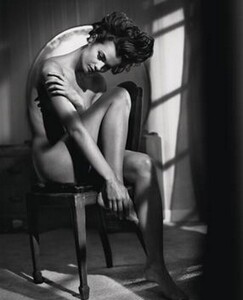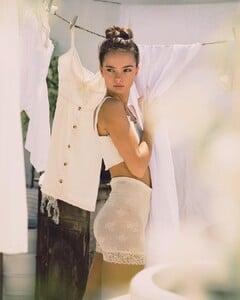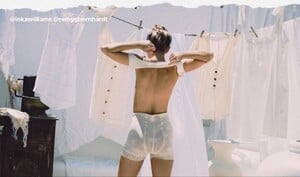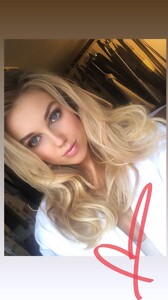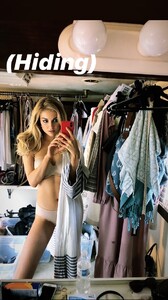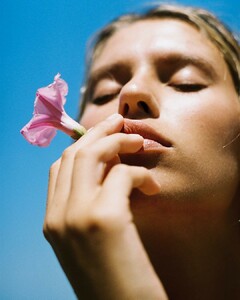Everything posted by Pith_Possum
-
Kyla Amy Close
-
Casey James
gooseberryintimates by clint 55353688_449052609234146_1880694271550642576_n.mp4 55359759_648158128969268_18984032008087717_n.mp4 55474741_135805720805117_382485555158034374_n.mp4 see-through!
-
Georgia Grace Martin
- Georgia Grace Martin
- Lexi Graham
- Constanze Saemann
ROSAMOSARIO "Bedouin Romance" Ph: David Bellemere Clips contain Nudity!- Constanze Saemann
ROSAMOSARIO "Bedouin Romance" Ph: David Bellemere Clips contain Nudity!- Constanze Saemann
ROSAMOSARIO "Bedouin Romance" Ph: David Bellemere contains Nudity! art-dept.com/photography/david-bellemere-preview/4993- Constanze Saemann
ROSAMOSARIO "Bedouin Romance" Ph: David Bellemere contains Nudity! rosamosario.com/collections/bedouins-romance- Constanze Saemann
ROSAMOSARIO "Bedouin Romance" Ph: David Bellemere contains Nudity! instagram.com/rosamosario_official- Moa Aberg
- Marloes Horst
- Constanze Saemann
- Inka Williams
- Saskia Jenkins
- Georgia Grace Martin
Account
Navigation
Search
Configure browser push notifications
Chrome (Android)
- Tap the lock icon next to the address bar.
- Tap Permissions → Notifications.
- Adjust your preference.
Chrome (Desktop)
- Click the padlock icon in the address bar.
- Select Site settings.
- Find Notifications and adjust your preference.
Safari (iOS 16.4+)
- Ensure the site is installed via Add to Home Screen.
- Open Settings App → Notifications.
- Find your app name and adjust your preference.
Safari (macOS)
- Go to Safari → Preferences.
- Click the Websites tab.
- Select Notifications in the sidebar.
- Find this website and adjust your preference.
Edge (Android)
- Tap the lock icon next to the address bar.
- Tap Permissions.
- Find Notifications and adjust your preference.
Edge (Desktop)
- Click the padlock icon in the address bar.
- Click Permissions for this site.
- Find Notifications and adjust your preference.
Firefox (Android)
- Go to Settings → Site permissions.
- Tap Notifications.
- Find this site in the list and adjust your preference.
Firefox (Desktop)
- Open Firefox Settings.
- Search for Notifications.
- Find this site in the list and adjust your preference.