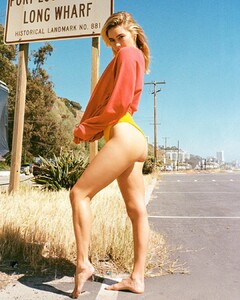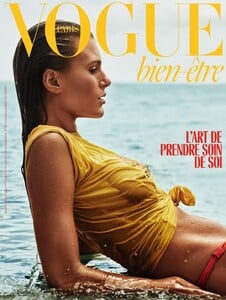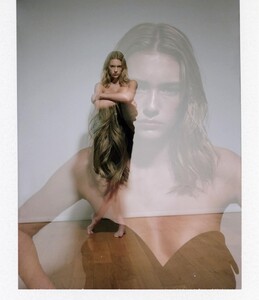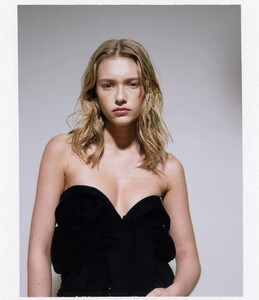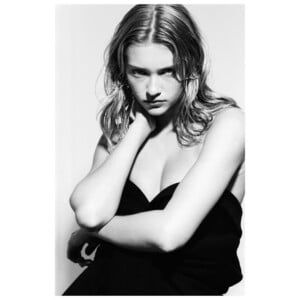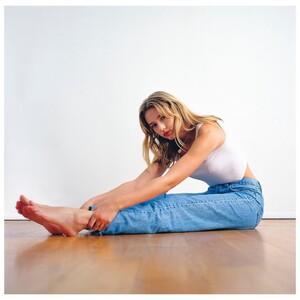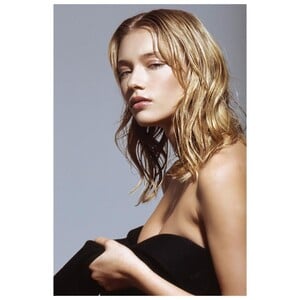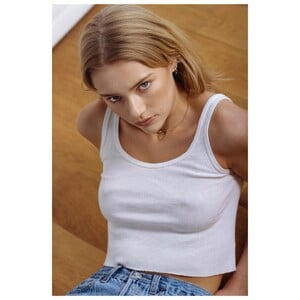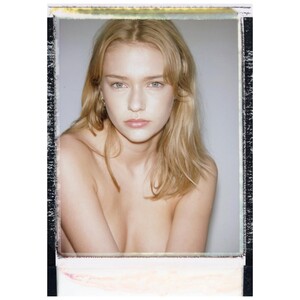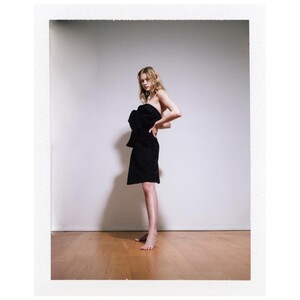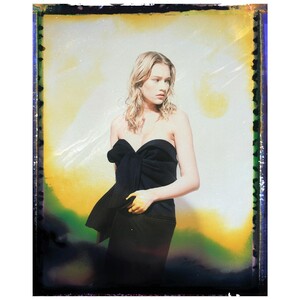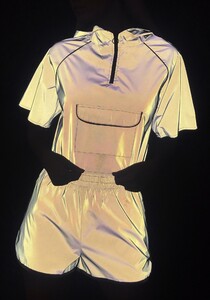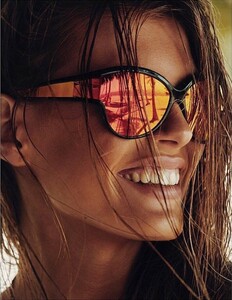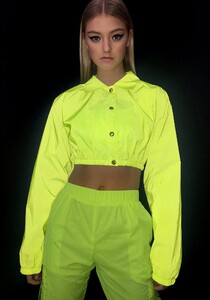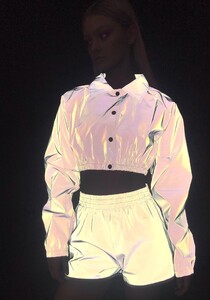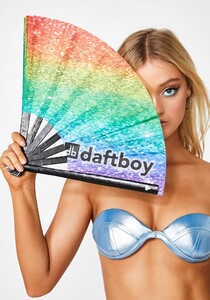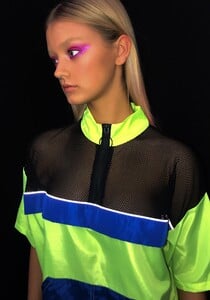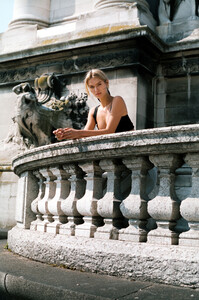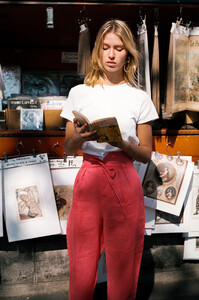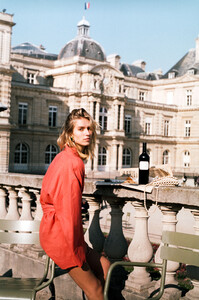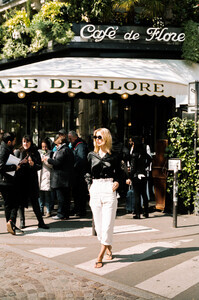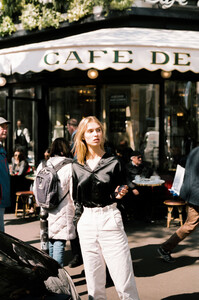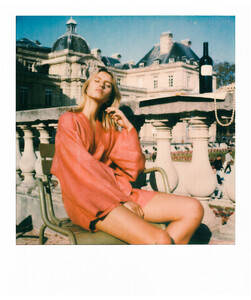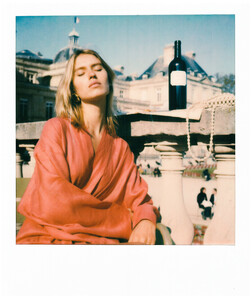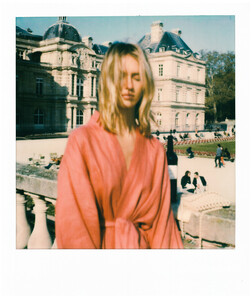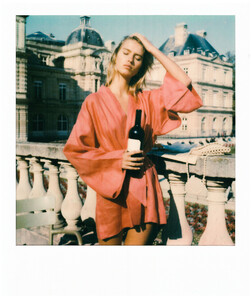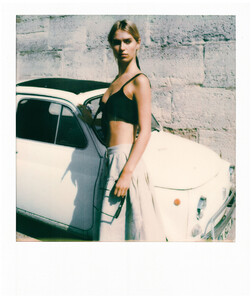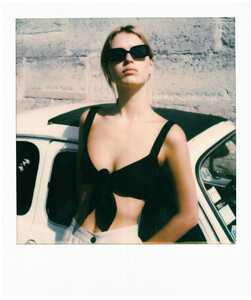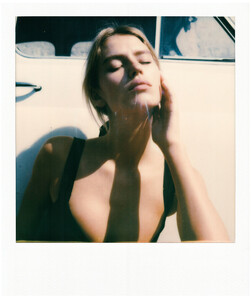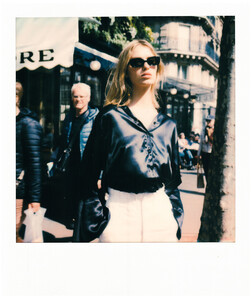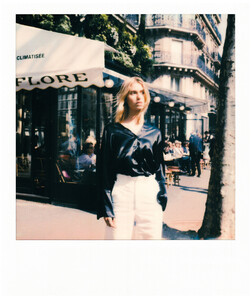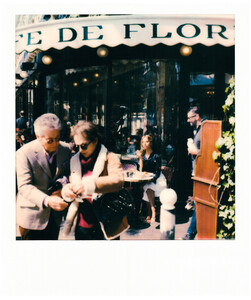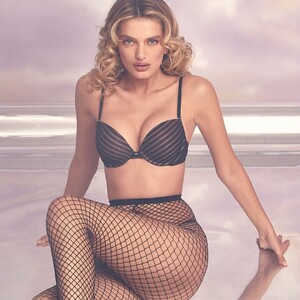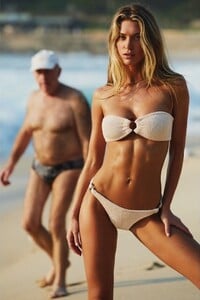Everything posted by Pith_Possum
-
Tess Jantschek
-
Saskia Jenkins
Jagger and Stone Baby Goes Fast Collection BABY GOES FAST by Jagger and Stone.mp4
-
Alexis Sheree
-
Madison Hope Headrick
- Ella Rattigan
- Lexi Graham
- Lexi Graham
- Elizabeth Elam
- Brianna Mellon
- Megan Williams
- Madison Hope Headrick
- Moa Aberg
- Alexis Sheree
maximfrance 58691572_829445320757948_3241582680680169472_n.mp4- Megan Williams
- Lexi Graham
- Isabelle Mathers
- Lexi Graham
- Lexi Graham
- Lotta Kaijarvi
- Lea Mohr
- Rachel Thomas
- Roosmarijn de Kok
- Bregje Heinen
- Caroline Carson Lowe
- Lexi Graham
- Ella Rattigan