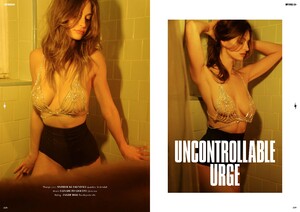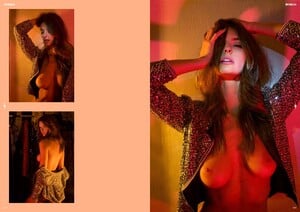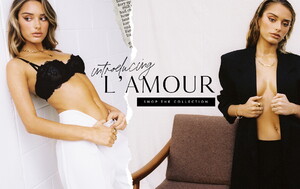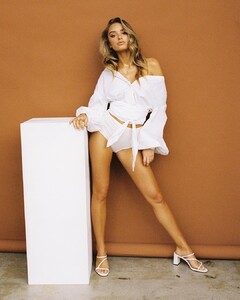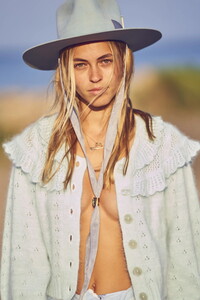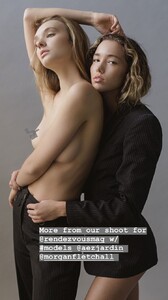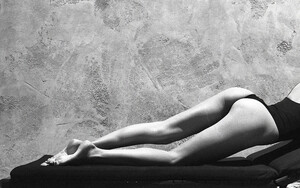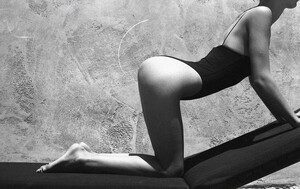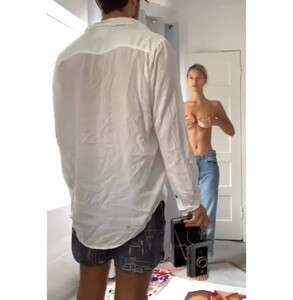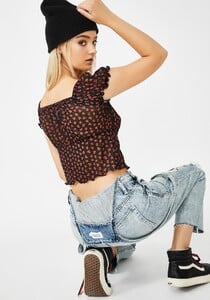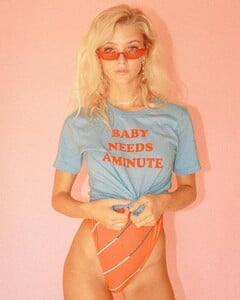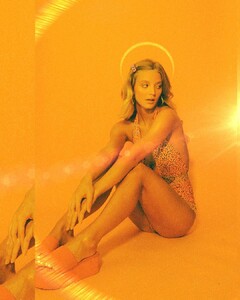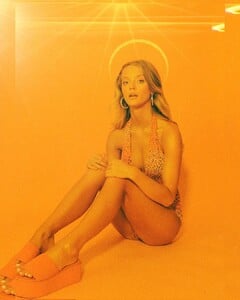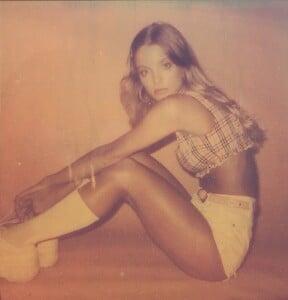Everything posted by Pith_Possum
-
Elisabeth Giolito
- Gayeanne Hazlewood
-
Saskia Jenkins
-
Caroline Kelley
-
Scarlett Leithold
- Daria Mikolajczak
- Andrea Wittenberg
- Andrea Wittenberg
Aubrey Ndiweni 65667695_356328045074018_2056289427742785536_n.mp4 69075638_2662610253749005_6452643165387453199_n.mp4 69197455_185094029166887_3049155844145385056_n.mp4 69517978_103314550960702_3998330285594425721_n.mp4- Stephanie Peterson
Gregorio Campos 70513796_158787355271275_4458040329020638231_n.mp4- Morgan Fletchall
- Lea Mohr
- Lea Mohr
- Lea Mohr
- Lea Mohr
- Taylor Howard
Brooke Olimpieri for Jagger & Stone Clips:- Marie Tomas
- Marie Tomas
- Daria Mikolajczak
Account
Navigation
Search
Configure browser push notifications
Chrome (Android)
- Tap the lock icon next to the address bar.
- Tap Permissions → Notifications.
- Adjust your preference.
Chrome (Desktop)
- Click the padlock icon in the address bar.
- Select Site settings.
- Find Notifications and adjust your preference.
Safari (iOS 16.4+)
- Ensure the site is installed via Add to Home Screen.
- Open Settings App → Notifications.
- Find your app name and adjust your preference.
Safari (macOS)
- Go to Safari → Preferences.
- Click the Websites tab.
- Select Notifications in the sidebar.
- Find this website and adjust your preference.
Edge (Android)
- Tap the lock icon next to the address bar.
- Tap Permissions.
- Find Notifications and adjust your preference.
Edge (Desktop)
- Click the padlock icon in the address bar.
- Click Permissions for this site.
- Find Notifications and adjust your preference.
Firefox (Android)
- Go to Settings → Site permissions.
- Tap Notifications.
- Find this site in the list and adjust your preference.
Firefox (Desktop)
- Open Firefox Settings.
- Search for Notifications.
- Find this site in the list and adjust your preference.