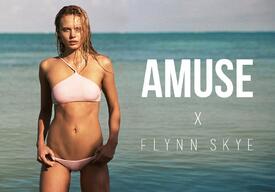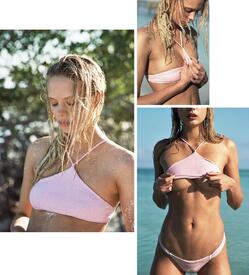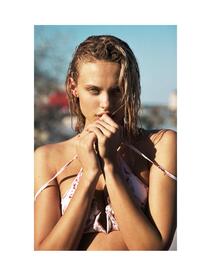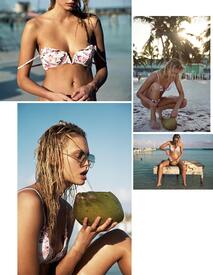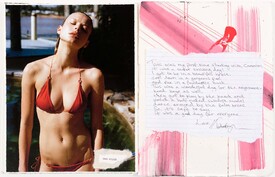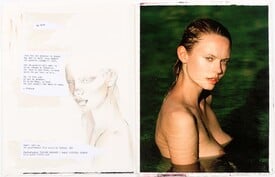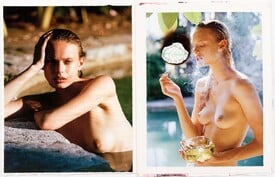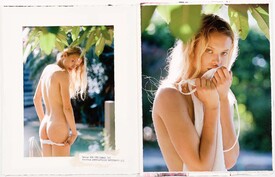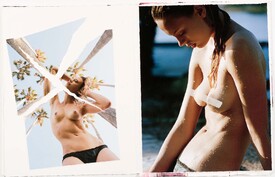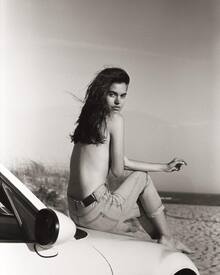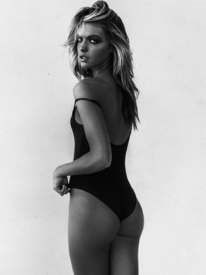Everything posted by Pith_Possum
-
George Midgley
- Lexi Wood
- Lexi Wood
- Lexi Wood
- Lexi Wood
-
Victoria Germyn
Amuse Society x Flynn Skye amusesociety.com/lookbook/amuse-x-flynn-skye flynnskye.com/pages/flynn-skye-x-amuse-society
-
Victoria Germyn
-
Bregje Heinen
-
Megan Williams
- Megan Williams
- Madison Hope Headrick
Grazia UK Ph: Sam Hendel- Megan Williams
Shooting with doveshore 17528917_264065720727663_8973577872790781952_n.mp4 16280144_142472439630689_1651399721127772160_n.mp4 16640271_1695024510799647_6441905285584912384_n.mp4 17526654_420267428351444_402058597317476352_n.mp4 17568228_1704033929624430_669770858134241280_n.mp4- Cameron Rorrison
- Scarlett Leithold
- Britt Bergmeister
- Britt Bergmeister
- Megan Williams
marquisphoto @meganmayw for @si_swimsuit- Megan Williams
Ph: Timur Emek- Amanda Gullickson
- Amanda Gullickson
- Amanda Gullickson
- Megan Williams
Account
Navigation
Search
Configure browser push notifications
Chrome (Android)
- Tap the lock icon next to the address bar.
- Tap Permissions → Notifications.
- Adjust your preference.
Chrome (Desktop)
- Click the padlock icon in the address bar.
- Select Site settings.
- Find Notifications and adjust your preference.
Safari (iOS 16.4+)
- Ensure the site is installed via Add to Home Screen.
- Open Settings App → Notifications.
- Find your app name and adjust your preference.
Safari (macOS)
- Go to Safari → Preferences.
- Click the Websites tab.
- Select Notifications in the sidebar.
- Find this website and adjust your preference.
Edge (Android)
- Tap the lock icon next to the address bar.
- Tap Permissions.
- Find Notifications and adjust your preference.
Edge (Desktop)
- Click the padlock icon in the address bar.
- Click Permissions for this site.
- Find Notifications and adjust your preference.
Firefox (Android)
- Go to Settings → Site permissions.
- Tap Notifications.
- Find this site in the list and adjust your preference.
Firefox (Desktop)
- Open Firefox Settings.
- Search for Notifications.
- Find this site in the list and adjust your preference.