Everything posted by Pith_Possum
-
Mariina Keskitalo
-
Paige Watkins
-
Georgia Grace Martin
-
Romee Strijd
-
Saskia Jenkins
-
Shauna Sexton
-
Saskia Jenkins
- Saskia Jenkins
- Britt Bergmeister
- Britt Bergmeister
- Noel Berry
- Noel Berry
- Noel Berry
- Keltie Straith
- Keltie Straith
- Keltie Straith
Martin Machaj 32063016_174313936550954_298187978654613504_n.mp4 32151747_1688637614548135_8191656493615939584_n.mp4 32062596_1731725076915717_7563616117550219264_n.mp4- Anastasiya Primak
BTS PSM Magazine Photoshoot Nudity!- Elizabeth Elam
- Elizabeth Elam
- Elizabeth Elam
- Elizabeth Elam
- Elizabeth Elam
- Elizabeth Elam
- Elizabeth Elam
Images removed as requested by photographer Chris Voreos, please do NOT repost again.- Elizabeth Elam
Account
Navigation
Search
Configure browser push notifications
Chrome (Android)
- Tap the lock icon next to the address bar.
- Tap Permissions → Notifications.
- Adjust your preference.
Chrome (Desktop)
- Click the padlock icon in the address bar.
- Select Site settings.
- Find Notifications and adjust your preference.
Safari (iOS 16.4+)
- Ensure the site is installed via Add to Home Screen.
- Open Settings App → Notifications.
- Find your app name and adjust your preference.
Safari (macOS)
- Go to Safari → Preferences.
- Click the Websites tab.
- Select Notifications in the sidebar.
- Find this website and adjust your preference.
Edge (Android)
- Tap the lock icon next to the address bar.
- Tap Permissions.
- Find Notifications and adjust your preference.
Edge (Desktop)
- Click the padlock icon in the address bar.
- Click Permissions for this site.
- Find Notifications and adjust your preference.
Firefox (Android)
- Go to Settings → Site permissions.
- Tap Notifications.
- Find this site in the list and adjust your preference.
Firefox (Desktop)
- Open Firefox Settings.
- Search for Notifications.
- Find this site in the list and adjust your preference.


































.thumb.jpg.64b3fffeb9f079fff95cbc59e1128b76.jpg)
.thumb.jpg.699fb5bf9e4b831ccc5652b60cad00a9.jpg)
.thumb.jpg.99436cb01554e64362a36bad82e22358.jpg)
.thumb.jpg.23451005859d18753c219cacb1ccca8e.jpg)
.thumb.jpg.c72aeb418cbf03250a30af618634f61b.jpg)
.thumb.jpg.edcaba8d26c5ba84ba53963c19fb2d1a.jpg)
.thumb.jpg.ae6b26c63165e1b82f71c0631c181ba2.jpg)
.thumb.jpg.2d932ebb46f8cbcdbe8e52edd12137f3.jpg)
.thumb.jpg.d5258a3c3897ed0d28c08234df7610e2.jpg)
.thumb.jpg.64c63807cdad7f2ac7f045c6b82774e7.jpg)
.thumb.jpg.2628bb038ceddcc8c9cbe7fd23a60eb9.jpg)
.thumb.jpg.cccbcbdfaae3121ddde20fe94978ffe8.jpg)

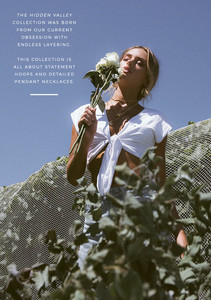


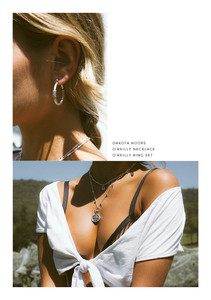
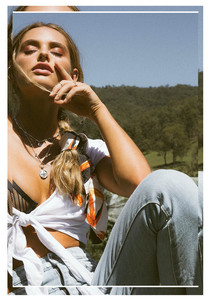



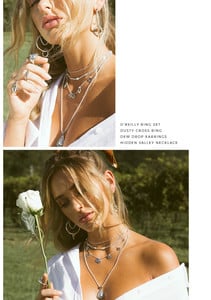

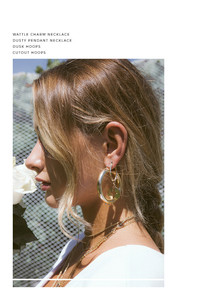
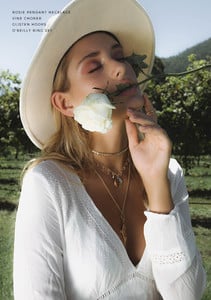


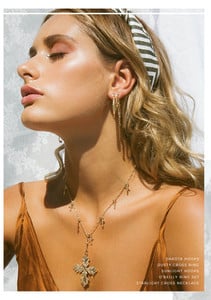
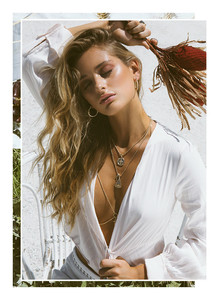












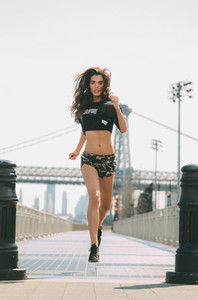




























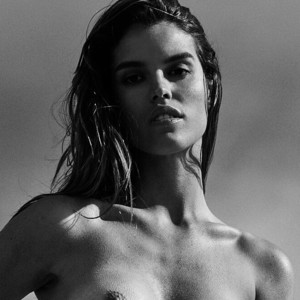























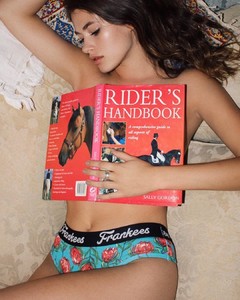


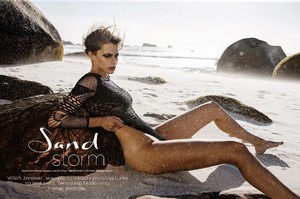
































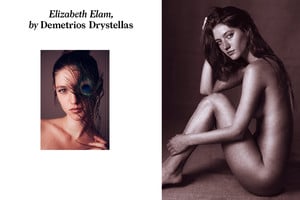





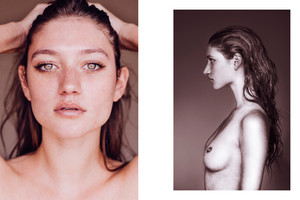











.thumb.jpg.ac71b2321c1ddd1c7f10d94cacb2517c.jpg)
.thumb.jpg.c022d46ef438685700460c45634b2a95.jpg)
.thumb.jpg.d54a29dceef37ef78f0b9f7a0b8e12c9.jpg)
.thumb.jpg.a784318e0a8654d3c48b1886d4e19c25.jpg)
.thumb.jpg.a0ca8d56d41e76361aa6d7343a4336cb.jpg)
.thumb.jpg.dda5a19557a2956624b4421c0550fb9a.jpg)
.thumb.jpg.fe108e1f2238da0f14f8c790af8b3c2c.jpg)
.thumb.jpg.6549bd1f3d8471f3c17244989237d5c4.jpg)
.thumb.jpg.297bba848571e3d76bb28489b195f6dc.jpg)
.thumb.jpg.c025fe212931e400755551d492011cb6.jpg)
.thumb.jpg.9844eee2474be7462249029ee6b96d46.jpg)
.thumb.jpg.dd4c558a662d04563aed11941e0b214f.jpg)
.thumb.jpg.f328b2c252385179ad739d0333560482.jpg)
.thumb.jpg.ca7aafef4733da77ec9f9213d447890a.jpg)
.thumb.jpg.dc7204eb7e9f74f07384bc34efeee976.jpg)
.thumb.jpg.bb784306d5b0335491a1f067dde34615.jpg)
.thumb.jpg.af2221809ddf290cf2e0c155b90e3efd.jpg)
.thumb.jpg.d5e89e4edda5066cfd6819863bd7511d.jpg)
.thumb.jpg.ffa973640a60f301bd66aa37ffa0fca8.jpg)
.thumb.jpg.80b38258b9c1c4953e53455ed70e0ac6.jpg)
.thumb.jpg.d4f3f86d6db83f6a90b44be9b72313fa.jpg)






