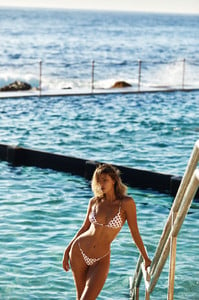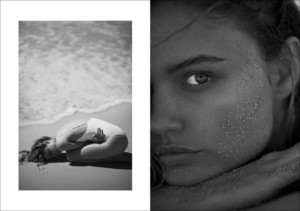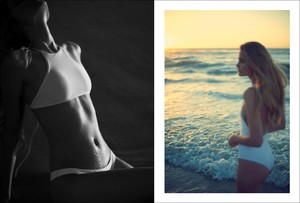Everything posted by Pith_Possum
-
Tillie Medland
-
Tillie Medland
-
Charly Jordan
-
Kelly Gale
-
Yuval Bergman
Chris Applebaum 36061147_1076661235834600_9036236609506246656_n.mp4 36179806_252702412204500_1181501466829914112_n.mp4 36524678_2089661414687277_1184839644261384192_n.mp4
-
Megan Williams
- Sandra Kubicka
- Bregje Heinen
- Jasmine Dwyer
- Georgia Grace Martin
- Megan Samperi
- Charly Jordan
- Mariana Bayon
- Kristina Mendonca
- Kristina Mendonca
- Sandra Kubicka
- Cindy Kimberly
- Hailey Outland
1813277157733902653_16994650.mp4- Georgia Grace Martin
Shooting with Christopher von Steinbach 1812148817933333483_37623674.mp4 1812188468744139505_37623674.mp4 1812202213857017355_4248255.mp4- Maddie Teeuws
- Cassie Amato
- Sandra Kubicka
Account
Navigation
Search
Configure browser push notifications
Chrome (Android)
- Tap the lock icon next to the address bar.
- Tap Permissions → Notifications.
- Adjust your preference.
Chrome (Desktop)
- Click the padlock icon in the address bar.
- Select Site settings.
- Find Notifications and adjust your preference.
Safari (iOS 16.4+)
- Ensure the site is installed via Add to Home Screen.
- Open Settings App → Notifications.
- Find your app name and adjust your preference.
Safari (macOS)
- Go to Safari → Preferences.
- Click the Websites tab.
- Select Notifications in the sidebar.
- Find this website and adjust your preference.
Edge (Android)
- Tap the lock icon next to the address bar.
- Tap Permissions.
- Find Notifications and adjust your preference.
Edge (Desktop)
- Click the padlock icon in the address bar.
- Click Permissions for this site.
- Find Notifications and adjust your preference.
Firefox (Android)
- Go to Settings → Site permissions.
- Tap Notifications.
- Find this site in the list and adjust your preference.
Firefox (Desktop)
- Open Firefox Settings.
- Search for Notifications.
- Find this site in the list and adjust your preference.





















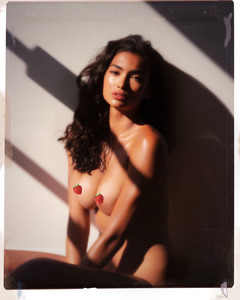

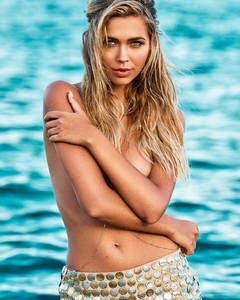
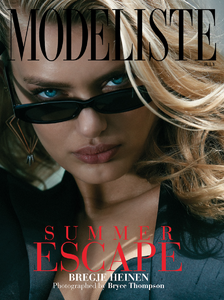
















.thumb.jpg.3ed3ceed035cfe8107a9c65fe761fd5b.jpg)
.thumb.jpg.23bd413e9c7e99de562f2f79fb710eac.jpg)
.thumb.jpg.061c172f93ebff5e03362829991cb28b.jpg)
.thumb.jpg.360e465ba79a7e6166c0ef334305dd16.jpg)
.thumb.jpg.4e54a6f534a2ba1f03b97c09e61e2f4d.jpg)
.thumb.jpg.daf45f77cff435e4fc34f6a404eddb23.jpg)
.thumb.jpg.4c1deabf17b73ae2d9d052348c5ffa1e.jpg)
.thumb.jpg.a25f6a9de06ad660b4aa91e65ee64f96.jpg)
.thumb.jpg.8eb3d50fe286d4745411e9608e571b67.jpg)
.thumb.jpg.80d320a23a96c5cbafed57e478243f8f.jpg)