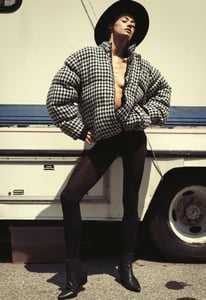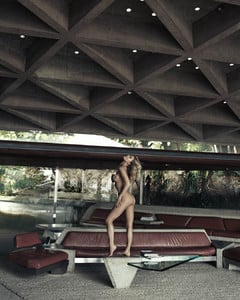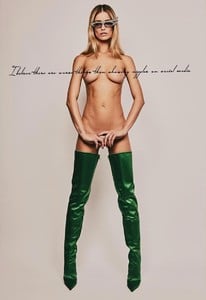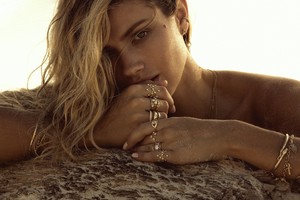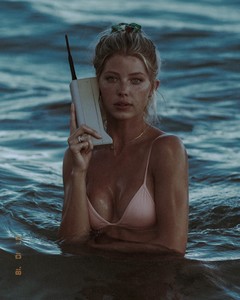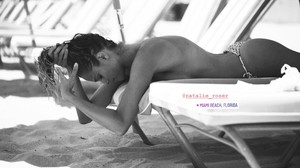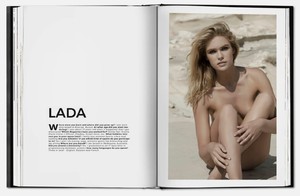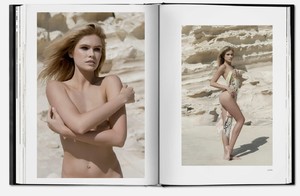Account
Search
Configure browser push notifications
Chrome (Android)
- Tap the lock icon next to the address bar.
- Tap Permissions → Notifications.
- Adjust your preference.
Chrome (Desktop)
- Click the padlock icon in the address bar.
- Select Site settings.
- Find Notifications and adjust your preference.
Safari (iOS 16.4+)
- Ensure the site is installed via Add to Home Screen.
- Open Settings App → Notifications.
- Find your app name and adjust your preference.
Safari (macOS)
- Go to Safari → Preferences.
- Click the Websites tab.
- Select Notifications in the sidebar.
- Find this website and adjust your preference.
Edge (Android)
- Tap the lock icon next to the address bar.
- Tap Permissions.
- Find Notifications and adjust your preference.
Edge (Desktop)
- Click the padlock icon in the address bar.
- Click Permissions for this site.
- Find Notifications and adjust your preference.
Firefox (Android)
- Go to Settings → Site permissions.
- Tap Notifications.
- Find this site in the list and adjust your preference.
Firefox (Desktop)
- Open Firefox Settings.
- Search for Notifications.
- Find this site in the list and adjust your preference.








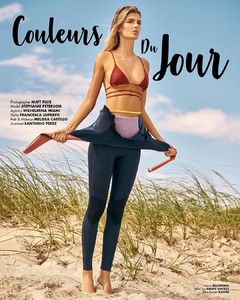




































.thumb.jpg.1863e6b542e811a51591fc36a489d6bc.jpg)
.thumb.jpg.22d063f45ea83db8fed1986ee9442e3f.jpg)
.thumb.jpg.f0ae64c5d9dd888986207062bcde3c95.jpg)
.thumb.jpg.ba6882d252f6dd62e36d23f0840e37cf.jpg)
.thumb.jpg.8a1268e5b04b5df240802d194909fdc1.jpg)
.thumb.jpg.0d1f7526d2f84a9326dba9331bbb175d.jpg)
).thumb.jpg.88255540461ef567494bbc1a138d9c16.jpg)
.thumb.jpg.0161bbb7c0622fcd675026417734aaf6.jpg)
.thumb.jpg.b278a08caab3823d18be1bf7a75be894.jpg)
.thumb.jpg.9646278a603d6ba4fd6d74af7019a339.jpg)
.thumb.jpg.1b12b5e4ca8a28cb051a9f679c90e96e.jpg)
.thumb.jpg.8f9724c51c57a3fd484a56c23991e230.jpg)
.thumb.jpg.c2bd84a72d4fb0286dcb46678b4d11ee.jpg)